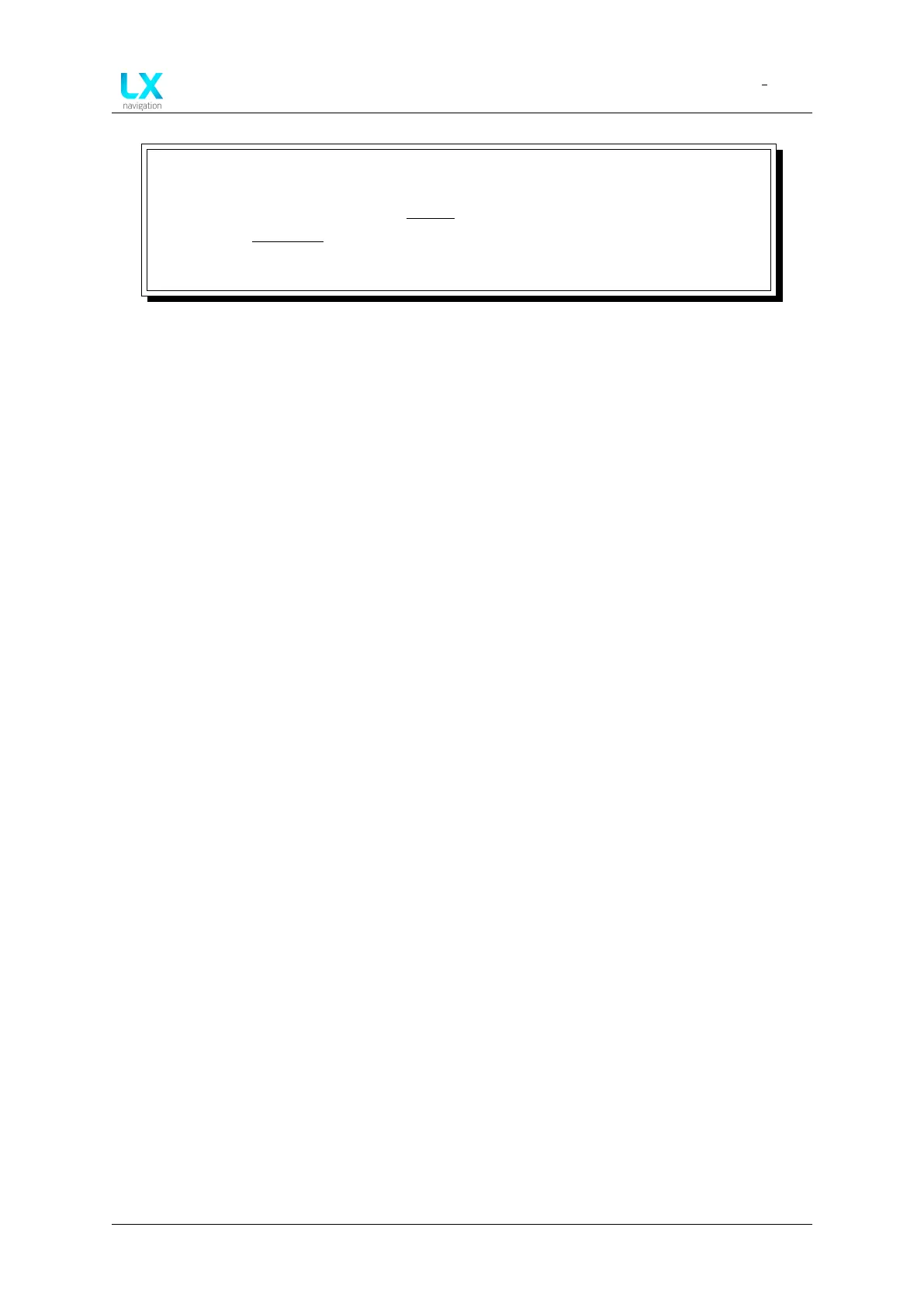LX Era
Device setup
Document name: LX EUM
Document revision: R1
NOTE
The event function can be triggered in two ways. Firstly, by having a dedicated
external button connected to the Inputs interface and pressing it, or secondly, by
going to the Info page page and pressing the lower push-rotary knob. Either way,
the activation of the Event function will be accompanied by a notification box, as
depicted by Fig. 71.
Device manual Public 62
