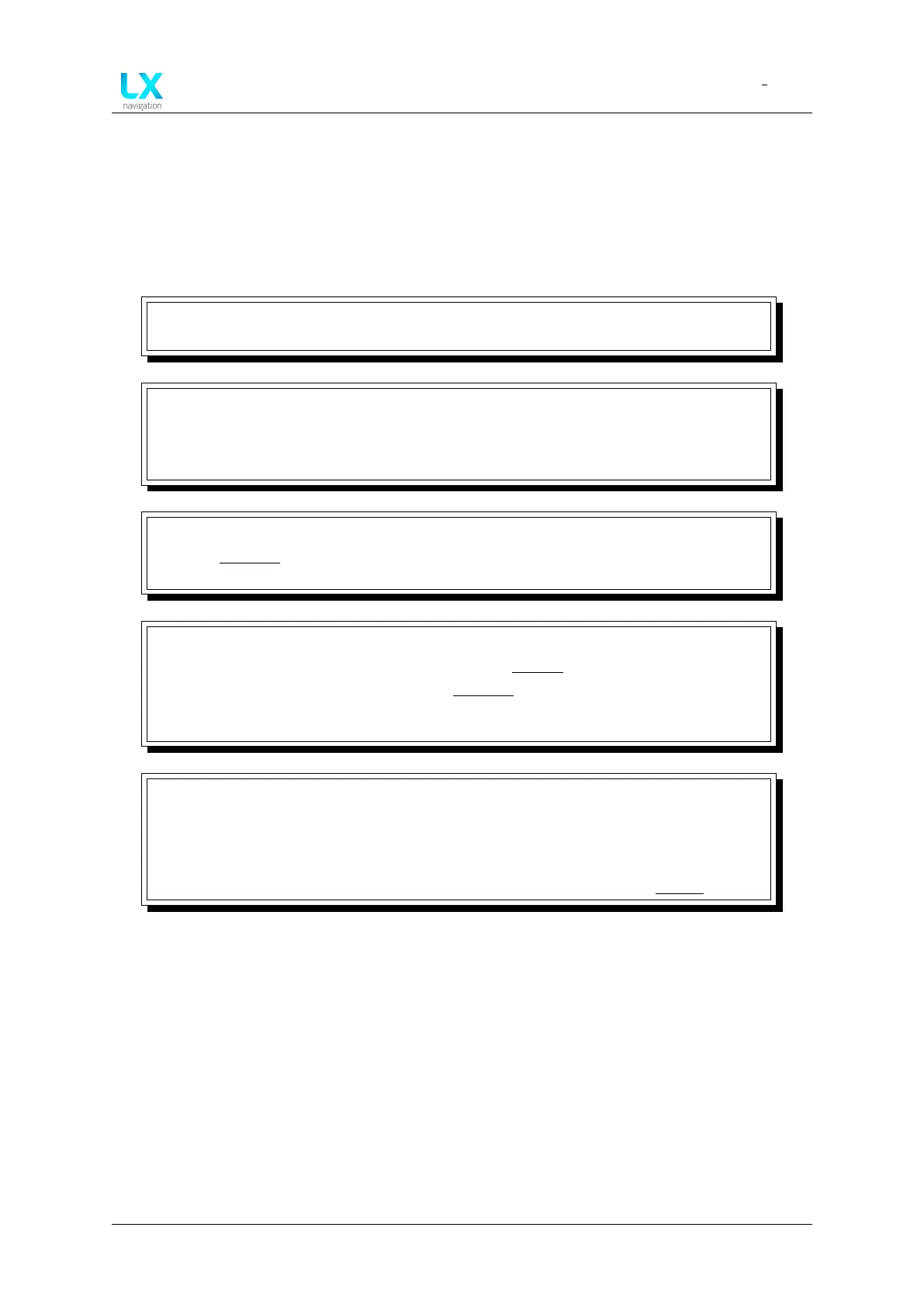LX Era
LX Joy
Document name: LX EUM
Document revision: R1
The VOL button will mimic the pressing of the VOL button on the Era.
The ’X’ button will mimic the pressing of the top push-rotary knob on the Era.
The PTT button is connected to the Radio and does not influence the Era.
NOTE
The Era is not compatible with the legacy LX Remote Stick.
NOTE
The BOX push button and the LED are without function when in use with the Era.
The LED is reserved for use with a Zeus, while the BOX can be used either by an LX
10k or with a Zeus.
NOTE
Newer LX Joys feature a Vibra motor, giving the pilot not only audio and visual
warnings, but vibration warnings as well.
NOTE
There are different HW iterations of the current LX Joy. Era is compatible with all
of them, although older and Zeus-type LX Joys will have different button icons.
Nevertheless, the functions of those buttons will stay the same as described in
this section.
NOTE
New hardware versions of the LX Joy utilize SC switch communication over the
CAN cable, and thus lack the two wires going from the Joy to the Era’s Inputs
interface. Older hardware versions of the Era will require the SC command button
be connected to the Inputs interface. For additional info, check the Inputs section
.
Device manual Public 80
