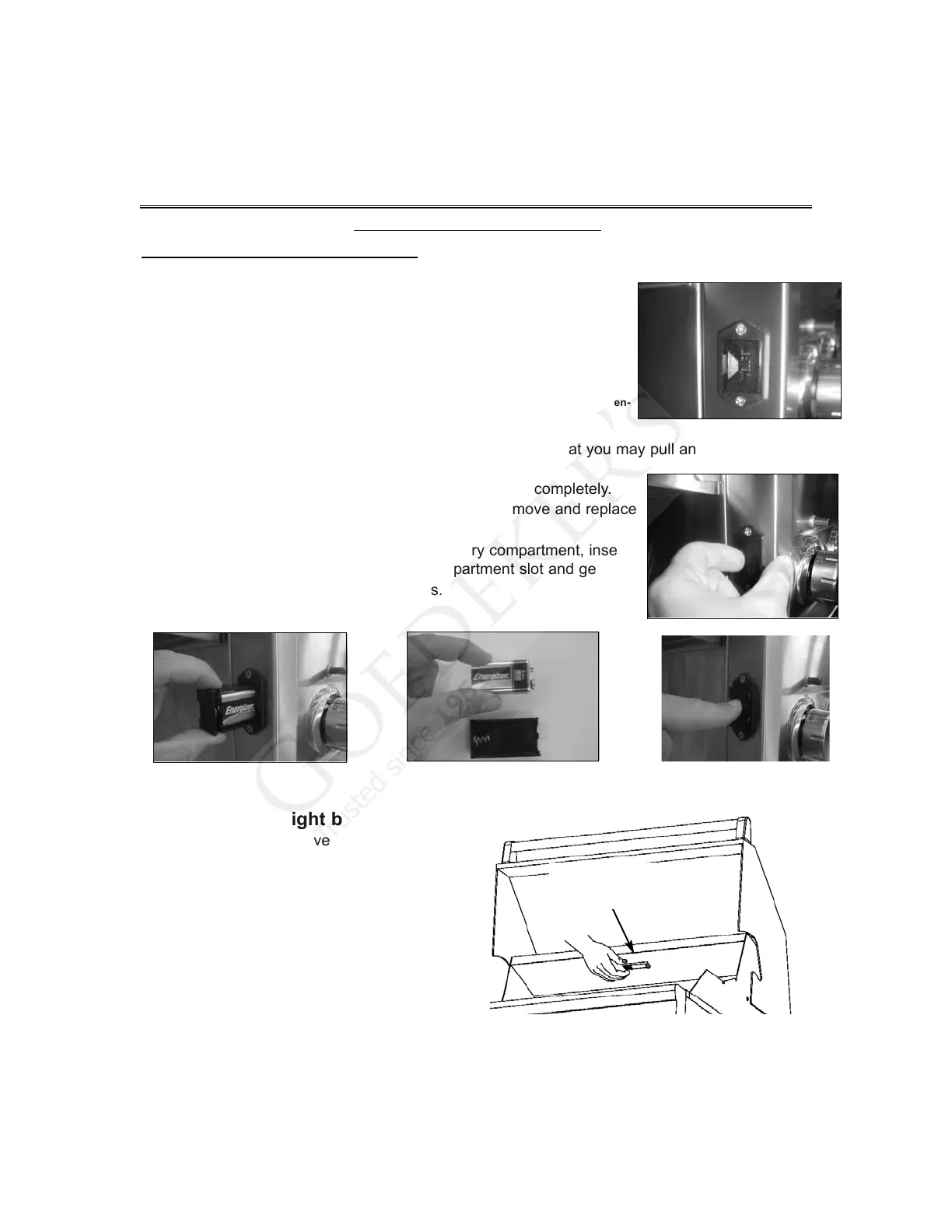13
Features and Identification
To change light bulbs:
Remove the Glass Light Cover by grasping the
edge of glass and pry it off. It may be neces-
sary to remove one screw. Pull the old bulb
straight out from socket, do not twist.
Replace with 12v, 5 watt bulb of similar pin type
socket design and always avoid touching the
glass of new bulbs.
NOTE: Use only pin style 12v. 5 watt bulbs.
Replacing Ignition Batteries
Glass Light
Cover
Rev. 04/2005
Professional and Premier Models
Locating the battery: The battery is located in a sealed compartment on the left-hand side of the
control panel.
To change the battery:
1. Disengage the battery compartment by pushing the battery cover
up on Professional models and towards the front of the grill on Premier
models (as shown).
(Note: The directional arrow on the battery cover indicates which direction to push and disen-
gage)
2. The battery compartment will disengage and protrude so that you may pull and remove the bat-
tery and battery compartment.
3. Pull and remove the battery and battery compartment completely.
4. With the battery compartment removed you may remove and replace
the 9-volt battery.
5. After inserting the 9-volt battery into the battery compartment, insert
the battery compartment into the battery compartment slot and gently
push with your index finger until it engages.
