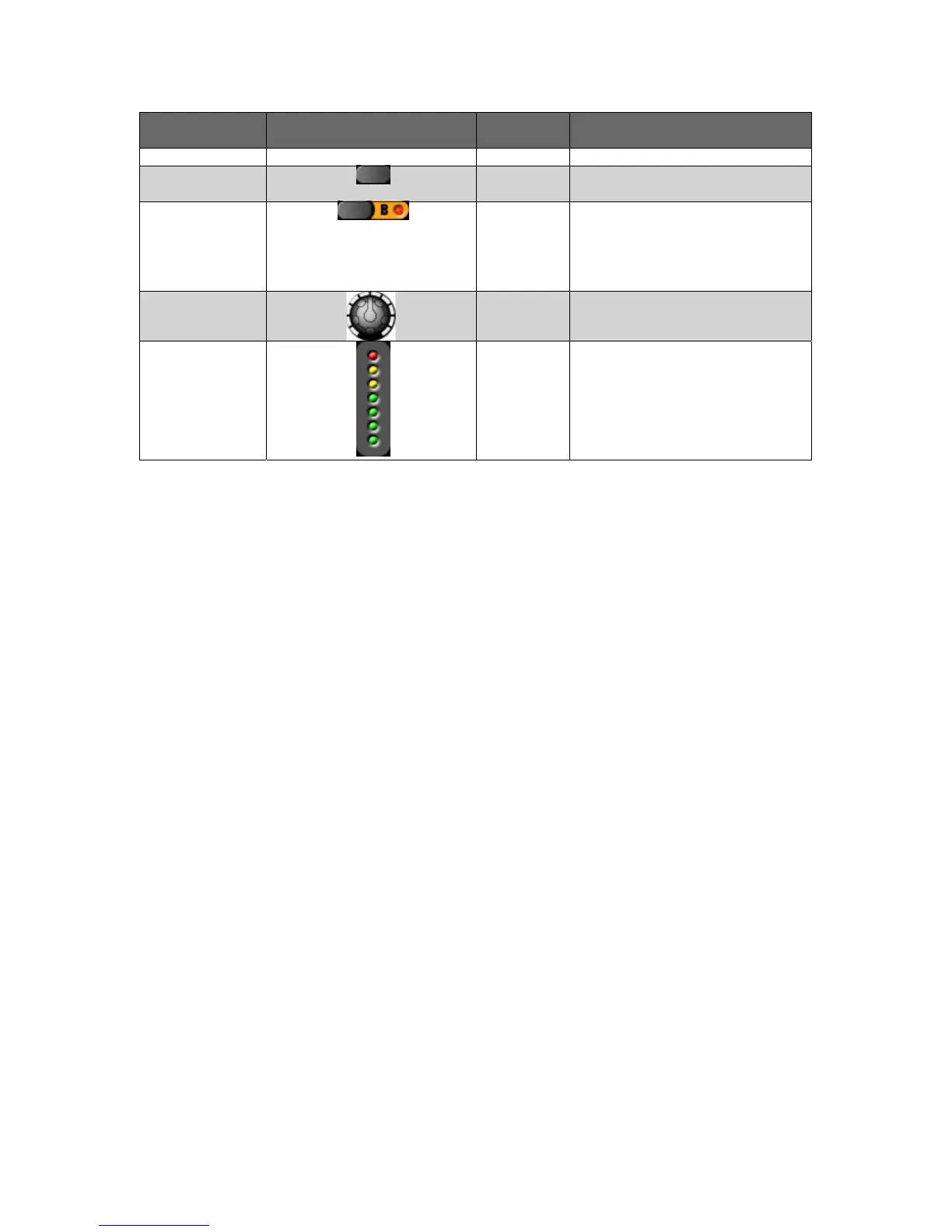14
Control Call-out
#
Control Picture Control
Name
Control Description
loaded in User Effect 2.
23
User Effect 2
Edit Button
Pressing this button opens the
plug-in editor for User Effect 2.
24
User Effect 2
Bypass
Button
To bypass or enable the plug-in in
User Effect 2, press the User
Effect 2 Bypass Button. When
bypassed, the User Effect 2
Bypass Button displays a red LED.
25
Gain Control The Gain Control increases or
decreases the channel’s volume.
26
Level Meter The Level Meter reports the
moment-to-moment loudness of
the channel.
