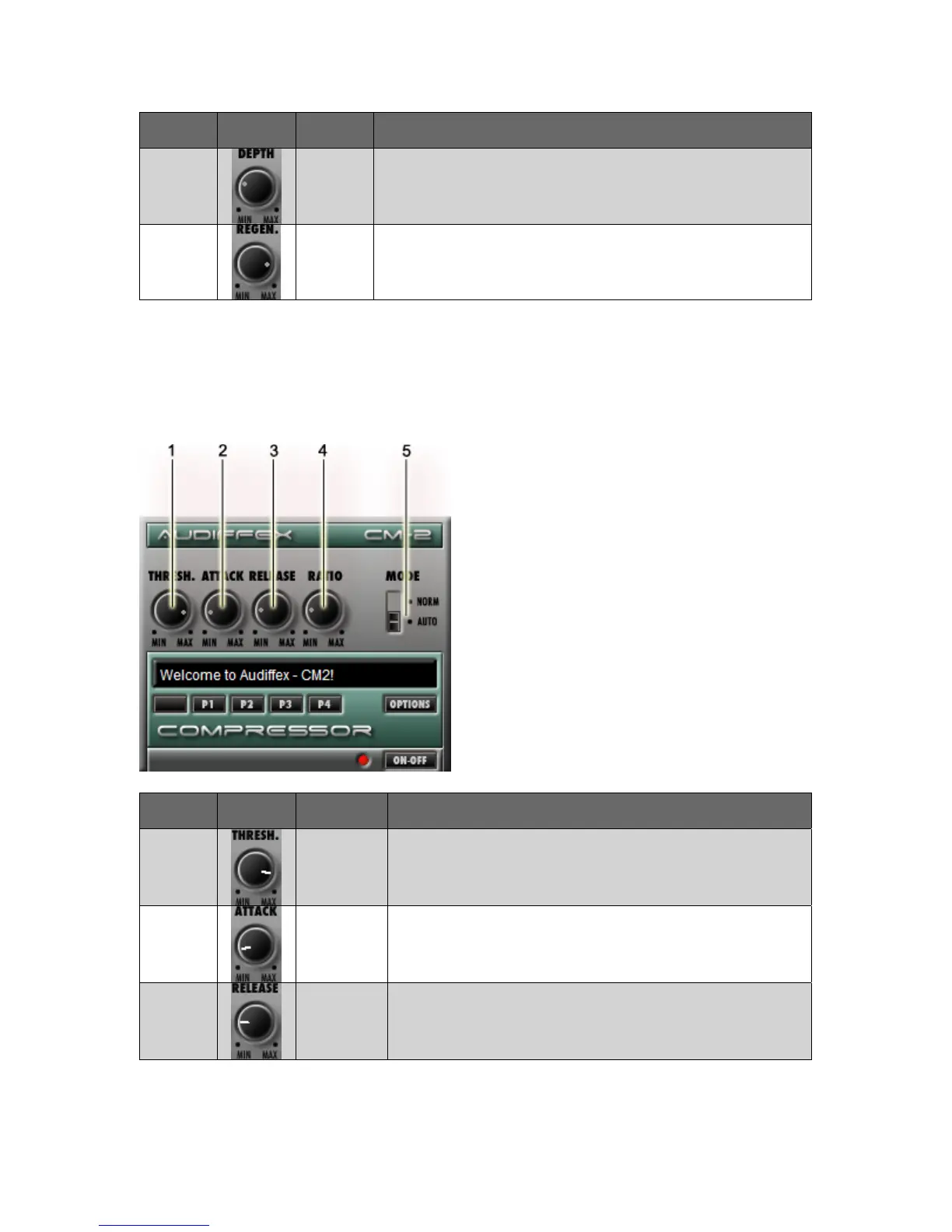21
Control
Call-out #
Control
Picture
Control
Name
Control Description
3
Depth
Control
The Depth Control sets the frequency width (sweep width) of
the Flanger effect. Rotate the knob clockwise to affect more
frequencies, and counterclockwise to affect less frequencies.
4
Regen.
Control
The Regen. Control sets the amount of feedback, or
regeneration, of the "flanged" signal. Rotate the control
clockwise to increase feedback, and counterclockwise to
decrease it.
3.7 Compressor
Compressor
limits the dynamic range of the incoming signal. Below is an image of
Compressor
. Refer to the table below the graphic for details of each control.
Control
Call-out #
Control
Picture
Control
Name
Control Description
1
Threshold
Control
Once the incoming volume of the signal exceeds the setting
of theThreshold Control, compression begins.
2
Attack
Control
The Attack Control sets the amount of time before
compression begins, after the volume of the signal exceeds
the set threshold.
3
Release
Control
The Release Control sets the amount of time before
compression ceases, after the volume of the signal falls
below the set threshold.
