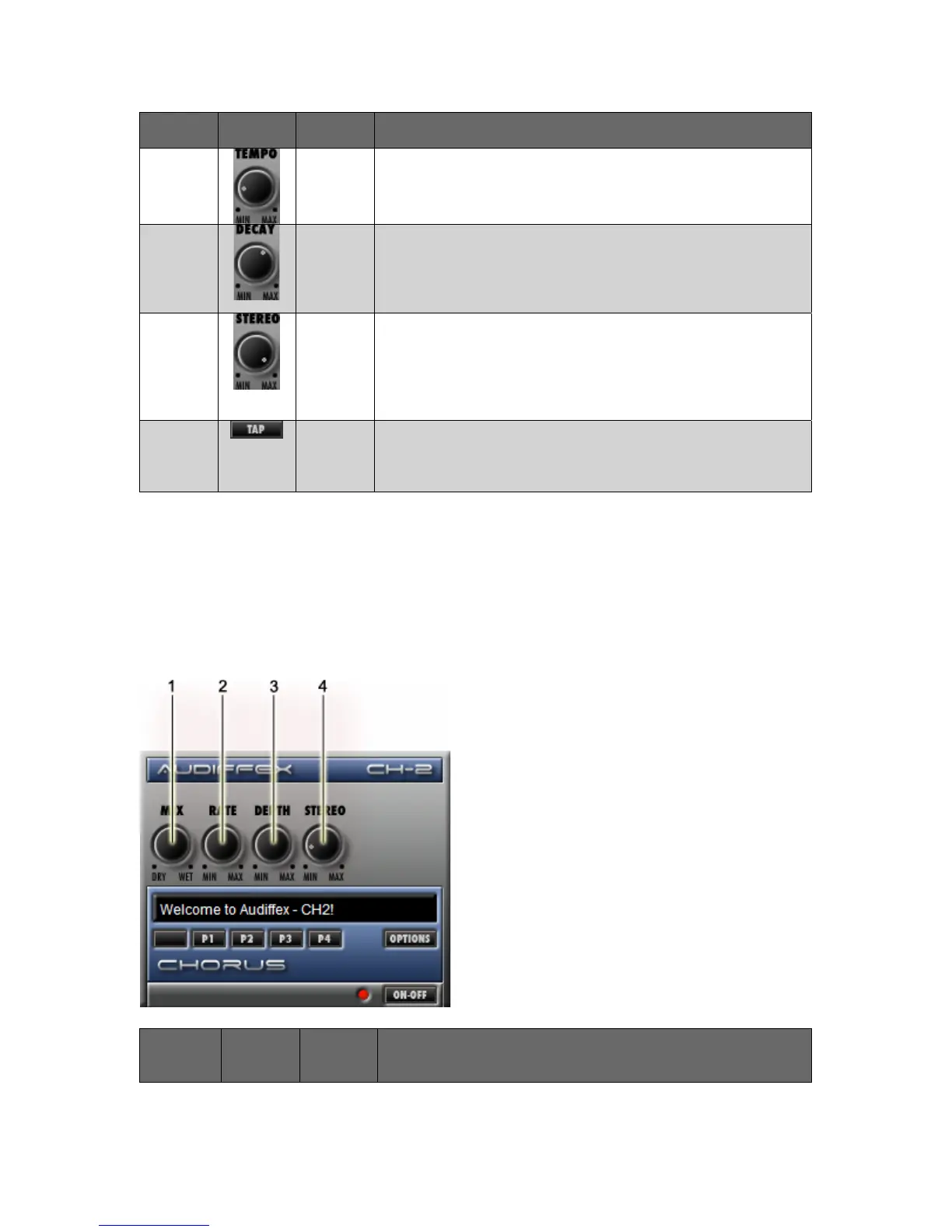18
Control
Call-out #
Control
Picture
Control
Name
Control Description
2
Tempo
Control
The Tempo Control sets the tempo, or rate of repetition, for the
delayed repetitions of the incoming signal. Alternatively, you
can set the tempo of BPM Delay with the Tap Button.
3
Decay
Control
The Decay Control sets the "decay time" of the delayed signal
repetitions, or the amount of time it takes the delayed signal
repetitions to fade from full to inaudible volume. Rotate this
control clockwise to increase "decay time," and rotate it
counterclockwise to decrease the "decay time."
4
Stereo
Control
The Stereo Control contracts or expands the stereo image of
the effect. Rotating the control clockwise increases the stereo
width, and rotating it counterclockwise decreases the stereo
width. If you are using BPM Delay on a mono channel of
NRV10 interFX (channels 1-4), it is recommended to set this
control fully counterclockwise.
5
Tap Button Click the Tap Button, and then click the On-Off Button two
times, at the desired tempo, to set the tempo of BPM delay.
Alternatively, you can set the tempo of BPM delay with the
Tempo Control.
3.4 Chorus
Chorus
creates the classic "chorusing" effect, where the incoming signal appears to be
doubled. Below is an image of
Chorus
. Refer to the table below the graphic for details
of each control.
Control
Call-out
Number #
Control
Picture
Control
Name
Control Description
