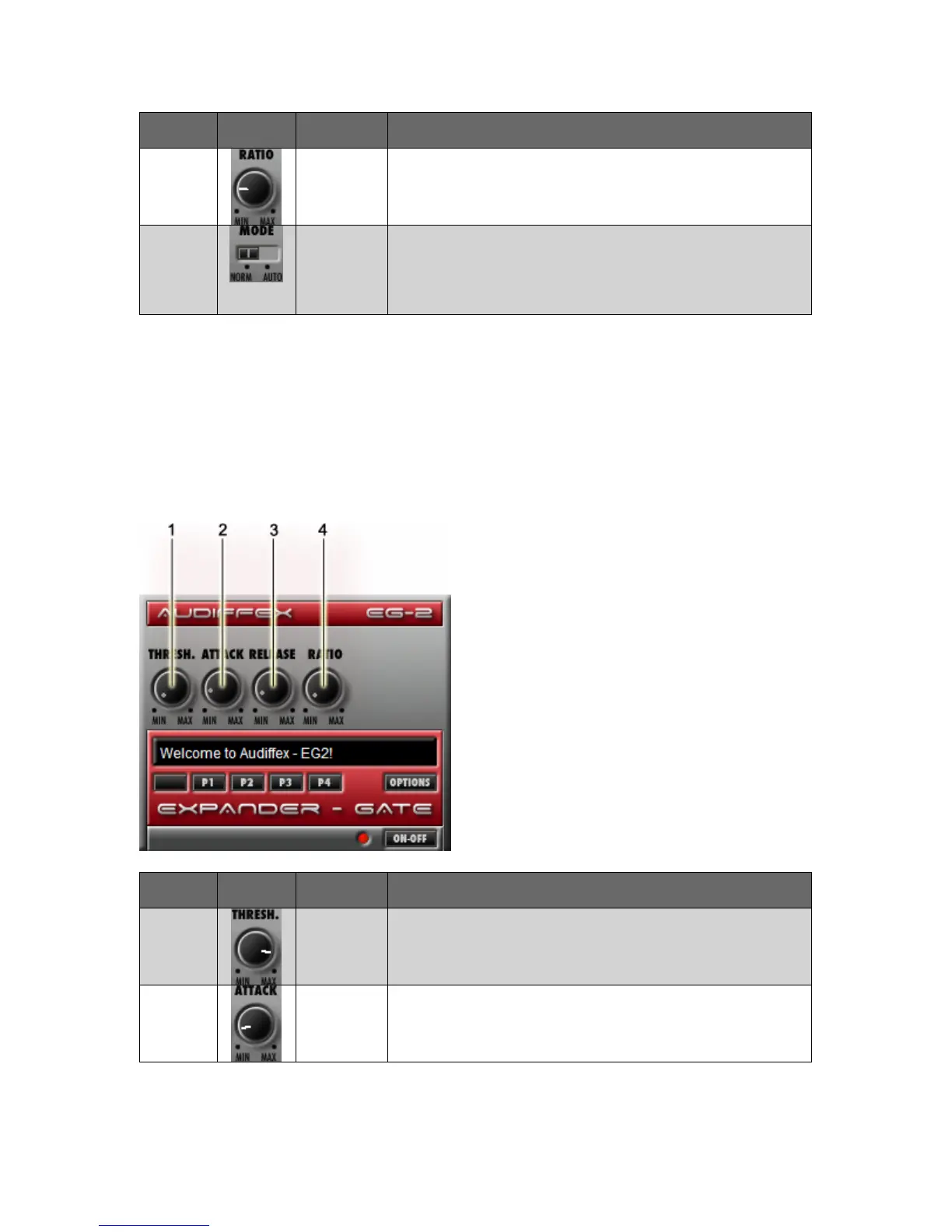22
Control
Call-out #
Control
Picture
Control
Name
Control Description
4
Ratio ControlThe Ratio Control sets the amount of volume reduction for
the incoming signal, after it exceeds the set threshold.
5
Mode Switch The Mode Switch switches the Compressor effect between
Normal and Auto Mode. In Auto Mode, the Compressor
automatically compensates for gain reduction by increasing
output volume. In Normal Mode, there is no compensation
for gain reduction.
3.8 Expander-Gate
Expander-Gate
acts as a noise gate, muting the incoming signal when it falls below
the set threshold, or as a downward expander, reducing the volume of the incoming
signal when it falls below the set threshold. Below is an image of
Expander-Gate
.
Refer to the table below the graphic for details of each control.
Control
Call-out #
Control
Picture
Control
Name
Control Description
1
Threshold
Control
Once the incoming volume of the signal falls below the setting of
the
Threshold Control
, gating or expansion begins.
2
Attack
Control
The Attack Control sets the amount of time before gating or
expansion begins, after the volume of the signal falls below
the set threshold.
