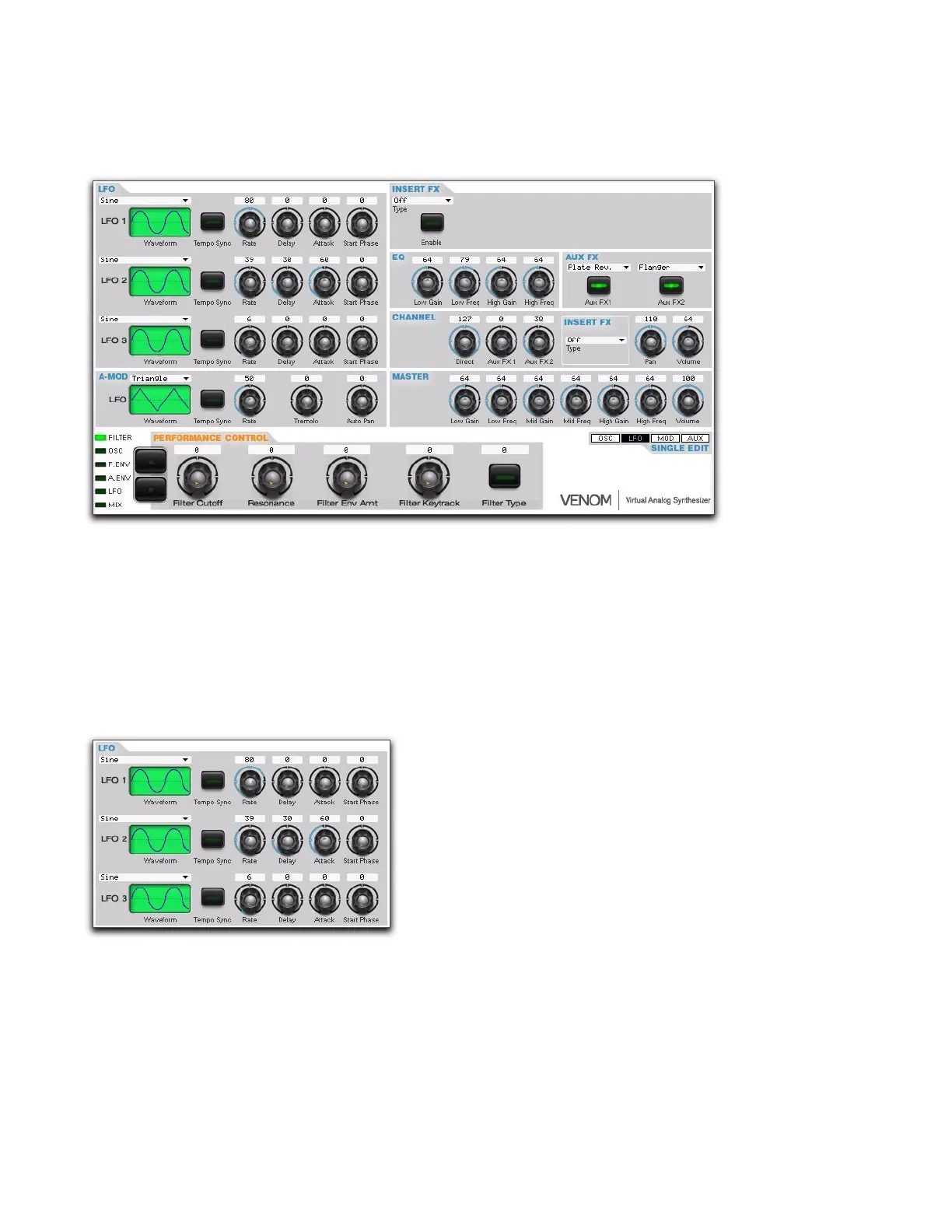Chapter 5: Advanced Synthesizer and Effects Editing
51
Venom User Guide
LFO Page
The LFO page of the Single Program Editor provides access to the LFO, Amp Mod, Insert FX, EQ, Aux FX, Insert
FX, and Master controls for the selected Venom Single Program.
LFO Controls
Venom provides three Low Frequency Oscillators (LFOs) as periodic modulation sources. Note that LFO 3 is
monophonic (calculated across all voices), while LFOs 1 and 2 are polyphonic (calculated individually for
each voice played). LFOs can be set to be unipolar in the Modulation Matrix, which offsets the waveform out-
put so that it is completely positive. The range of the LFO can also be set in the modulation matrix with a Fine
range for vibrato, and a Wide range for more pronounced effects.
LFO Waveform Sets the waveform for the LFO. You can select from the following waveforms: Sine, Sine+, Trian-
gle, Saw, Square, Sample and Hold, Linear Sample and Hold, Logarithmic Sample and Hold, Logarithmic Square, Ex-
ponential Square, Logarithmic Up Saw, and Exponential Up Saw.
Single Edit, LFO page controls
LFO controls