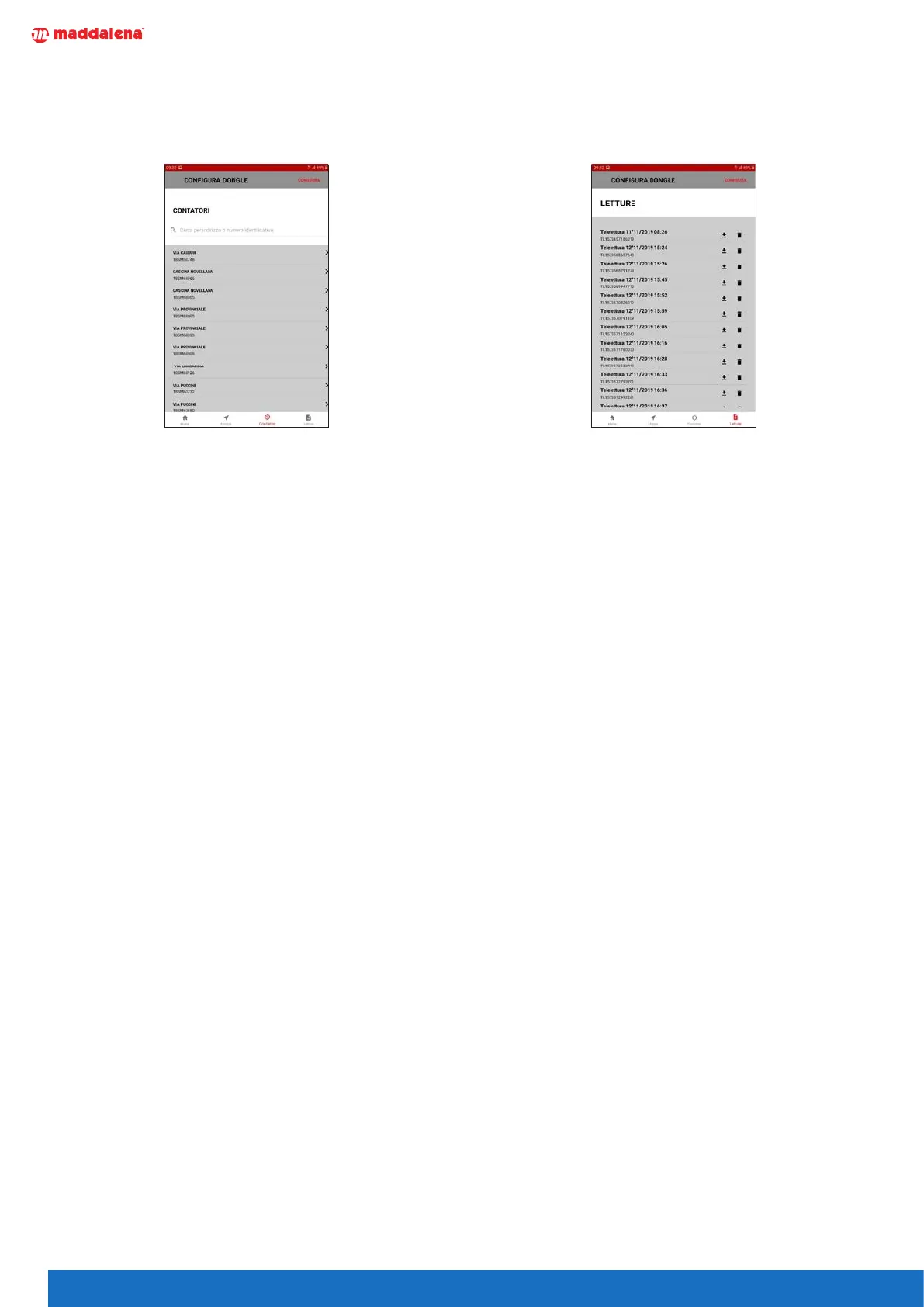10
6 Detailed meter display
Click on “METERS” in the menu at the bottom of the page.
This enables you to view the details of each meter.
The serial number and address are displayed.
Click on a single meter to display a page of the individual
received packets.
7 Managing and saving the read data
Click on “SCANS” in the menu at the bottom of the page
to display a list of completed read operations.
These can be saved to a CSV file or deleted.
Click on “DOWNLOAD” to save a file for meters includ-
ed in the database (filename: known_meters_readout_x)
and a file for meters not included in the database (file-
name: “unknown_meters_readout_x”).
The readout files are saved to the “Maddalena” folder in
the Downloads folder.
Each scan will generate its own readout file; for instance,
if you run three scans, three files will be generated:
known_meters_readout_1, known_meters_readout_2
and known_meters_readout_3 for example.
