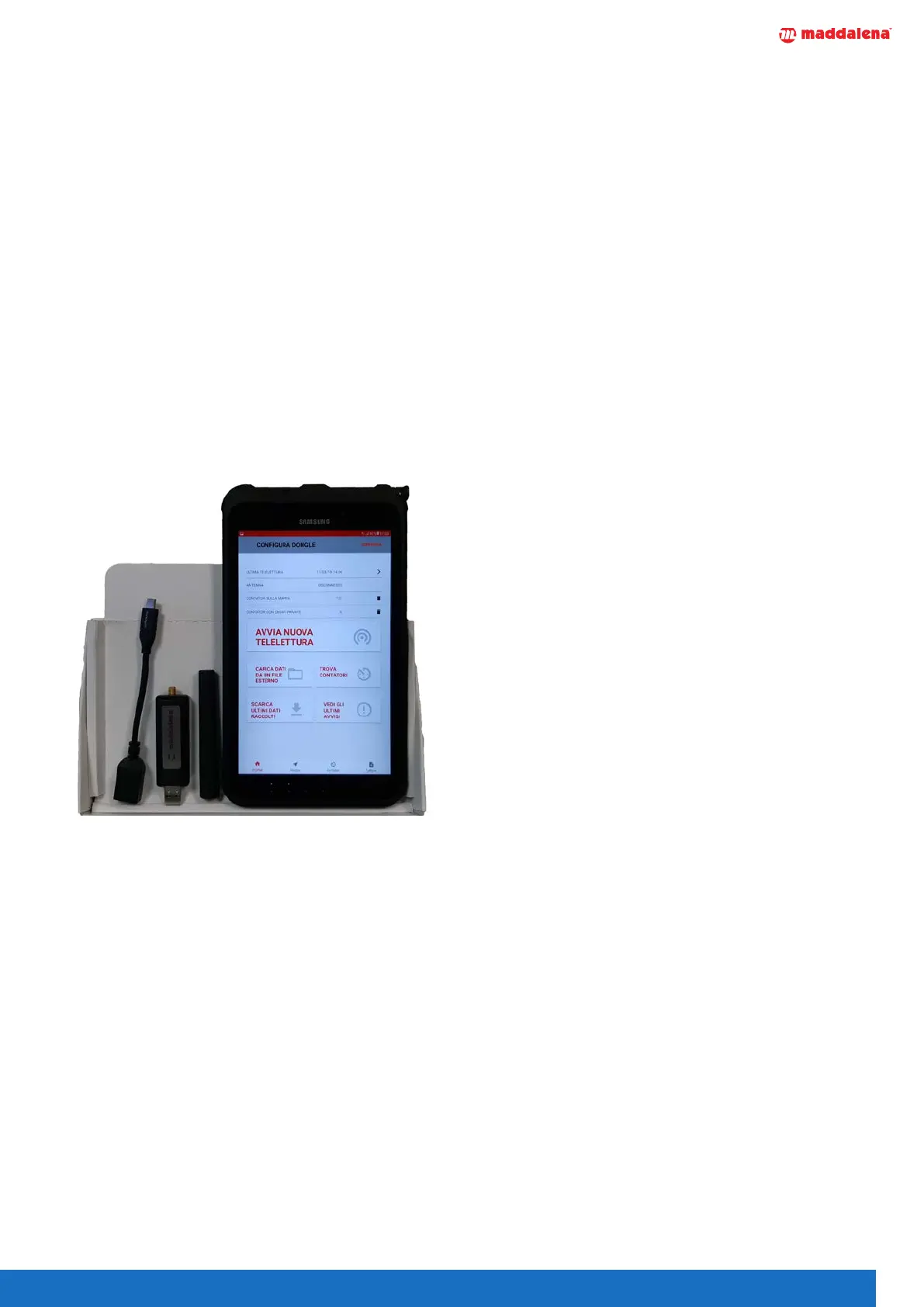3
1 Arrow Mobile Android
1.1 Description
The Arrow Mobile Android reader kit is de-
signed to receive and decode messages trans-
mitted by Maddalena radios using the
169 / 868 MHz wMBus protocol.
The scan system is compatible with the following
Maddalena radios:
– ARROWWAN 169
– ARROWWAN MVM 169
– Arrow 868
– Radio Evo
The kit includes:
– Android table with Arrow Mobile Android app
– Maddalena P/N 1.ETRMD.0xxx USB radio transceiver
– RF 169 / 868 antenna with SMA connector
(the Arrow Collect 868 or UniCodevice can be used as
an antenna)
The basic reader kit is listed above.
The system works dierently depending on the radios
you are using it with.
For wMBus 868 radios, the system acts as a receiver be-
cause 868 radios are configured to transmit a periodic
message and the reader does not need to query them.
For wMBus 169 radios, the system works as a transceiv-
er: the system sends a message to the 169 radios and
waits for them to respond.
In this mode, the system scans the radios in broadcast
mode: all scanned radios, including those outside the
database, will respond to the broadcast call.
The app displays the locations of the radios on the map,
along with the location of the reader terminal extrapo-
lated from the tablet's GNSS system.
The operator uses the information displayed on the map
to identify and move close to the meters to be scanned
wirelessly.
The transceiver's range is aected by the surrounding
environment and type of installation:
For example in the countryside, the range may be as
much as 1.5-2 km, while in urban environments it may
be 500 m or less, depending the installation (for models:
ARROWWAN 169 and ARROWWAN MVM 169).
A transmitter in a wall niche is generally easier to scan
wirelessly than one in a deep manhole.
Deep installations, metal screening or even a car parked
over the manhole cover may drastically reduce the range.
1.2 Prerequisites
– The app must be installed on an Android tablet or
smartphone.
– The minimum hardware requirement is equivalent to a
Samsung Active 2 mod SM-T395.
– The app uses Google Maps, and thus requires an inter-
net connection (SIM card or WiFi).
– The Android device must have an active GNSS posi-
tioning system.
The Maddalena P/N 1.ETRMD.0xxx USB radio is
equipped with a USB connector for connection to a tab-
let or PC, and an SMA RF connector for connection to the
antenna.
Arrow Collect 868 or UniCo connects to the app via
Bluetooth.
The antenna may be a short rubberised unit (supplied
with the radio and generally used for walk-by applica-
tions or in workshop testing) or a vehicle-type antenna
with magnetic base, for use in drive-by applications.
If using a USB radio, first connect the Maddalena USB
radio to the tablet’s USB port at one end and connect
the antenna to the SMA connector at the other. Grant
Android location and read/write access permissions if
requested by the operating system.
Pair the tablet and Arrow Collect 868 or UniCo via Blue-
tooth, if using the latter before scanning.
