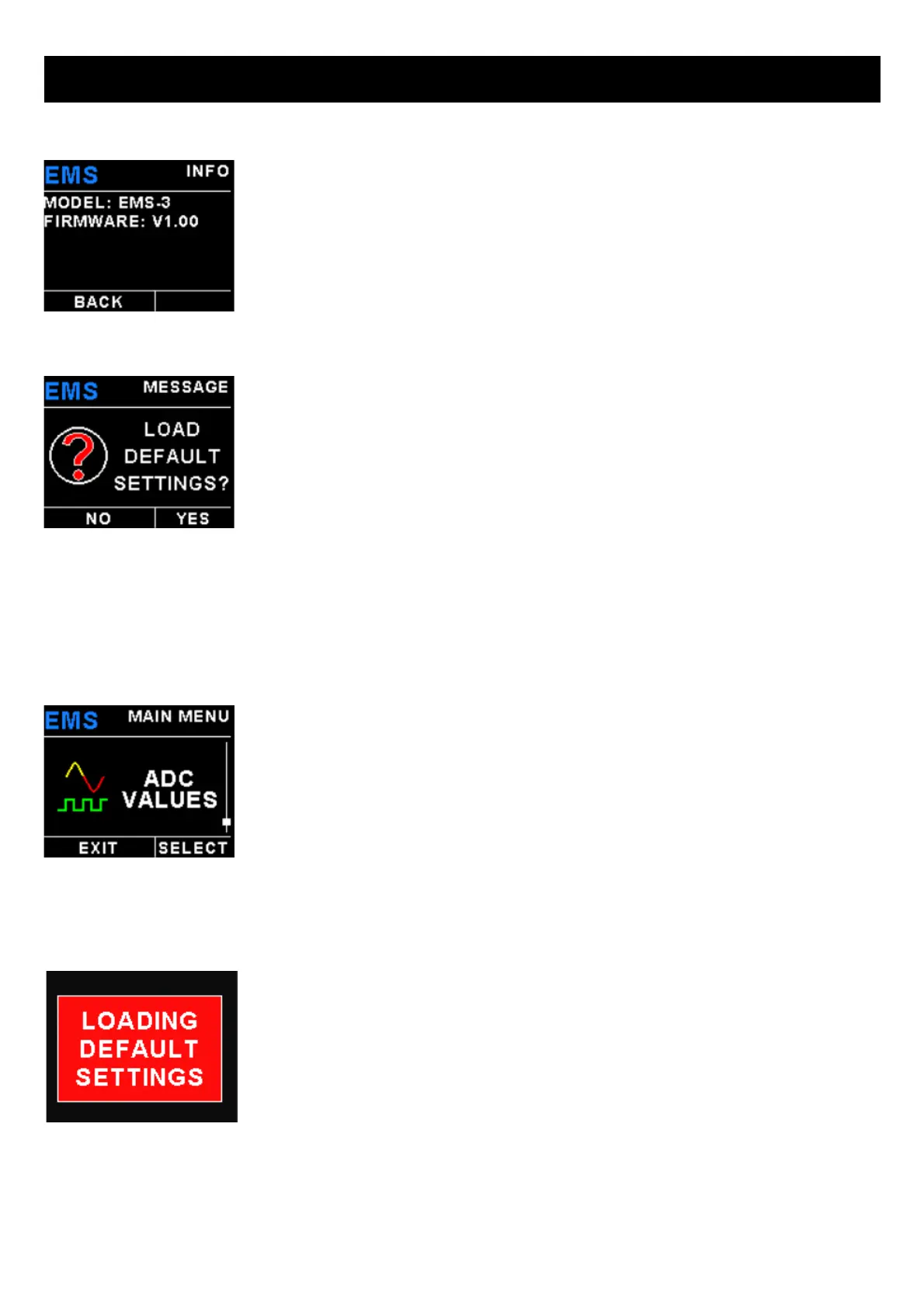Madman EMS-3 Operating Manual Page 24
Information:
This menu option displays information about the unit.
Default Settings:
Select this menu option to reset all the settings to factory defaults.
Sound:
Select "ON" to turn the external buzzer sound on.
4.12 ADC Values
This menu displays the ADC values of the various sensors.
5 Loading factory default settings
Press and hold the Enter and Up button during power up to load the pre-programmed
factory default settings. The following screen will be displayed:
Factory default settings can also be loaded in the Miscellaneous setup menu.
