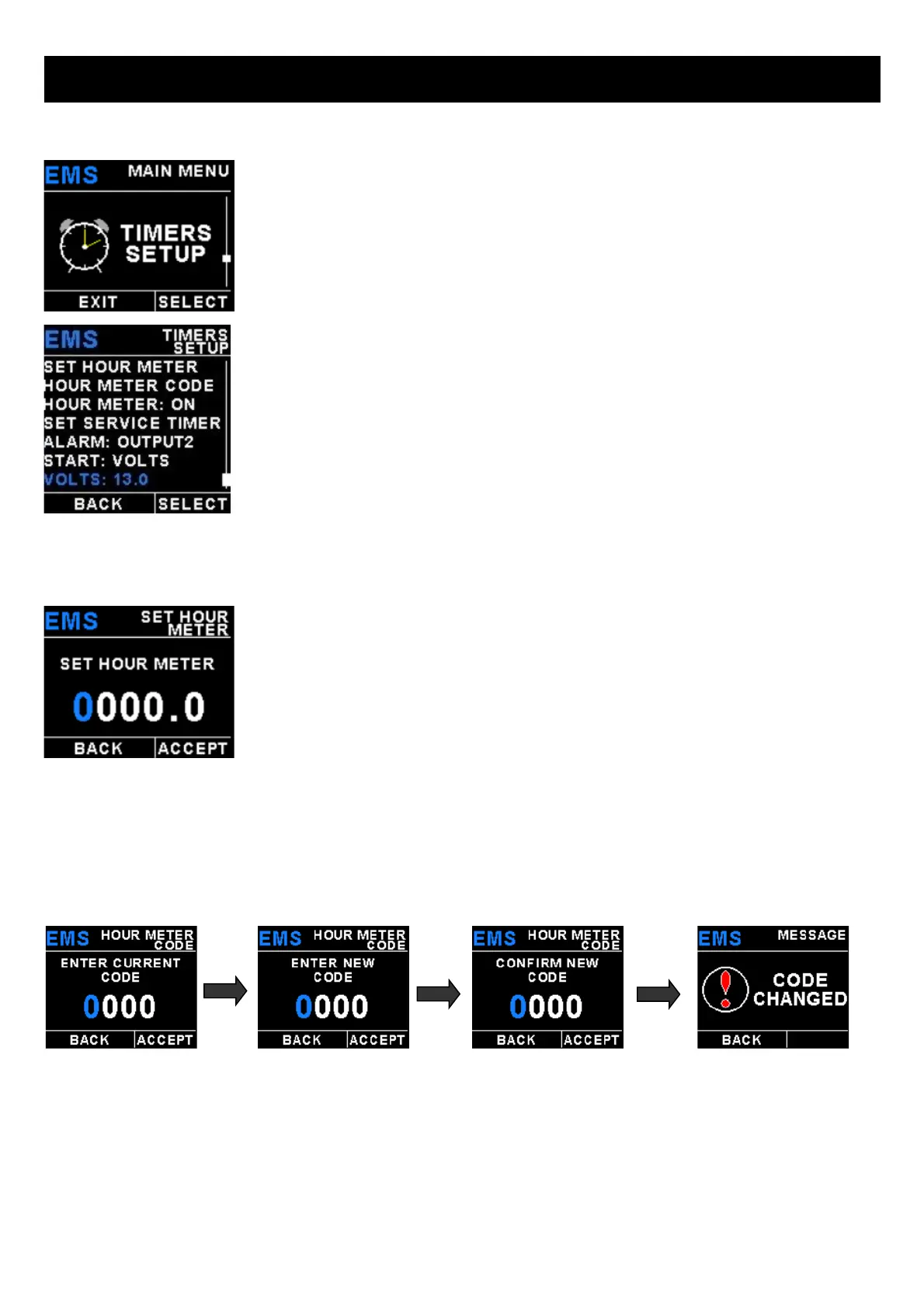Madman EMS-3 Operating Manual Page 19
4.9 Timers Setup
Set Hour Meter:
This function allows you to set the engine hour meter to any value. Typically, you would
use this function to set the hour meter to the current known engine time. If the hour meter
code is set to another value beside zero, then the user will be prompted to enter the hour
meter access code before allowing him to change the hour meter time.
Hour meter Code:
This menu option allows you to change the hour meter access code. You will first be prompted to enter the current code
followed by entering in a new code followed by re-entering the new code. If the new code and the re-entered code is the
same, then the hour meter access code will be changed. Default code is 0000.
Hour Meter:
Select "ON" to enable the hour meter display