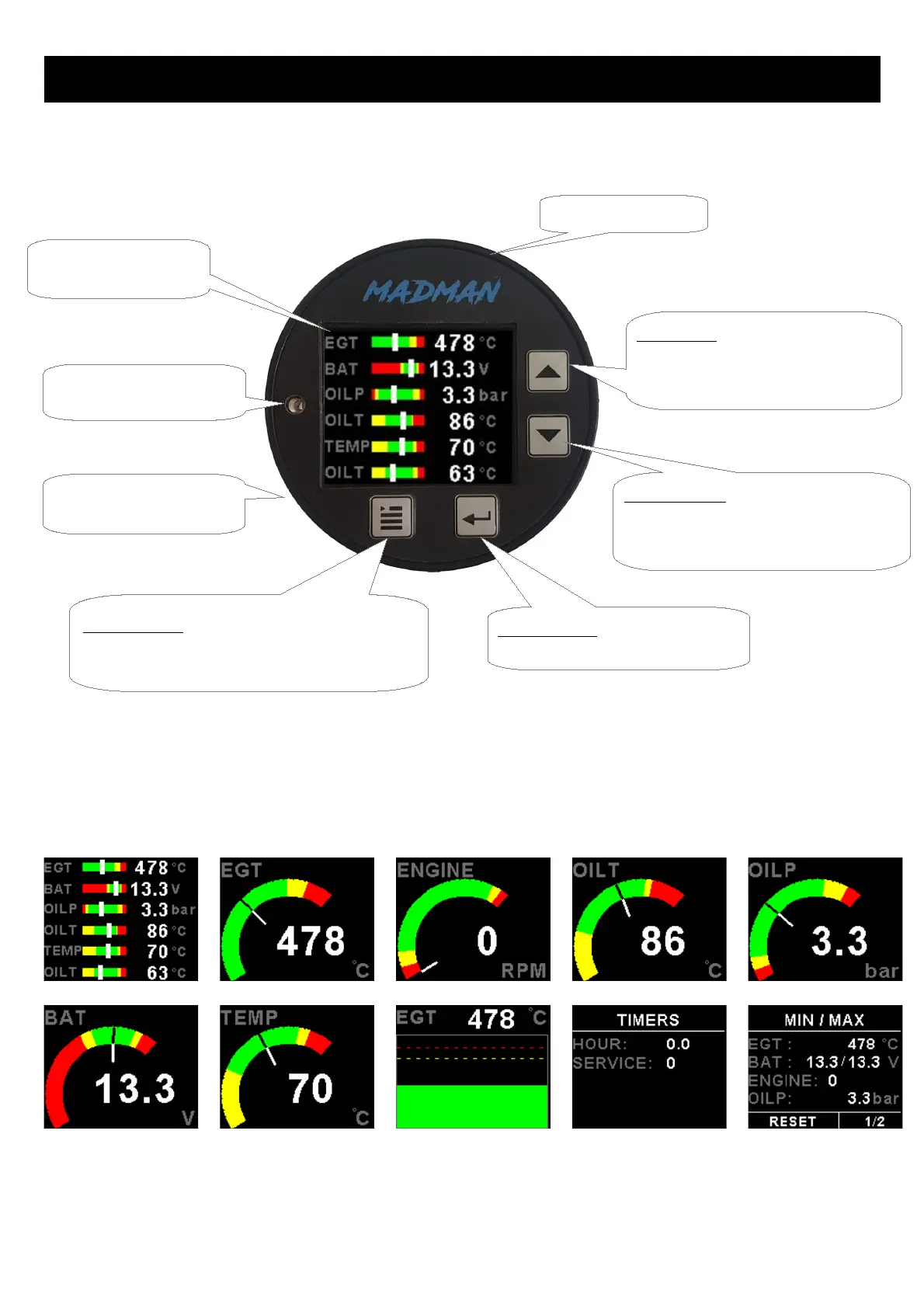Madman EMS-3 Operating Manual Page 3
2 Layout
3 Main Displays
The main display screens can be viewed by pressing the up and down buttons in the normal display mode.
Sunlight readable color
graphic display
Menu Button:
Press the menu button during the normal display
screens to access the menu system.
Up Button:
Menu System: Up button / Increment
Normal: Scroll through main display
screens
2” (52mm) enclosure.
Harness connects to power
and senders
Enter Button:
Enter button in the menu system
Down Button:
Menu System: Down button / Decrement
Normal: Scroll through main display
screens
Ambient light sensor for
automatic backlight control.
