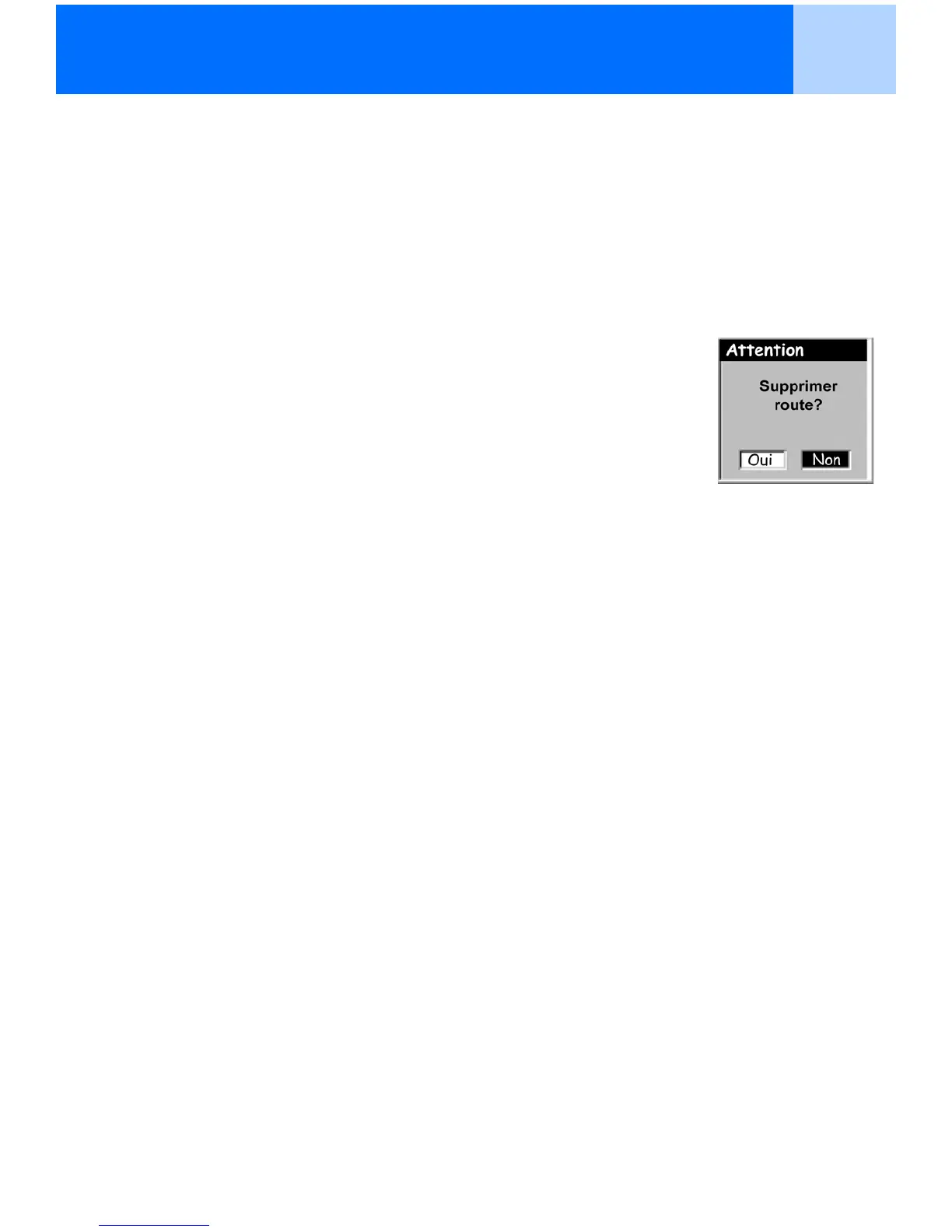Routes 49
Supprimer une route
L’eXplorist peut contenir jusqu’à 20 routes différentes. Lorsque vous avez enregistré 20 routes,
vous devez en effacer une pour pouvoir en créer une nouvelle.
1. Appuyez sur MENU.
2. Utilisez le joystick pour mettre en surbrillance Routes.
3. Appuyez sur ENTER.
4. Utilisez le joystick pour mettre en surbrillance le nom de la route
que vous souhaitez effacer.
5. Appuyez sur MENU.
6. Mettez en surbrillance Suppr. route.
7. Appuyez sur ENTER.
8. Mettez Oui en surbrillance pour confirmer la suppression ou
Non pour l’annuler.
9. Appuyez sur ENTER.
