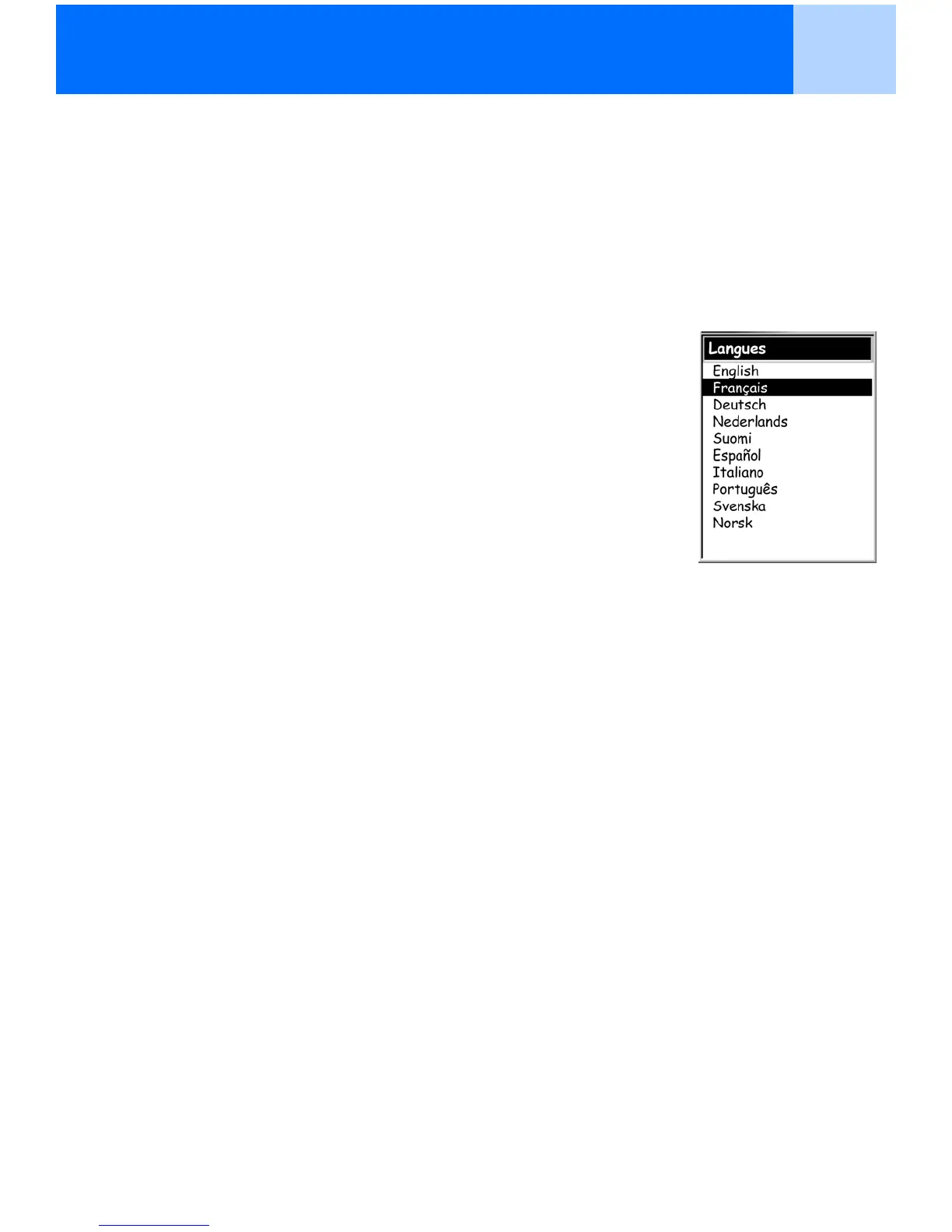Préférences 77
Choisir une langue
Vous pouvez paramétrer l’eXplorist de sorte qu’il affiche les informations dans l’une des dix
langues différentes qu’il contient. Vous pouvez choisir l’anglais (English), le français, l’allemand
(Deutsch), le néerlandais (Dutch), le finlandais (Suomi), l’espagnol (Español), l’italien (Italiano),
le portugais (Português), le suédois (Svenska) et le norvégien (Norsk).
Sélectionner la langue de votre eXplorist
1. Appuyez sur MENU.
2. Utilisez le joystick pour mettre en surbrillance Préférences.
3. Appuyez sur ENTER.
4. Utilisez le joystick pour mettre en surbrillance Langues.
5. Appuyez sur ENTER.
6. Utilisez le joystick pour sélectionner la langue souhaitée.
7. Appuyez sur ENTER.
