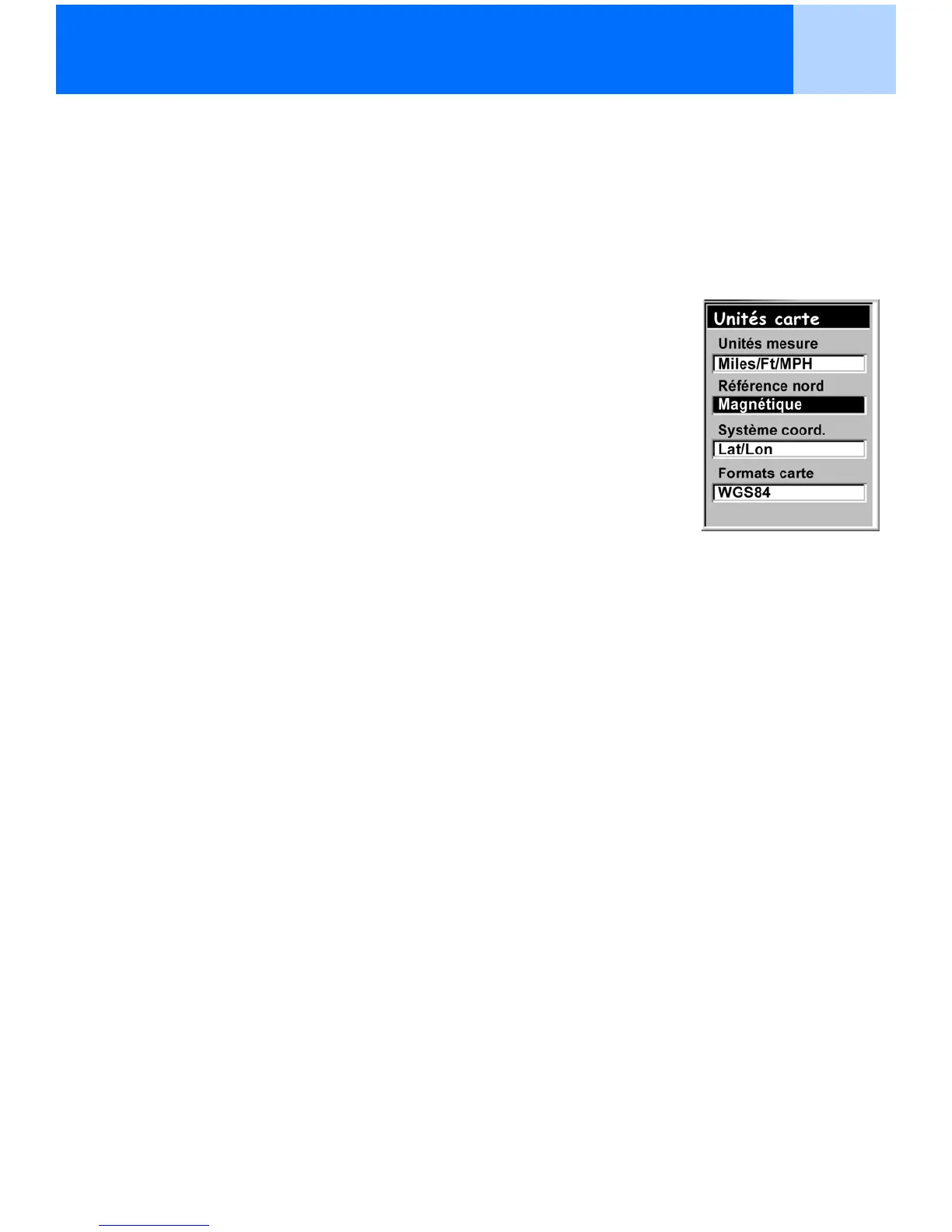Préférences 71
Sélectionner le Nord de référence
Vous pouvez définir le Nord de référence utilisé par l’eXplorist comme étant le Nord magnétique
ou le Nord vrai.
1. Appuyez sur MENU.
2. Utilisez le joystick pour mettre en surbrillance Préférences.
3. Appuyez sur ENTER.
4. Utilisez le joystick pour mettre en surbrillance Unités carte.
5. Appuyez sur ENTER.
6. Utilisez le joystick pour mettre en surbrillance le champ de
données de Nord référence.
7. Appuyez sur ENTER.
8. Utilisez le Joystick pour mettre en surbrillance Magnétique ou
Vrai.
9. Appuyez sur ENTER.
L’écran Unités carte s’affiche avec le nouveau Nord référence.
Vous pouvez modifier les autres paramètres ou appuyer sur ESC pour
revenir au menu Préférences.
