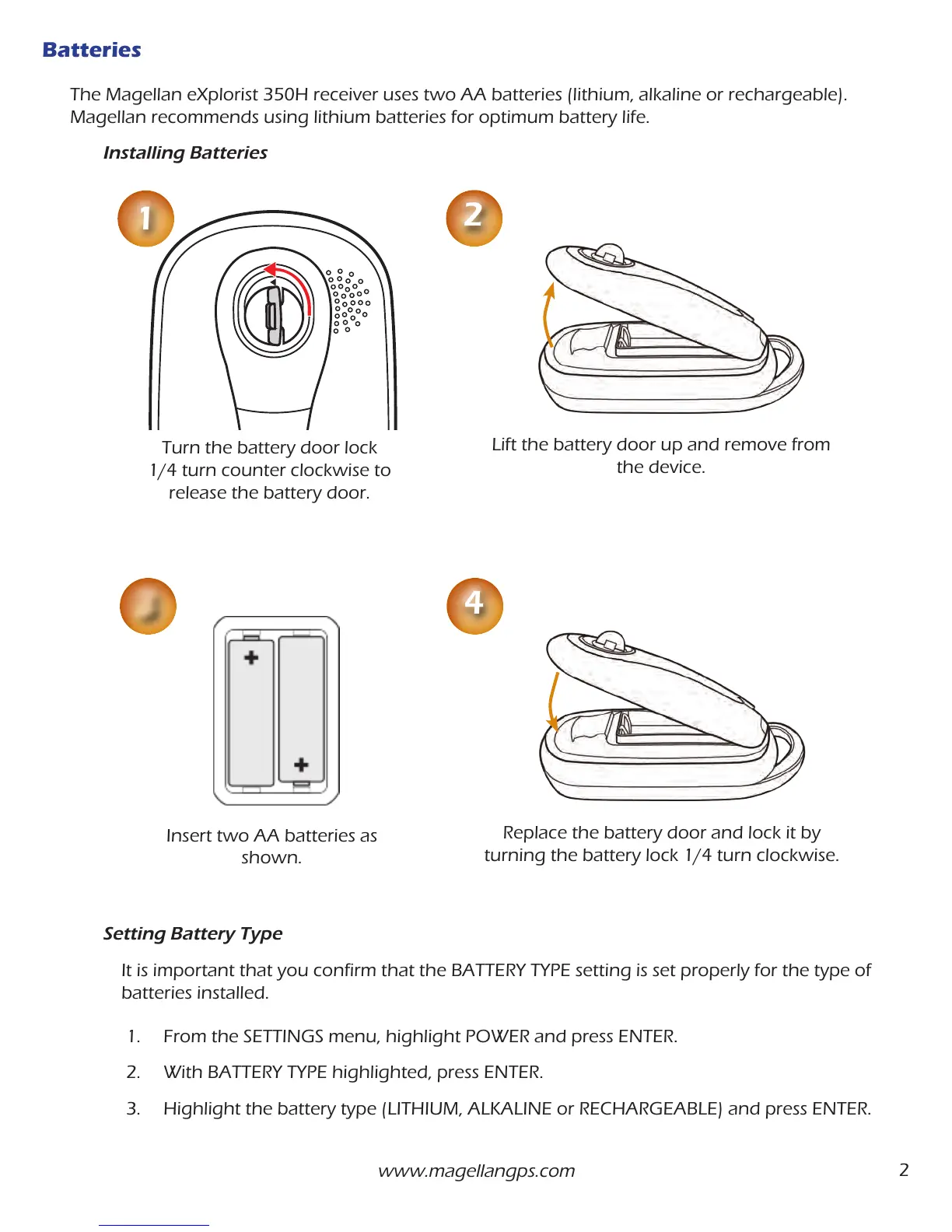2
www.magellangps.com
Batteries
The Magellan eXplorist 350H receiver uses two AA batteries (lithium, alkaline or rechargeable).
Magellan recommends using lithium batteries for optimum battery life.
Installing Batteries
Turn the battery door lock
1/4 turn counter clockwise to
release the battery door.
1
Lift the battery door up and remove from
the device.
2
Setting Battery Type
It is important that you confirm that the BATTERY TYPE setting is set properly for the type of
batteries installed.
1. From the SETTINGS menu, highlight POWER and press ENTER.
2. With BATTERY TYPE highlighted, press ENTER.
3. Highlight the battery type (LITHIUM, ALKALINE or RECHARGEABLE) and press ENTER.
Replace the battery door and lock it by
turning the battery lock 1/4 turn clockwise.
4
Insert two AA batteries as
shown.
3
