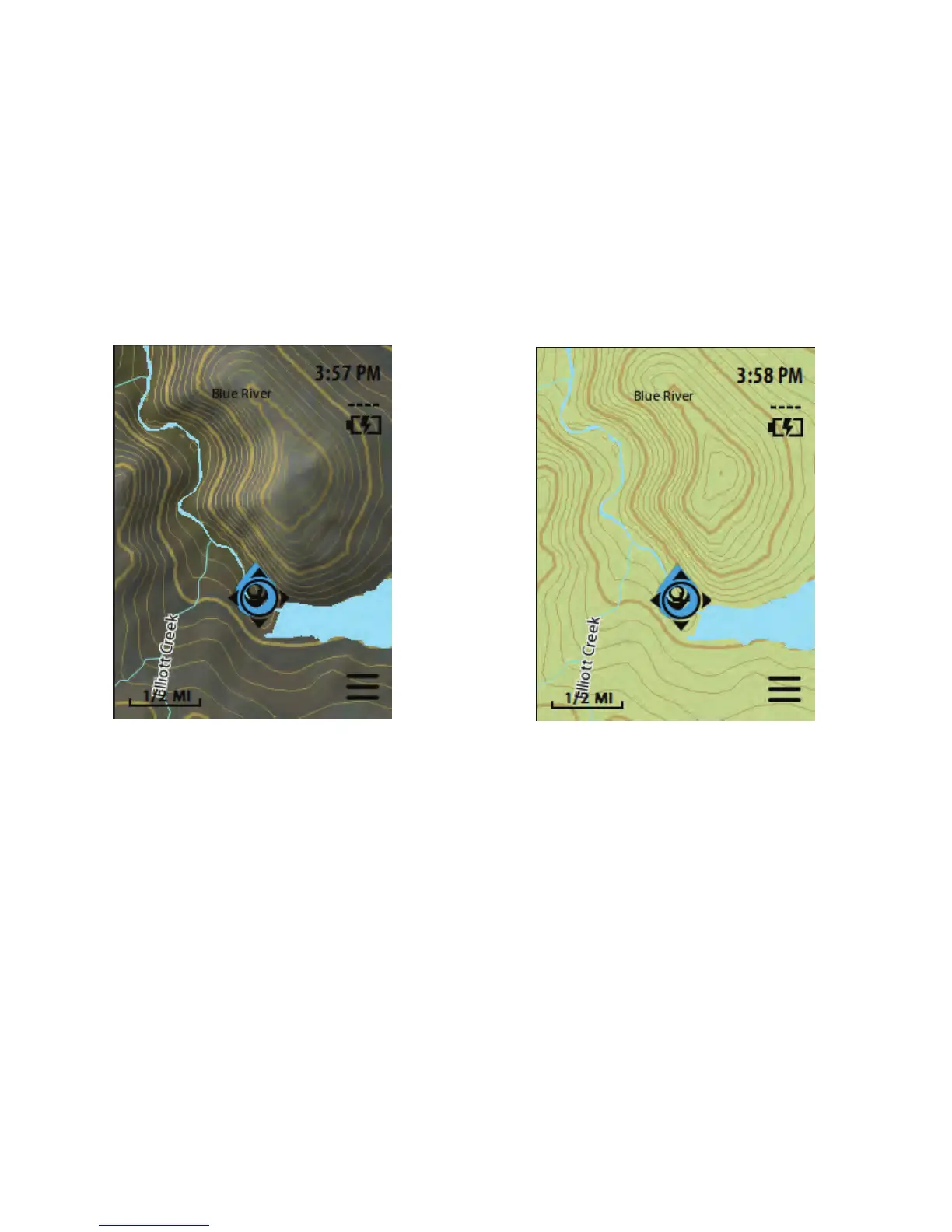29
www.magellangps.com
3. Highlight SHOW TRACKS and press ENTER.
4. Select ON or OFF and press ENTER.
Displaying Shaded Relief
You can set the map to be displayed using shaded relief.
1. From the SETTINGS menu, highlight MAPS and press ENTER.
2. Highlight MAP OPTIONS and press ENTER.
3. Highlight SHADED RELIEF and press ENTER.
4. Select ON or OFF and press ENTER.
Setting Auto Zoom
1. From the SETTINGS menu, highlight MAPS and press ENTER.
2. Highlight MAP OPTIONS and press ENTER.
3. Highlight AUTO ZOOM and press ENTER.
4. Select ON or OFF and press ENTER.
Displaying Waypoints on the Map
Waypoints can be displayed on the map by either icon only or icon and text. If the screen
becomes cluttered, you can choose to turn off the displaying of waypoints.
1. From the SETTINGS menu, highlight MAPS and press ENTER.
2. Highlight MAP OPTIONS and press ENTER.
SHADED RELIEF ON
SHADED RELIEF OFF
