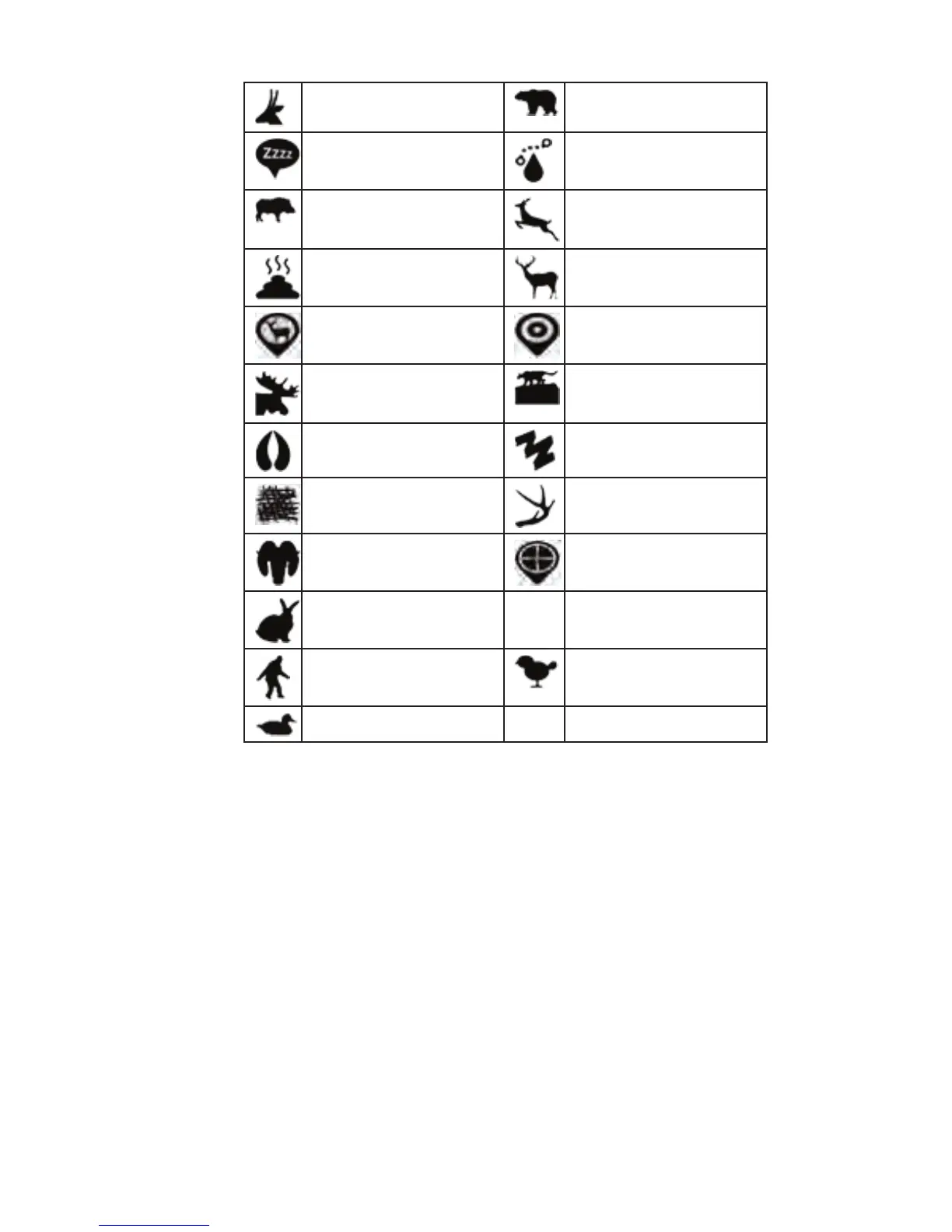8
www.magellangps.com
Waypoint Icon Types Available - PREY TRACKING
ANTELOPE BEAR
BEDDING AREA BLOOD TRAIL
BOAR DEER
SCAT ELK
GAME SIGHTING HIT
MOOSE PREDATOR SIGHTING
PRINTS RUB
SCRAPE SHED
SHEEP SHOT
SMALL GAME TURKEY
UNKNOWN UPLAND FOWL
WATER FOWL
Location Information. While scouting, hunting, or planning your next trip, one important thing you
may want to know about a particular location is what the GMU or WMU zone is for that area.. Or
maybe you want to know the coordinates or your bearing. Use the MENU option, LOCATION INFO
to view these, and other details, about your current location.
Getting Information on your Location
1. While viewing the Map screen, press MENU.
2. With LOCATION INFO highlighted, press ENTER.
3. Use the joystick to scroll through the various details available.
4. Press the BACK button when done.
or
