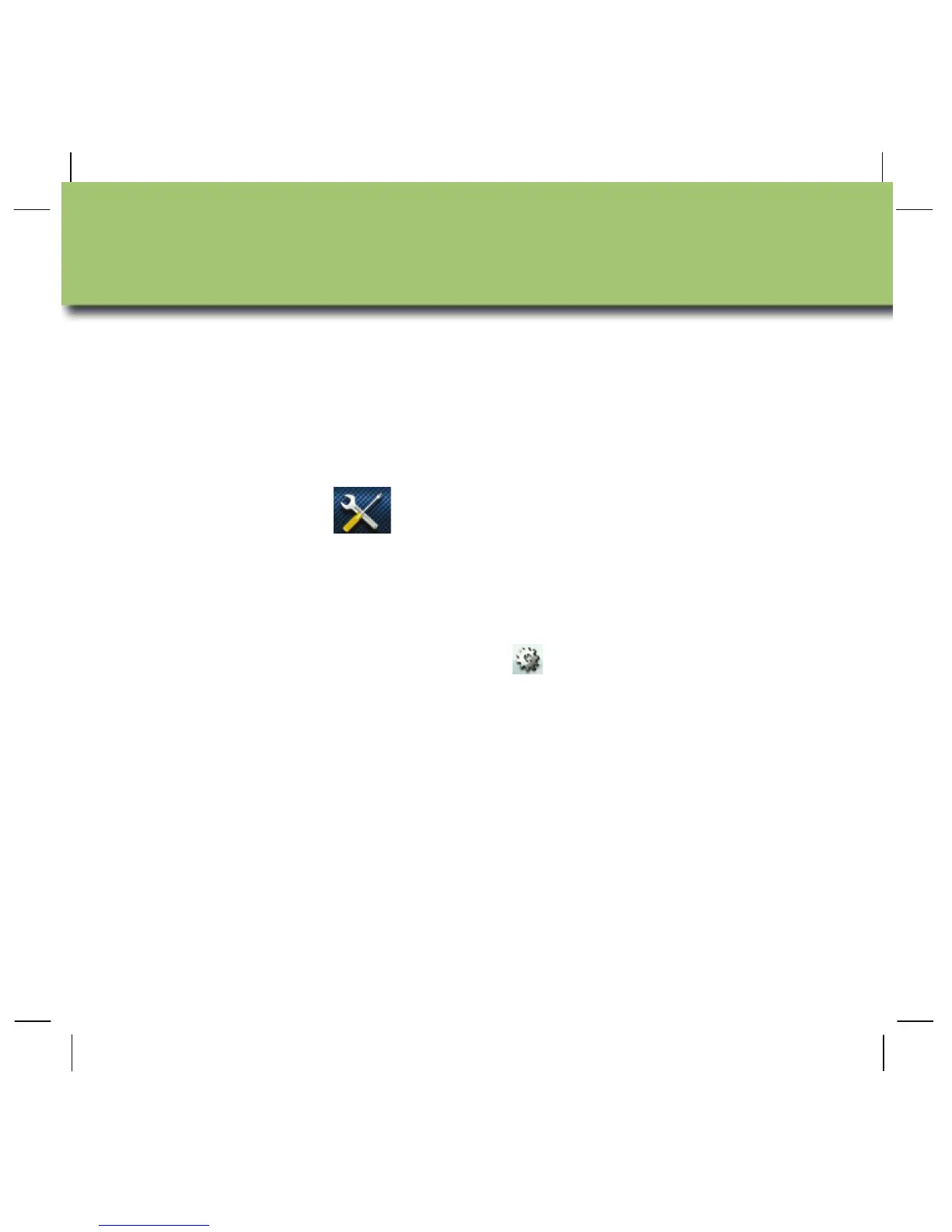en 13
The Tools section provides a way to define a user profile, view a track or
geocache summary, perform a waypoint projection, set alarms as well as other
functions which include user settings.
Tap the Map screen.
Tap the Main Menu button in the lower left corner.
Tap the Tools icon .
Settings allows you to personalise your eXplorist GPS receiver to your needs.
You can adjust the brightness and volume, change power settings, choose how
date and time are displayed, select the units of measure, as well as various other
settings.
From the Tools section (above) tap the button.
Select the setting from the list of available options.
The User Manual, available as a free download from www.magellangps.com,
contains detailed information on all the Tools and Settings options.
Tools and Settings
