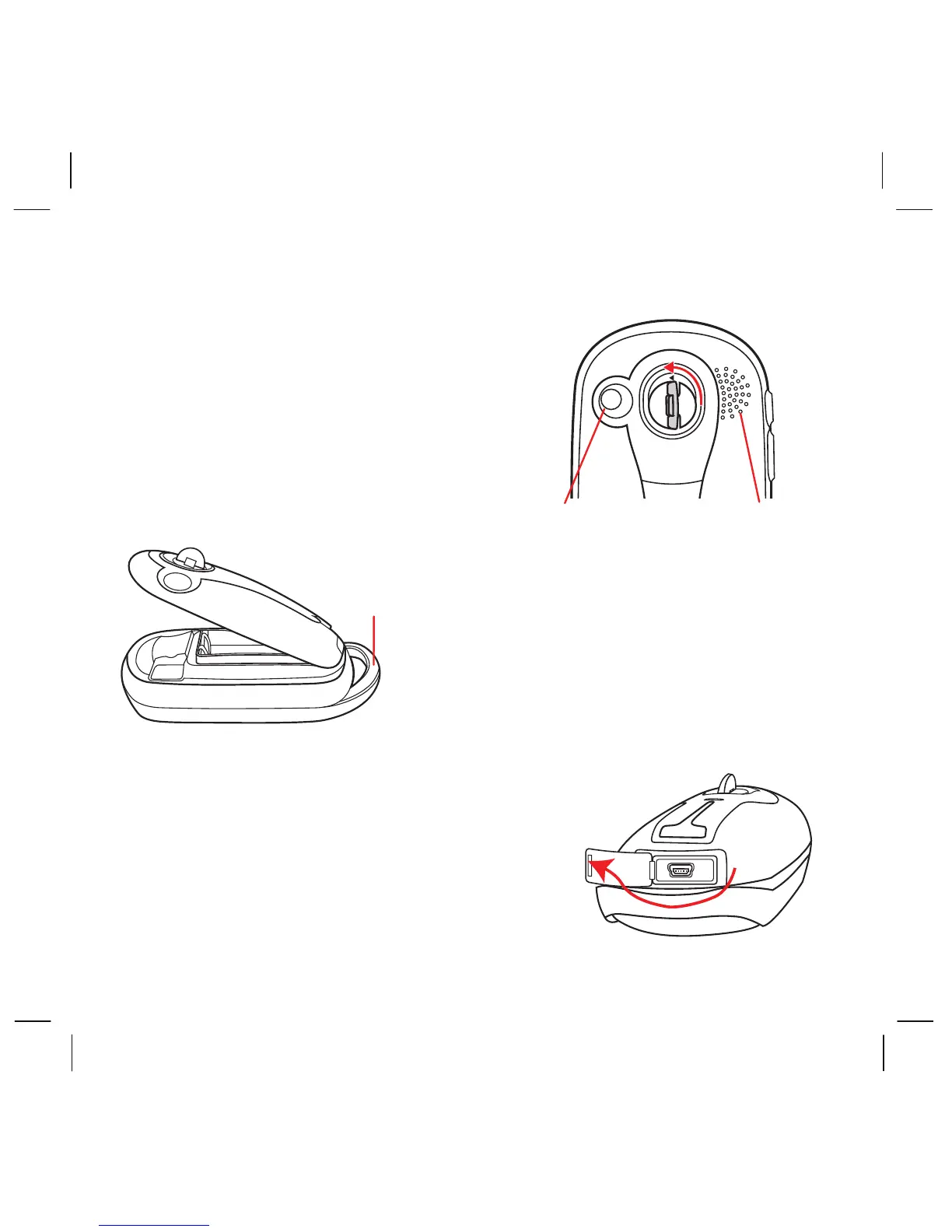6 en
Battery Door Removal
Raise the arm [A].
Turn the battery door lock anti clockwise a
quarter turn.
Lift the top of the battery door until the
pivot point at the bottom releases, allowing
the door to become free from the receiver.
When reinstalling the battery door be
sure to first insert the hinge point at the
base of the door.
Accessing the USB Port
Using your fingernail at [B], open the USB Port
cover. When done, be sure to close the cover
firmly to prevent water or dirt from entering the
USB port. (Note that the USB connector is
angled up slightly.)
B
