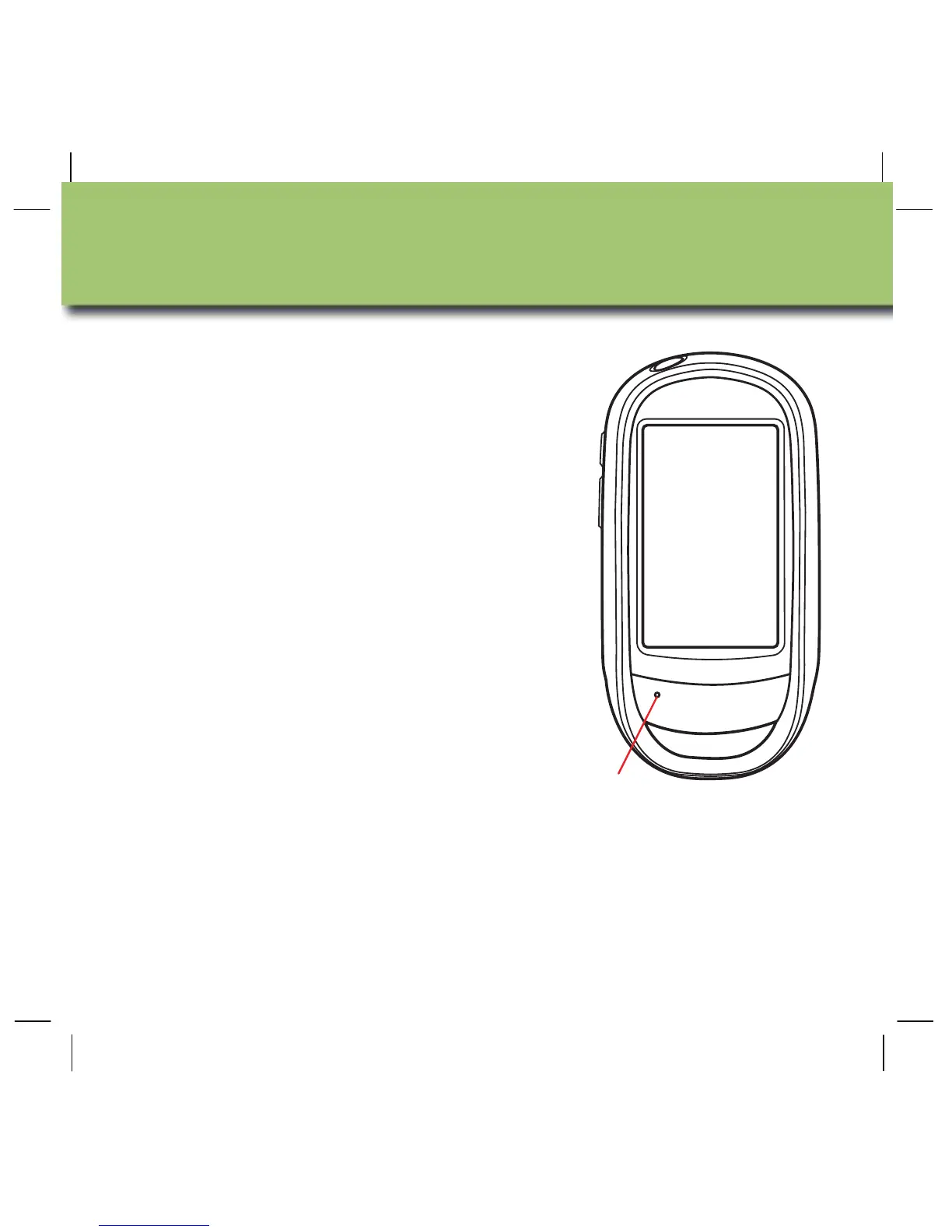en 5
[A] Power Button: Press and hold for 2
seconds to turn the receiver on. Press
again to bring up the Power Options
menu.
Pressing and holding the power button
down for 5 seconds will reset the receiver.
Suspend turns the display off but your
track will still be recorded. This reduces
battery life consumption but does not
eliminate it entirely.
[B] [C] User-Defined Buttons: These
buttons can be customised to perform a
variety of functions. Access the Main
Menu and select the Tools icon. Go to
Settings > Assign Button Function > select
button > select the desired function.
By default the [B] button marks your
current position as a waypoint and the [C]
button opens the Camera Preview screen.
When the Camera Preview screen is open, the bottom button can focus the
picture (50% press) and take the picture (100% press).
A
B
C
Microphone
Magellan eXplorist Basics
