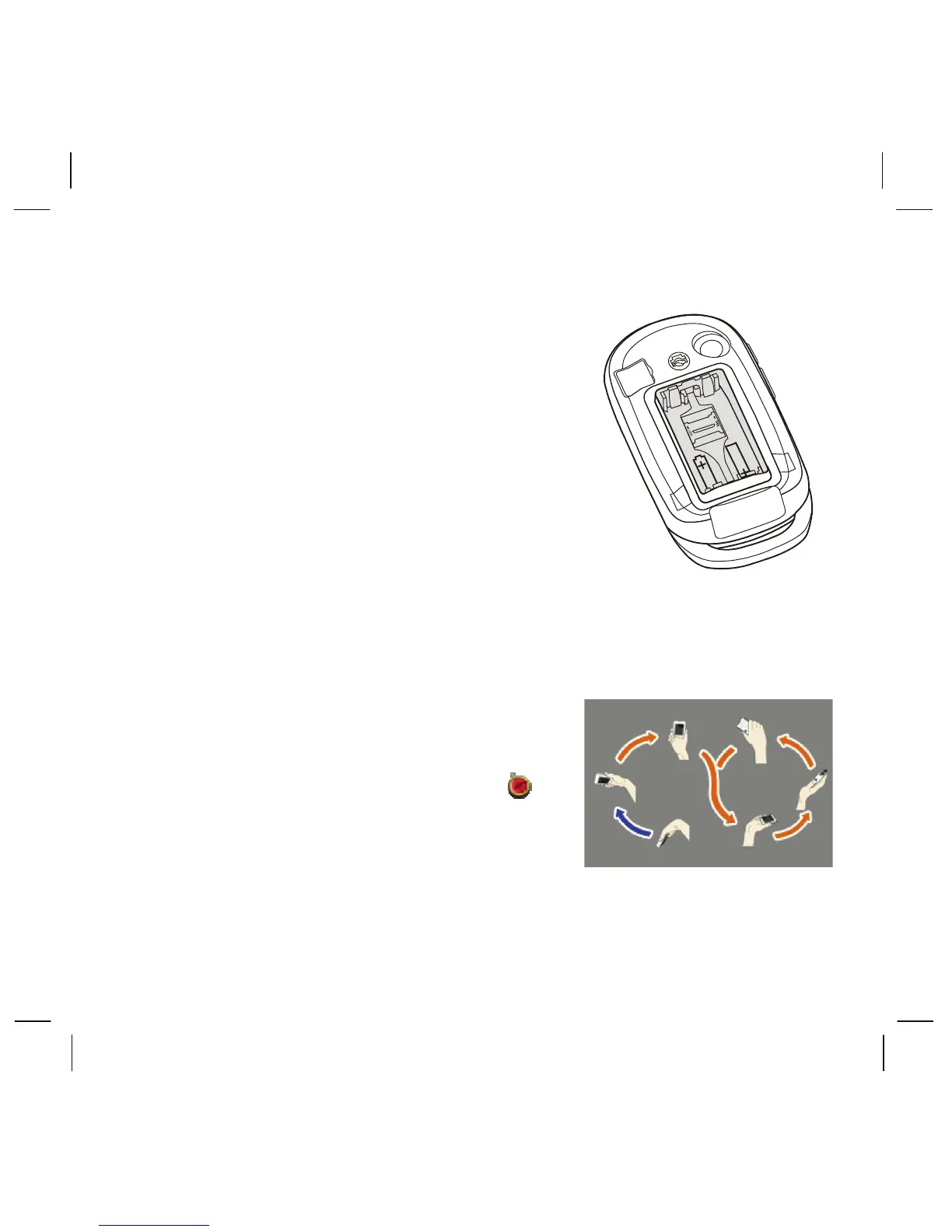en 7
micro SD card
You can save or load tracks, routes or pictures as
well as access maps downloaded from
www.magellangps.com to a micro SD card (not
included).
Remove the battery door and batteries.
Slide the silver micro SD card retaining plate
towards the top of the receiver.
Lift the retaining plate up with your fingernail.
Insert a micro SD card with the contacts
down, pointing towards the top.
Close the retaining plate and slide towards the bottom of the receiver,
locking the micro SD card in place.
Reinstall the batteries and replace the battery door.
Compass Calibration (610 and 710 only)
The eXplorist 610 and 710 feature an electronic
compass to compute your heading. The receiver
will alert you when the compass needs calibrating
by displaying a red or yellow compass icon
in
the status bar.
To calibrate the compass move the receiver in a
figure eight motion as shown here.
