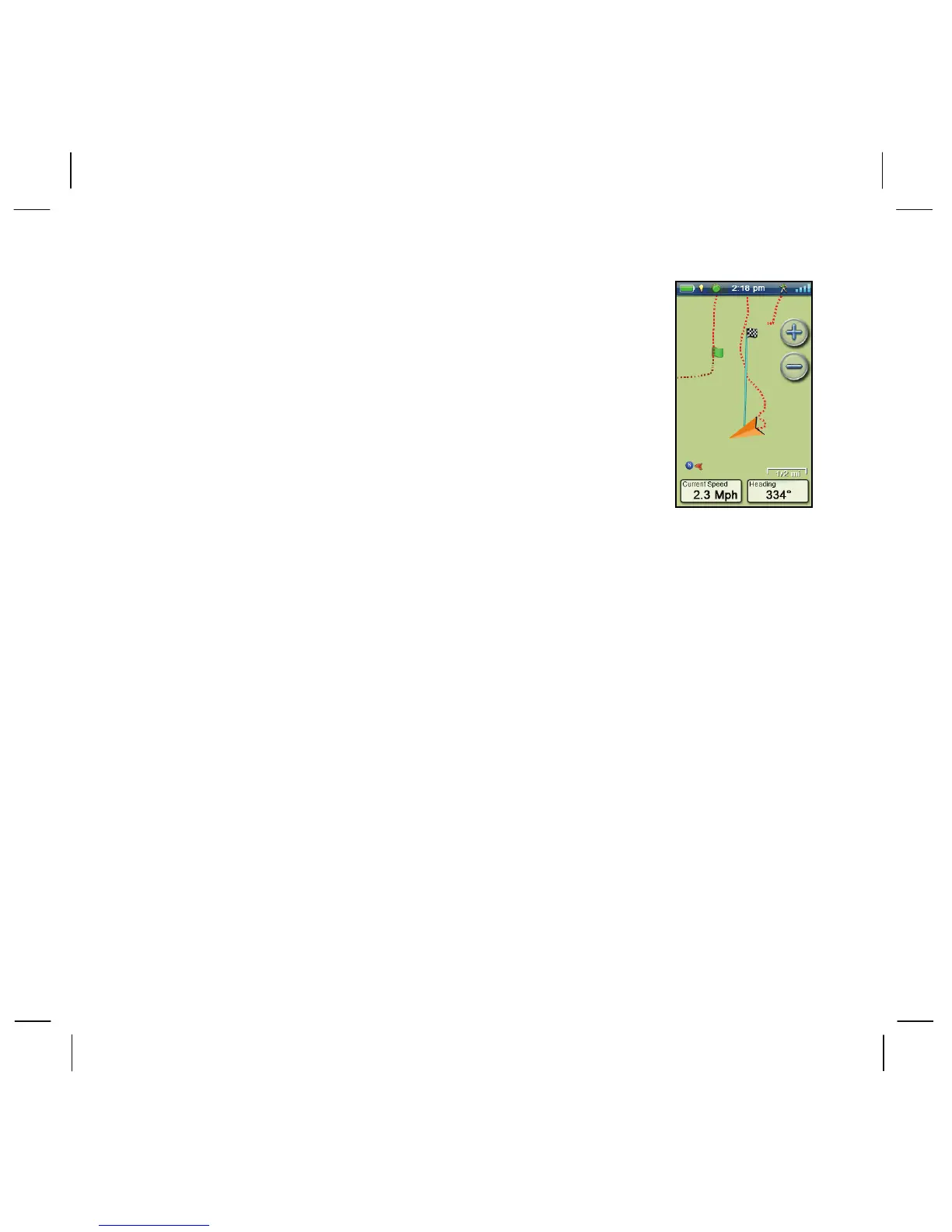en 15
Begin Hiking. As you hike, the Magellan eXplorist
GPS receiver records your movements as a track.
At any point along your hike, you can mark a waypoint
that can be used to help define a position along your
track.
Tap the Map screen to bring up the four-corners
menu screen.
Select the ‘Options Menu’ (lower right).
Choose “Add Waypoint”.
Optional: Change the waypoint icon and the waypoint name.
Select the Disk icon at the bottom of the display to save the waypoint.
When you come to the end of your hike you can stop and save your track.
Tap the Map screen to bring up the four-corners menu screen.
Tap Main Menu (lower left).
Tap “Stop Track” and confirm that you want to stop the track.
Optional: Change the track color and the track name.
Select the ‘Options Menu’ (lower right).
Choose “Save”.
