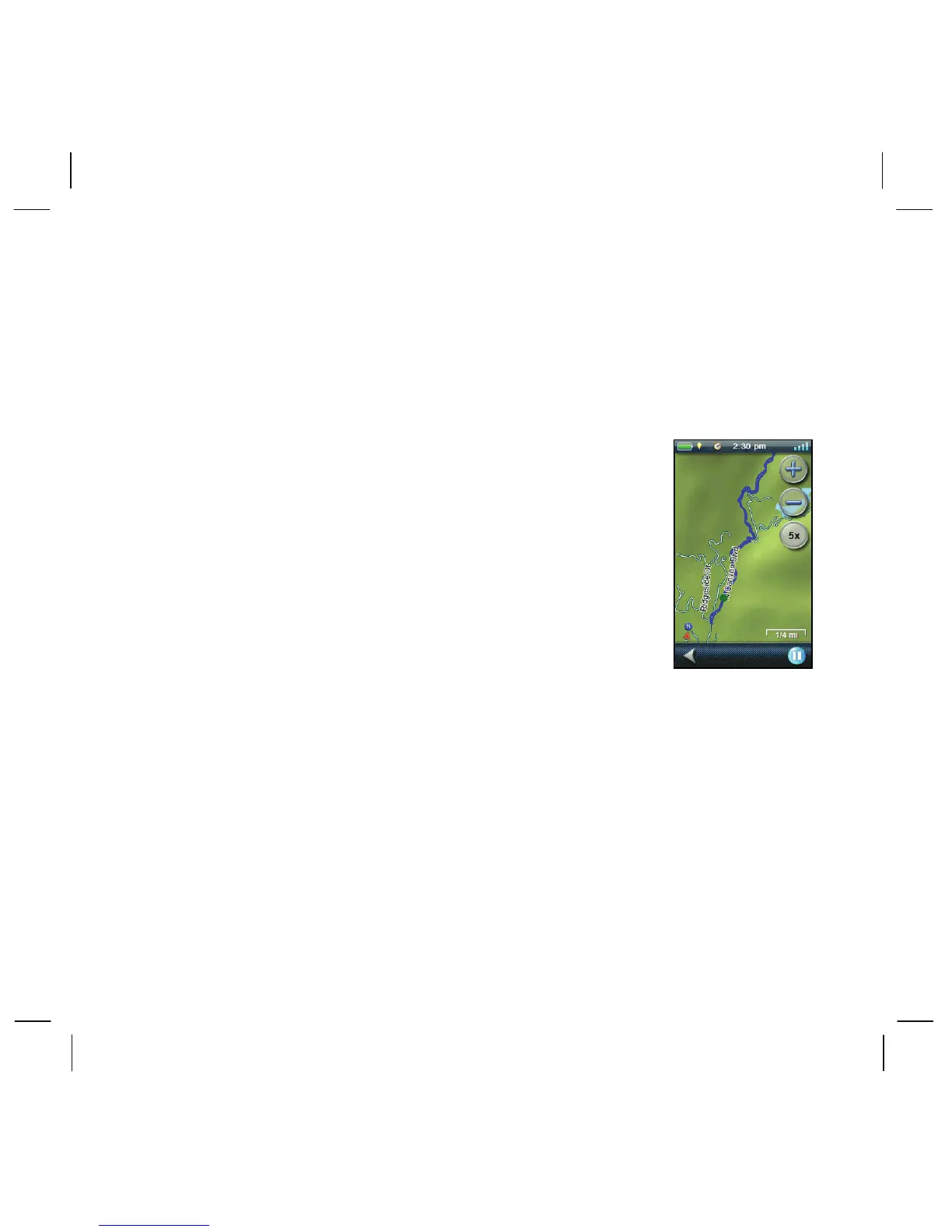88 fr
Retour en Arrière. Pendant votre voyage, vous pouvez créer un itinéraire de retour en
arrière qui vous rammènera à votre point de départ.
Tapez sur l’écran Carte pour afficher l’écran de sélection à quatre coins.
Tapez sur Options (coin inférieur droit).
Choisissez “Backtrack” (Retour en Arrière).
Lire une Piste Enregistrée
Tapez sur l’écran Carte pour afficher le menu à quatre
coins.
Tapez sur le Menu Principal (coin inférieur gauche).
Tapez sur l’icône “Pistes”.
Sélectionnez une piste.
Avec l’écran de Détails de Piste affiché, tapez sur
Options dans le coin inférieur droit.
Sélectionnez “Lecture”.
L’écran de Lecture a des commandes pour le zoom
avant et le zoom arrière, pour le changement de vitesse
de lecture ainsi que des commandes vidéo standards
(lecture, pause, stop).
