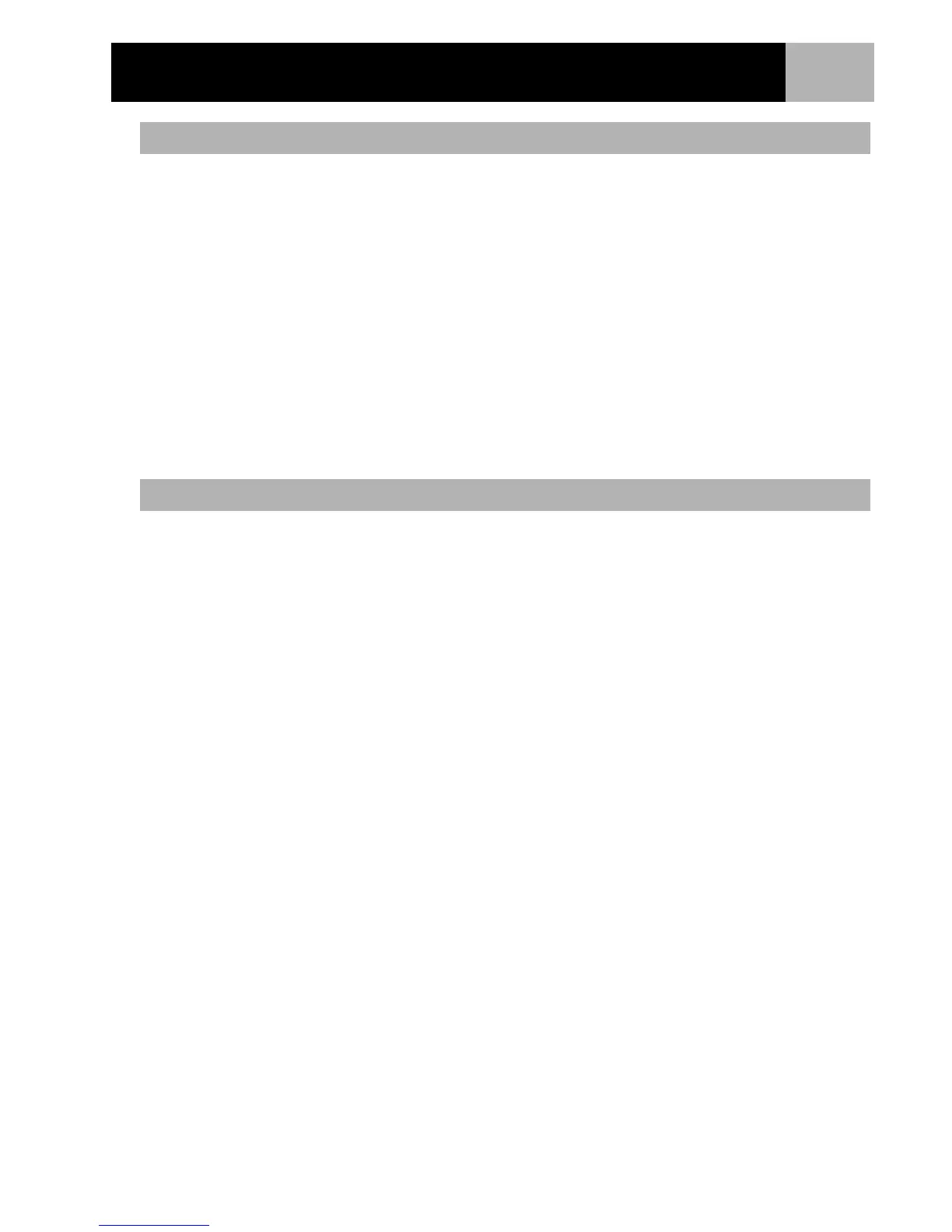Navigation Screens
19
The Map screen can be changed to be primarily used on land (default) or marine. When in land usage, land
areas are displayed as white areas on the display and water is displayed as blue. When set for marine usage,
water is blue and land areas are displayed as yellow.
This option provides the ability to view the text and map details easier, depending on where you are navigating.
To change the primary usage:
1. While viewing the Map screen, press MENU.
2. Use the Arrow joystick to highlight Map Setup.
3. Press ENTER.
4. Use the Arrow joystick to highlight the Primary Usage field.
5. Press ENTER.
6. Use the Arrow joystick to highlight Marine or Land.
7. Press ENTER.
8. Press NAV to return to the Map screen.
The Map screen can be modified to show varying levels of map detail. This can be useful while viewing very
dense areas of the map where some of the fine details may not be needed and clutter the display.
To change the map detail:
1. While viewing the Map screen, press MENU.
2. Use the Arrow joystick to highlight Map Setup.
3. Press ENTER.
4. Use the Arrow joystick to highlight the Detail field.
5. Press ENTER.
6. Use the Arrow joystick to highlight Lowest, Low, Medium, High or Highest.
7. Press ENTER.
8. Press NAV to return to the Map screen.
Changing the Primary Usage
Changing the Map Detail
