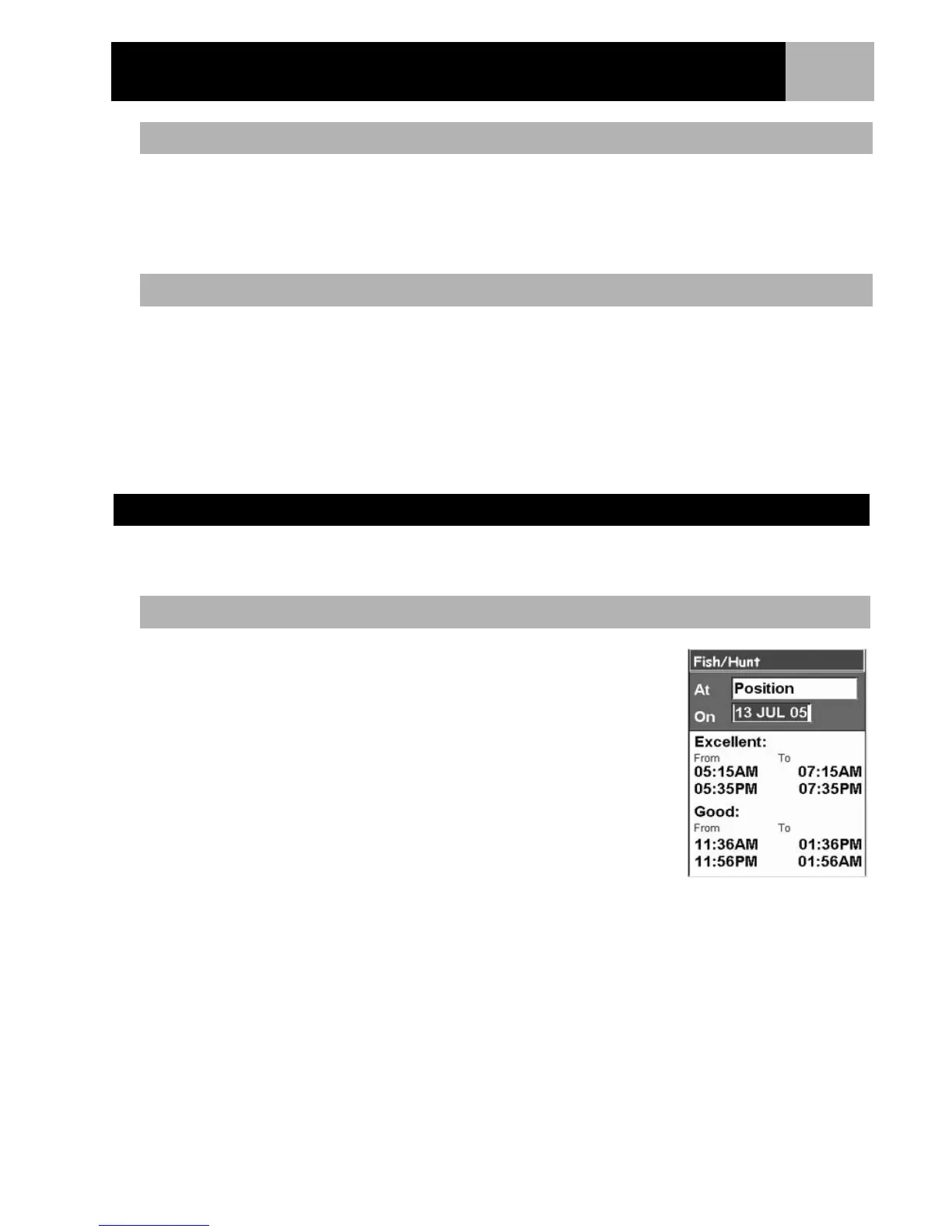Advanced Features
55
1. While viewing the Area Calculation screen, press MENU.
2. Highlight Delete All Points.
3. Press ENTER.
4. All of the POIs in the list are removed and you can now create a new region to be calculated.
You can insert, delete, or replace a POI in the area calculation list.
1. Use the Arrow joystick to highlight the POI in the list that you want a new POI added before, deleted, or
replaced.
2. Press MENU.
3. Use the Arrow joystick to highlight Insert Above, Delete, or Replace.
4. Press ENTER.
5. If you select Insert Above or Replace, you will select a POI from the POI database.
This provides you with the means to view the good and excellent fishing and hunting times for any POI and
date you select.
1. Press MENU.
2. Use the Arrow joystick to highlight Adv. Features.
3. Press MENU.
4. Use the Arrow joystick to highlight Fish/Hunt.
5. Press ENTER.
6. The Fish/Hunt screen is displayed with the position and date set to your
present position and today’s date.
Deleting All POIs from the Area Calculation List
Editing the POI List in Area Calculation
Computing Best Fish/Hunt Times
Accessing Hunting and Fishing Times
