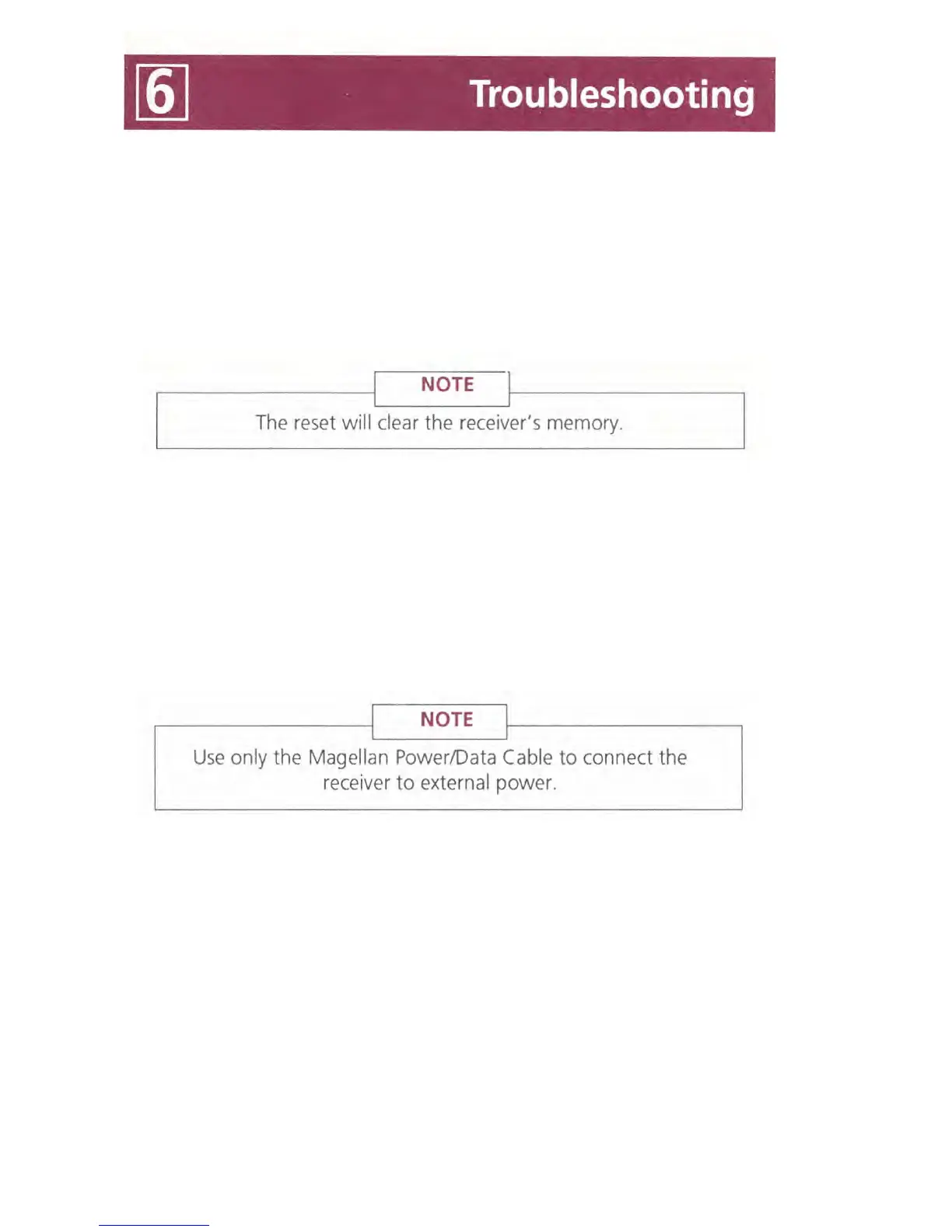frozen display,
Remove the batteries and wait for the receiver to
keypad does not
turn off. (If operating from external power,
respond
disconnect power before removing the batteries.)
OR
Use the four-finger reset (AUX, NAV, CLEAR, and
ENTER, pressed together).
no power
Check how the batteries were inserted into the
tray; are they oriented correctly? The batteries may
also have run down completely.
If operating from external power, the receiver may
not have been hooked up correctly, or the external
power source is not operating. Check the connec-
tions, and be sure the external power source is
operating correctly.
position fix
doesn't change
If the old data icon (hourglass)
is displayed, the signal from
one or more satellites has been lost, and the
receiver has been unable to reacquire or replace it.
The displayed fix is at least 10 seconds old, and
should not be used for navigation.
If there is no old data icon, the display may be
frozen. Try pressing any key to change the display.
If the display cannot be changed, refer to "frozen
display."
34
