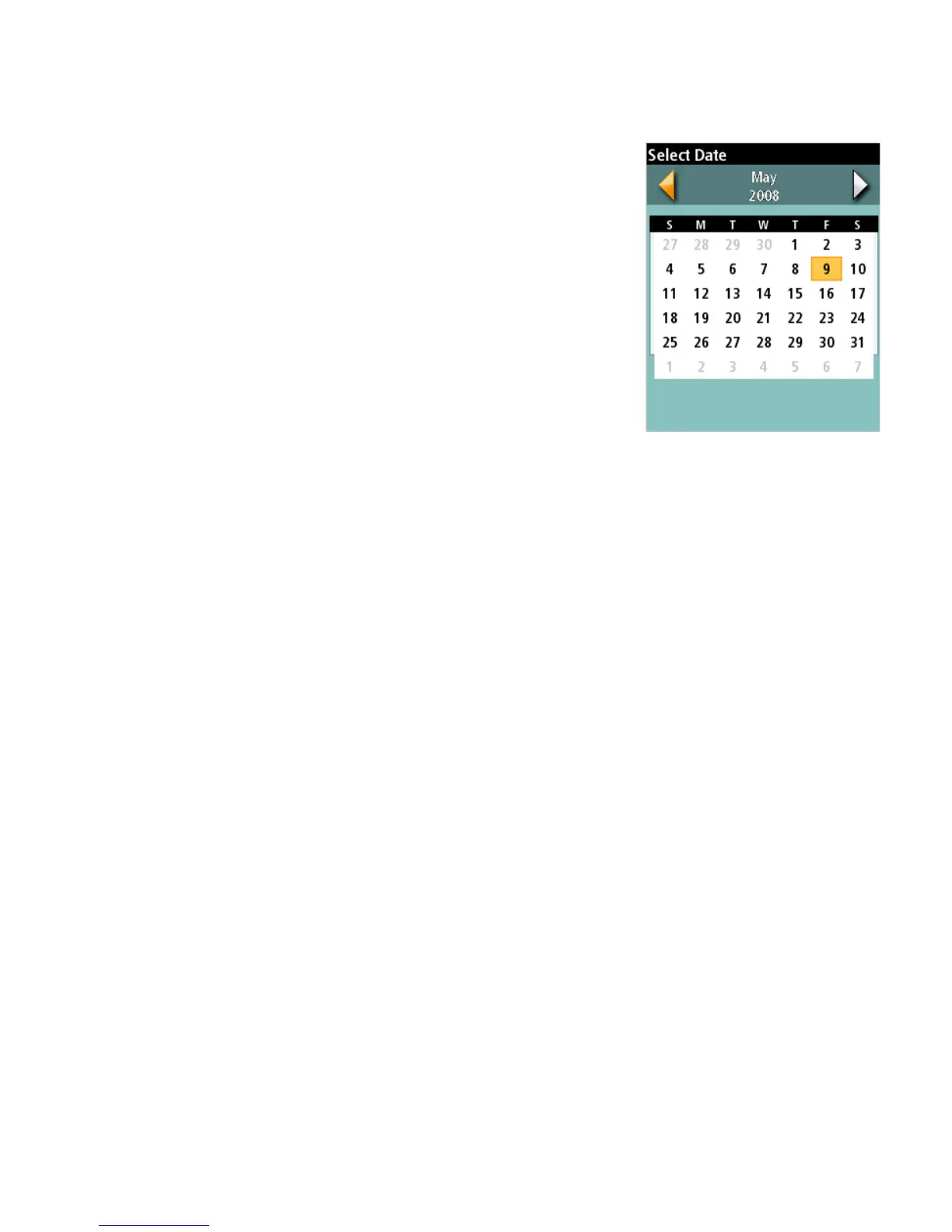Using the Keyboard 24
Date Entry
The Magellan Triton uses a standard calendar display to enter dates for local information and
waypoint data.
Use the left and right arrows to change months. With the desired
month displayed, select the date to be entered. (If the day
portion of the calendar is highlighted you will need to press the
up arrow until one of the month selector arrows is highlighted.)
Use the arrow cursor to move through the dates. If one of the
arrows in the month selector at the top of the display is
highlighted, press the down arrow to move the highlight to the day
portion of the calendar.
Text Size Limitations
Single-line fields: 50 characters.
Multi-line fields (notes, comments, hints): 1024 characters.
