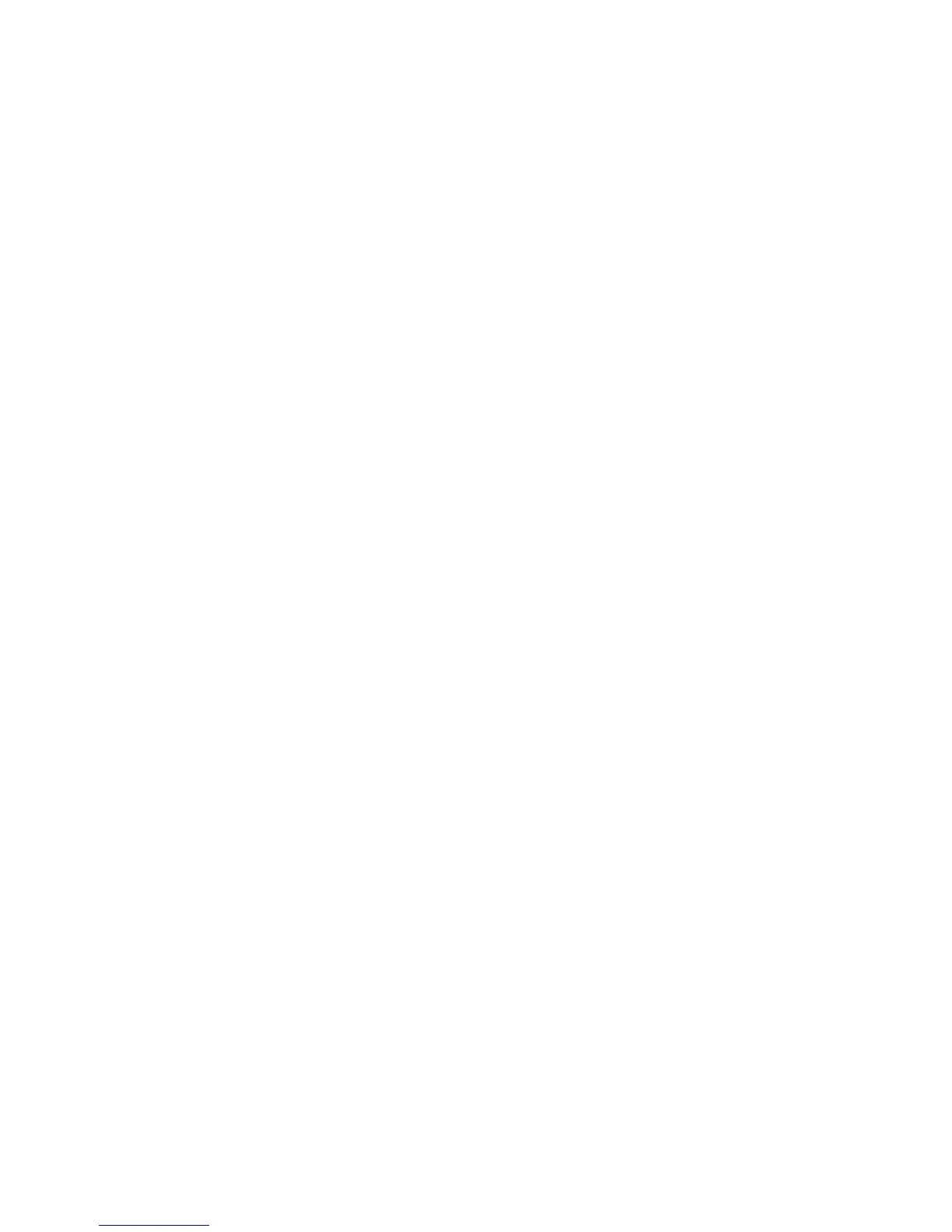Settings 27
4. Select Connectivity.
5. Select Connect to PC, NMEA - USB, NMEA - Serial, or Power Only.
6. Press ESC to save changes and return to the Settings Menu.
Getting Software Version Information
1. From the Map screen press MENU.
2. Select View.
3. Select Settings.
4. Select About.
5. Select Version.
6. Press ESC to return to the About Menu.
Viewing Copyright Information
1. From the Map screen press MENU.
2. Select View.
3. Select Settings.
4. Select About.
5. Select Copyright Info.
6. Press ESC to return to the About Menu.
Personalizing Magellan Triton
1. From the Map screen press MENU.
2. Select View.
3. Select Settings.
4. Select About.
5. Select Owner.
6. Select the field to change (Name, Address, Phone, or EMail).
7. Use the keyboard to enter the information.
8. Select the green checkmark to accept.
9. When done editing the fields, press ESC to return to the About Menu.
Performing Diagnostic Checks
1. From the Map screen press MENU.
2. Select View.
