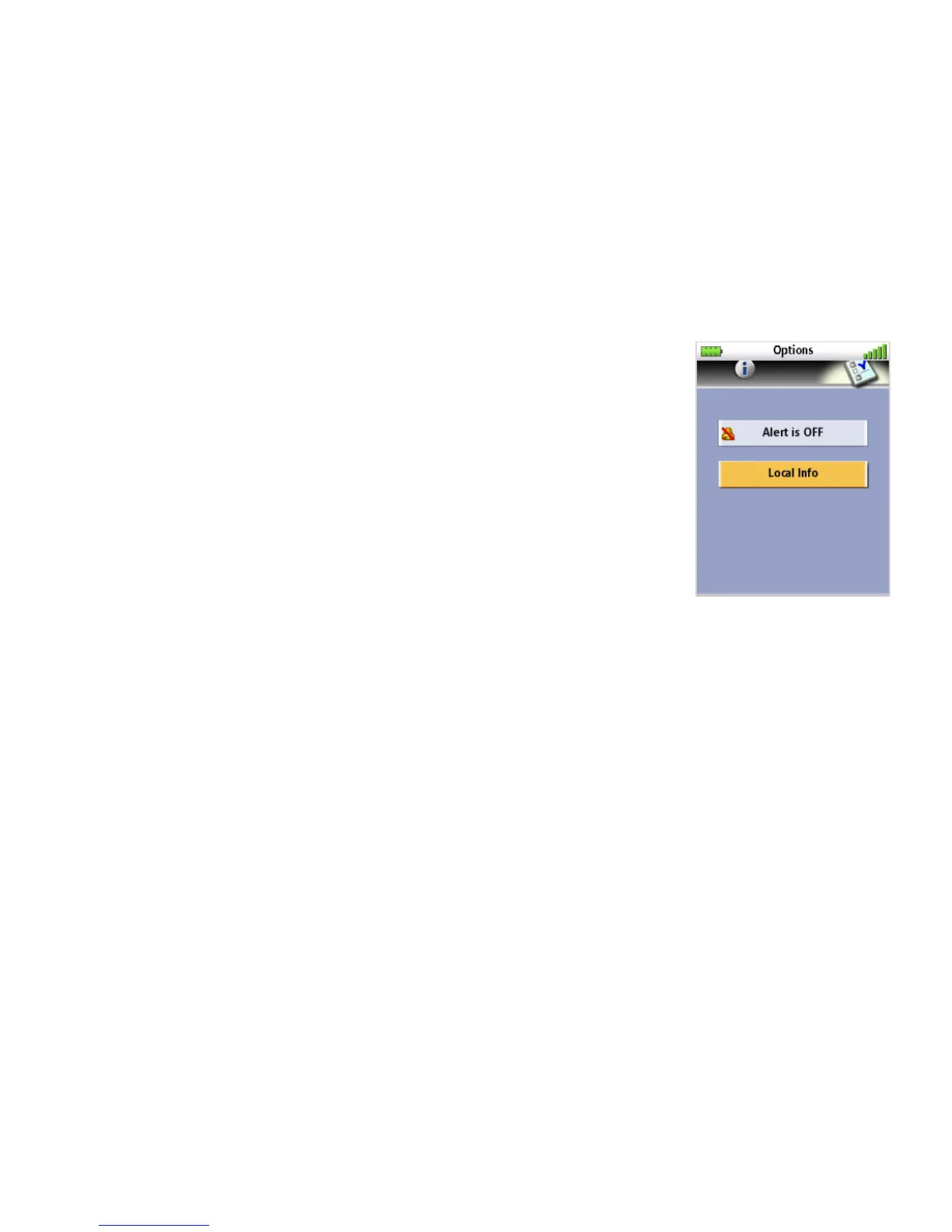Places Waypoints 53
Viewing Best Fish and Hunt Times for a Place Waypoint
1. From the Map screen, press MENU.
2. Select Go To.
3. Select Place.
4. From the Select Map display, select the background map or the detailed map for the
waypoint. (If you do not have any detailed maps loaded, Background Maps will be the only
option.)
5. Select the category or All Categories.
6. Select the subcategory or All Subcategories if available.
7. Select Nearest to view the waypoints in the category sorted by
the distance from your current location or do a search on a
waypoint. (Select the Search field under the Places header.
Select if you want the waypoints listed by nearest or if you want
to do a search. Selecting search brings up the keyboard so you
can enter the first few characters for a waypoint you want to
search for.)
8. Select the waypoint name from the list of waypoints and press
ENTER. Select the View icon to the left. The Waypoint Detail
screen is displayed.
9. Use the PAGE / GO TO button to switch to the Options Page.
10. Select Local Info.
11. Select Fish and Hunt.
12. Select the arrows at the top of the display to scroll through the dates. Tap the date
displayed at the top of the display to use the calendar to select a date.
13. Press the green checkmark when done.
Viewing Sun and Moon Rise and Set Times for a Place Waypoint
1. From the Map screen, press MENU.
2. Select Go To.
3. Select Place.
4. From the Select Map display, select the background map or the detailed map for the
waypoint. (If you do not have any detailed maps loaded, Background Maps will be the only
option.)
5. Select the category or All Categories.
6. Select the subcategory or All Subcategories if available.
7. Select Nearest to view the waypoints in the category sorted by the distance from your current
location or do a search on a waypoint. (Select the Search field under the Places header.
Select if you want the waypoints listed by nearest or if you want to do a search. Selecting
