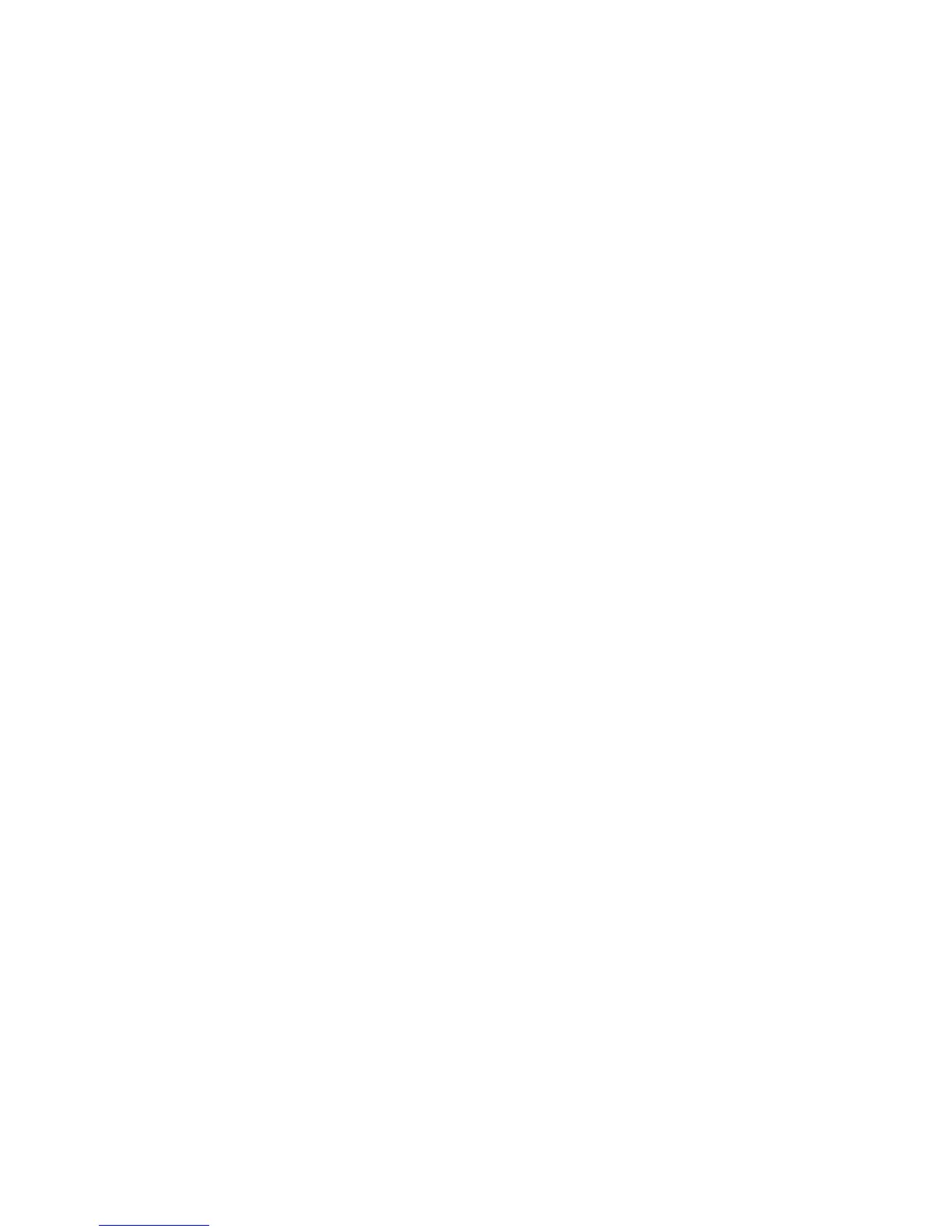Media 59
5. Select Settings.
6. Press ESC to save settings and exit.
Playing Stored Audio Files
1. Press MENU.
2. Select View.
3. Select Media.
4. Select Browse > Music and Audio.
5. Select Recordings.
6. Select the order that the recordings are displayed (Nearest, Name, or Date).
7. Select the desired recording.
8. The Now Playing screen is displayed with the latitude and longitude information shown for
the recording.
Use the MENU Button to display options for the music file being played.
Shuffle Select to turn shuffle on or off.
Repeat Select to set repeat playing the songs on
or off.
EQ (Equalizer) Select the type of equalizer desired for the
music files being played (Default, Rock,
Classical, Country, Industrial Hardcore).
Zoom - / + Zoom Changes the volume.
Pause / Play Pauses the music / once paused,
continues to play the music.
Rewind Select and hold to rewind the music file.
Fast Forward Select and hold to fast forward through
the music file.
Details Displays details for the recording file
being played. (Name, location, length,
track and genre)
Attach To… Displays the waypoint list. Select the
waypoint you want the recording saved to.
Main Media Menu Returns to the Media Menu.
Return to Map Displays the Map screen with the music
files being played.
