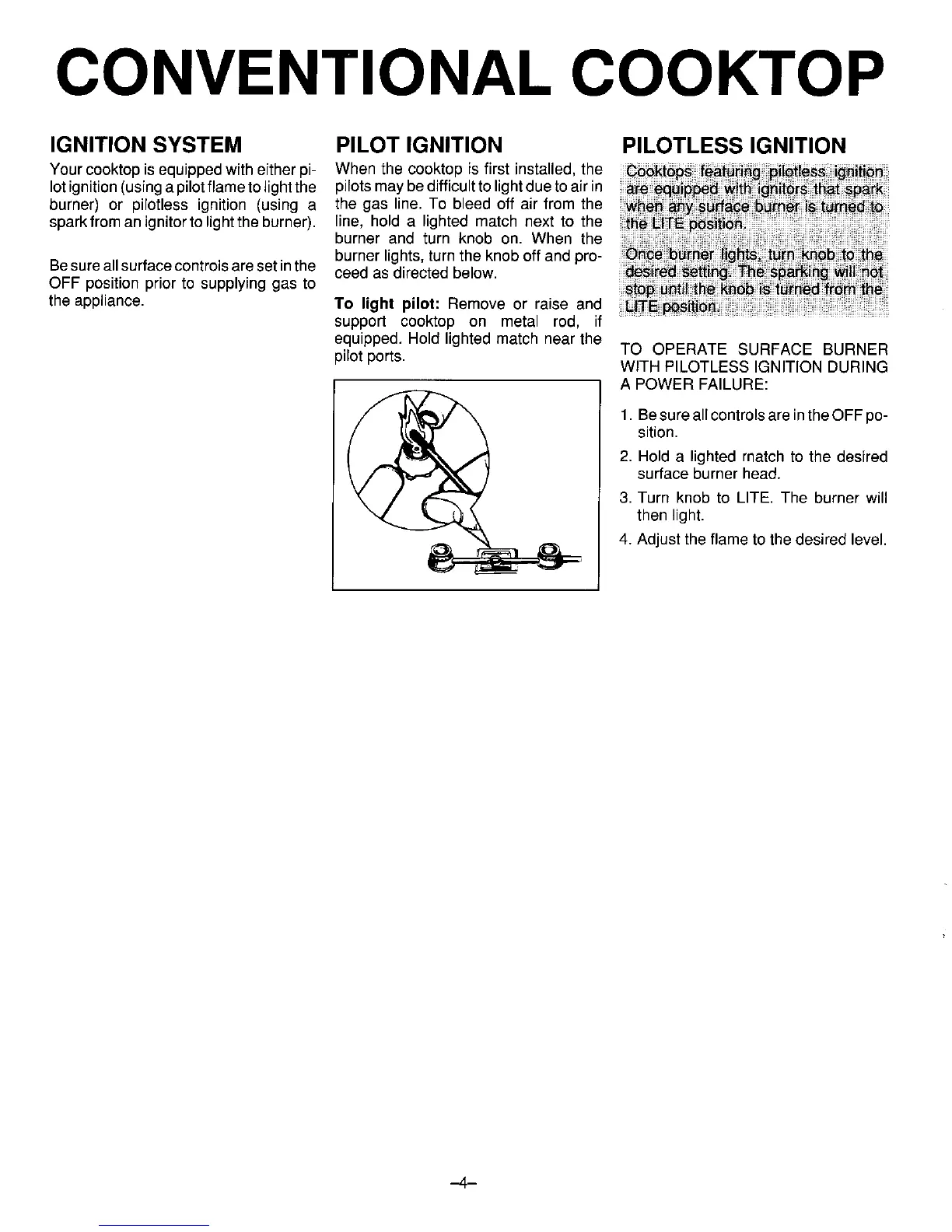CONVENTIONAL COOKTOP
IGNITION SYSTEM PILOT IGNITION PILOTLESS IGNITION
Your cooktop is equippedwith either pi- When the cooktop is first installed, the
lotignition(usingapilot flame to light the pilots may bedifficult to lightdue to air in
burner) or pilotless ignition (using a the gas line. To bleed off air from the
sparkfromanignitortolighttheburner), line, hold a lighted match next to the _heLITE
burner and turn knob on. When the .......................................................................
burner lights, turn the knob off and pro- _ ttii_ _ to _
Besureall surfacecontrolsare setinthe eeedas directed below.
OFF position prior to supplying gas to _tO__i _ _ _ _ _ t_
the appliance. To light pilot: Remove or raise and (_positi_
support cooktop on metal rod, if
equipped. Hold lighted match near the
pilot ports. TO OPERATE SURFACE BURNER
WITH PILOTLESS IGNITION DURING
A POWER FAILURE:
_ _ 1. Besureallcontrols are intheeFF po-sition.
2. Hold a lighted match to the desired
surface burner head.
3. Turn knob to LITE. The burner will
then light.
4. Adjust the flame to the desired level.
,-4-
