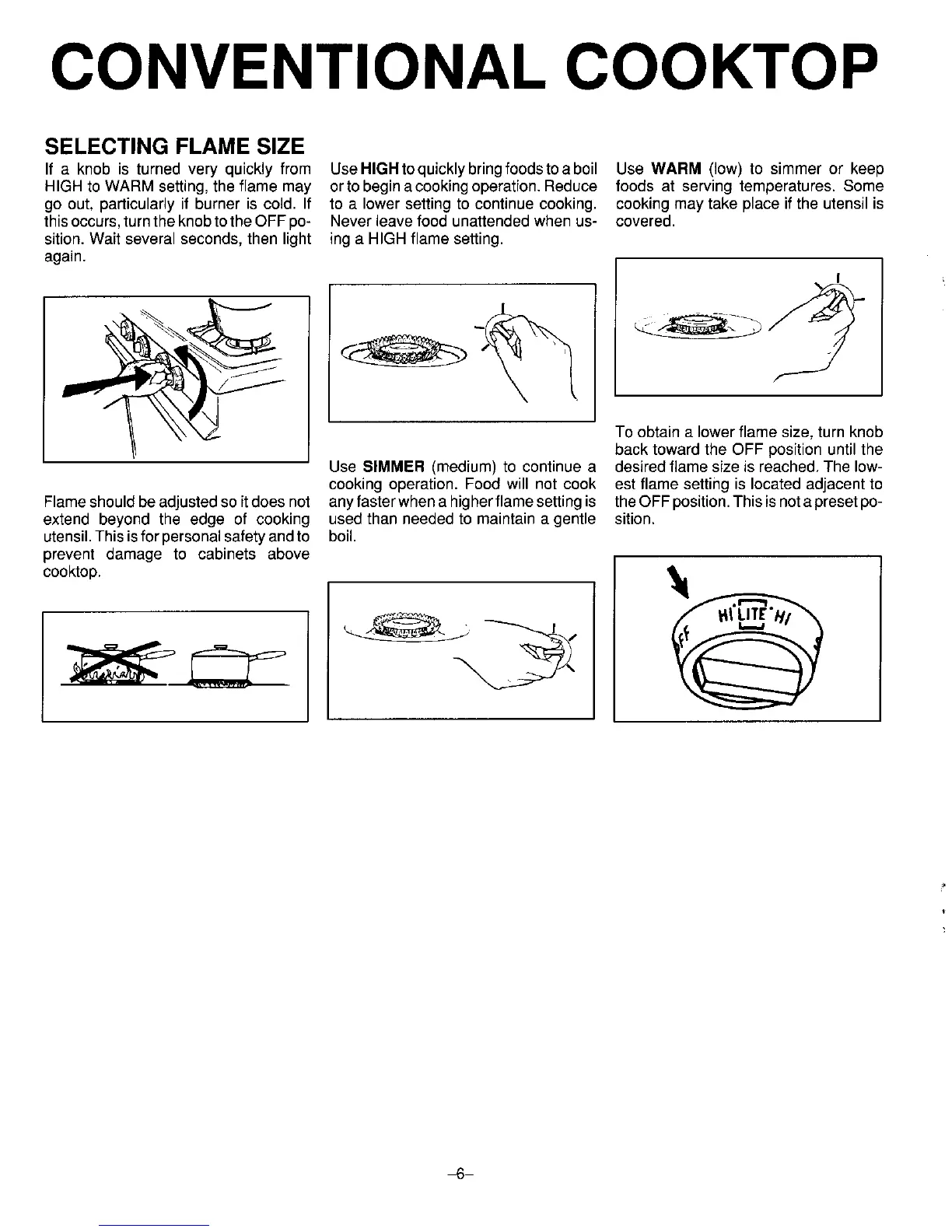CONVENTIONAL COOKTOP
SELECTING FLAME SIZE
If a knob is turnedvery quicklyfrom UseHIGHtoquicklybringfoodstoaboil Use WARM (low)to simmer or keep
HIGH to WARM setting, the flame may or tobeginacooking operation. Reduce foods at serving temperatures. Some
go out, particularly if burner is cold. If to a lower setting to continue cooking, cooking may take place if the utensil is
this occurs,turn the knobtothe OFF po- Never leave food unattended when us- covered.
sition. Wait several seconds, then light ing a HIGH flame setting.
again.
To obtain a lower flame size, turn knob
back toward the OFF position until the
Use SIMMER (medium) to continue a desired flame size is reached, The low-
cooking operation. Food will not cook est flame setting is located adjacent to
Flameshould beadjusted so itdoes not any fasterwhen a higherflame settingis the OFFposition. This is notapreset po-
extend beyond the edge of cooking used than needed to maintain a gentle sition.
utensil.This isfor personalsafetyandto boil.
prevent damage to cabinets above
cooktop.
