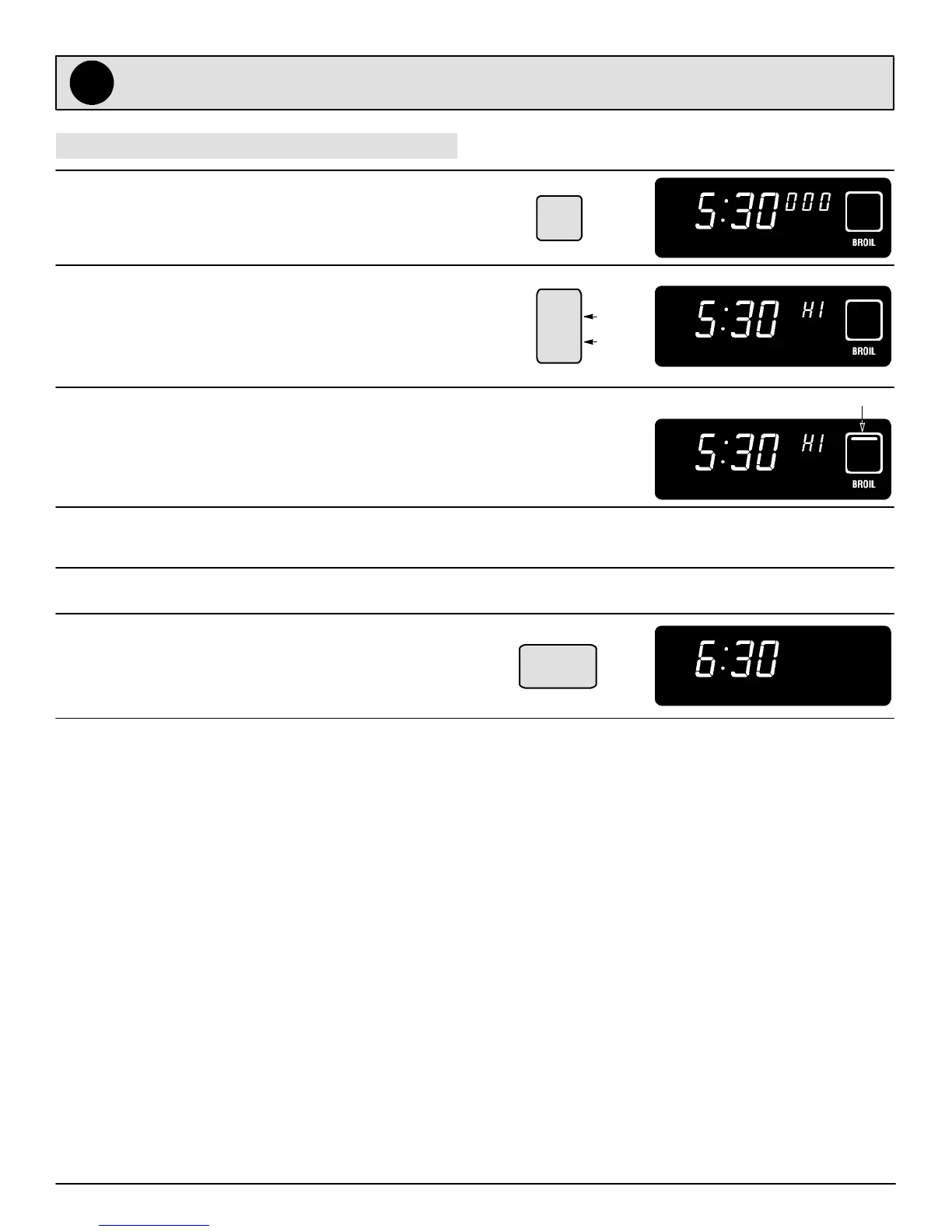OVEN USE
17
HOW TO SET OVEN TO BROIL
1. Press BROIL pad.
S BROIL will flash in display.
S 000 will light in display.
2. Press the Y pad to select HI (high) broil or the B pad
to select LO (low) broil.
S Select HI broil for normal broiling.
S Select LO broil for low temperature broiling of
longer cooking foods such as poultry.
3. There will bea4seconddelaybeforetheoventurns
on. When the oven turns on:
S The BROIL symbol will light in display.
4. Place food in the oven. Oven door is closed for
broiling.
5. Turn meat once about half way through cooking.
6. Press CANCEL pad. Remove food and broiler pan
from the oven.
S Time of day will reappear in display.
BROIL SYMBOL
LO
HI
B
Y
Broil
Cancel