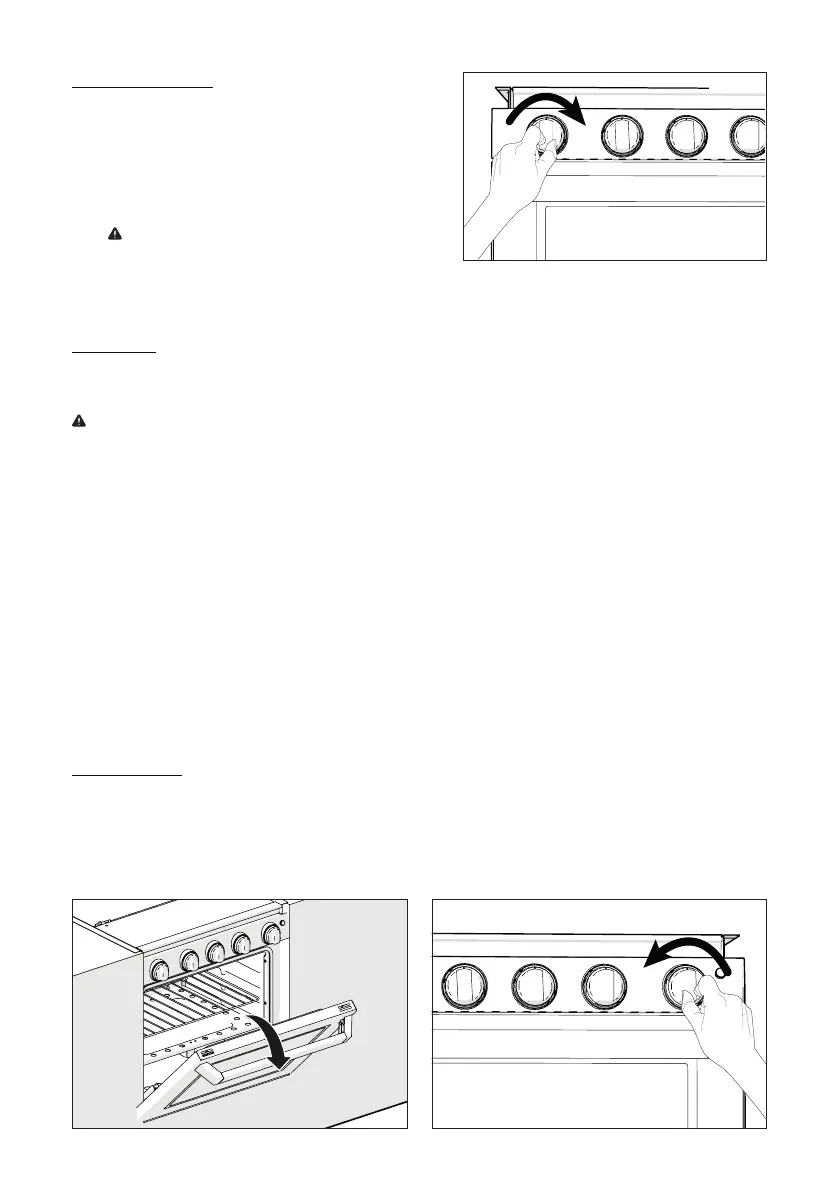15
4� Turn the ignition knob clockwise repeatedly until burner Lights� (Figure 18)
5� Repeat steps 3 and 4 to light the other burner(s) as needed�
TO TURN OFF
To extinguish the top burner flame, turn the appropriate burner controL knob clockwise to OFF position� Always
turn off the gas tank valve when refueling or traveling�
WARNING: PRODUCT DAMAGE HAZARD
• DO NOT cook with the control knob set in the LITE position� Damage to the ignition module and burner
electrodes may result� Based on safety considerations the top burner flame size should be adjusted so it
does not extend beyond the edge of the cooking utensil�
• DO NOT use oversized cookware� The pan should not be more than one inch Larger than the burner grate�
The maximum pan size is a 10-inch skillet� Oversized cookware will cause excessive heat build-up in the
appliance top and will result in damage to the burner grate, burner and cooktop�
• DO NOT use a broiler pan, griddle, or any other Large utensil which covers more than one (1) top burner
at a time� This will create excessive heat which may cause melting, sooting or discoloration damage to the
burner grates, range top, or utensils�
• DO NOT leave an empty utensil, or one which has boiled dry, on a hot top burner� The utensil could
overheat and damage the utensil or the cooking appliance�
LIGHTING OVEN
MATCH LIGHTING
1� Before lighting, check to make sure all the control knobs are turned to OFF position�
2� Check that the main gas tank valve is open�
3� Open the range door (Figure 19)
4� Push and turn the oven control knob counterclockwise to LITE position� (Figure 20)
Figure 18
ELECTRONIC IGNITION
1� Before lighting, check to make sure the control knobs
are turned to OFF position�
2� Check that the main gas tank valve is open�
3� Turn the appropriate burner knob counterclockwise to
LITE position� (Figure 15)
NOTE: Do not attempt to light more than one
burner at a time�
Figure 20Figure 19
