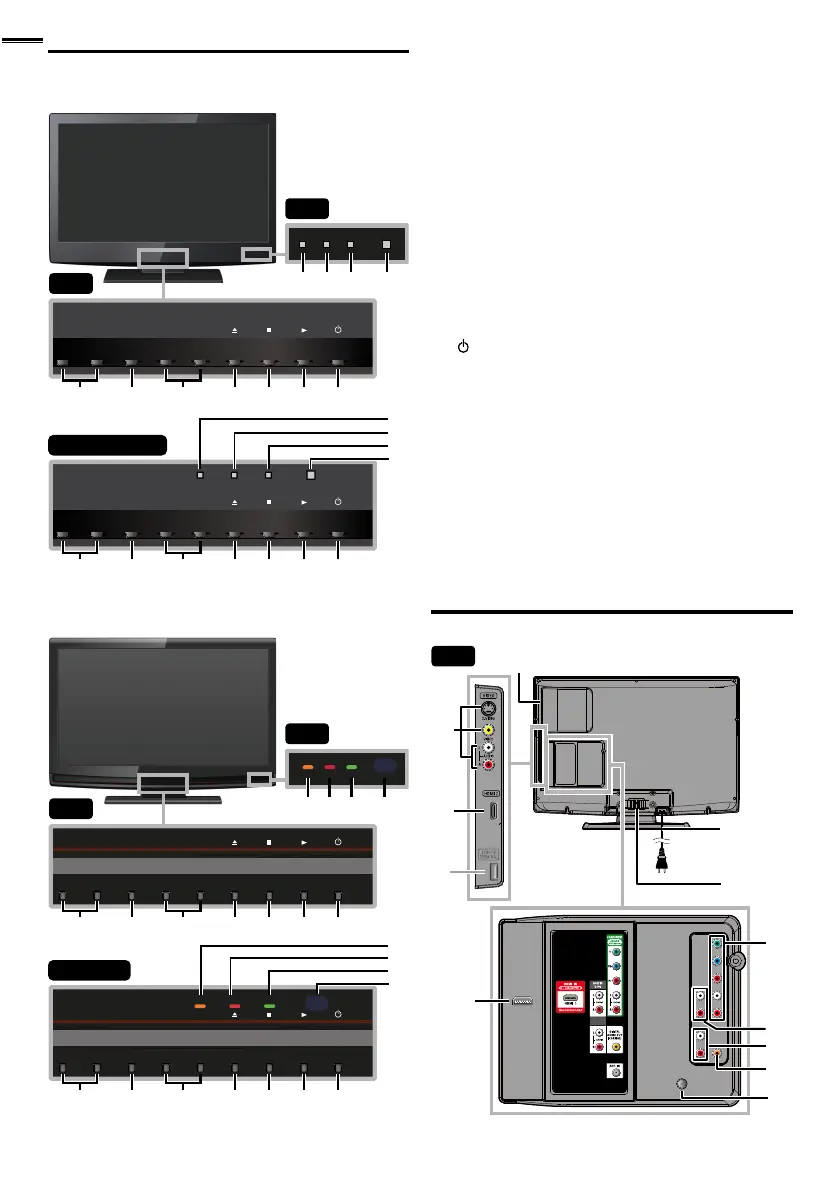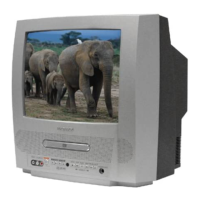10
Panel de Control
MD311B serie
MENU
− CHANNEL
+
POWER
−VOLUME
+
MENU
− CHANNEL
+
POWER
−VOLUME
+
DVD
DVD
1 2 3 4 5 6 7
1 2 3 4 5 6 7
9
10
11
8
10
11
8 9 10 11
32”
32”
26”/22”/19”
1 VOLUME + / −
➠
p. 17
Presione para ajustar el volumen o para moverse a
derecha (
+
) / izquierda (
−
) por los elementos del menú
principal.
2 MENU
➠
p. 19
3 CHANNEL + / −
➠
p. 16
Presione para seleccionar canales o desplazarse arriba
(
+
) / abajo (
−
) por los elementos del menú principal.
4
A
(expulsar)
➠
p. 31
5
C
(detener)
➠
p. 31
6
B
(reproducir)
➠
p. 31
7
POWER
➠
p. 15
Presione para encender la unidad y pasar al modo de
reposo. Para apagar completamente la unidad, debe
desconectar el cable de alimentación de CA.
8 Indicador de DVD
Se ilumina de color naranja cuando se inserta el disco.
9 Indicador de STAND BY
Se ilumina en rojo cuando la unidad pasa al modo de
reposo.
10 Indicador de POWER ON
Se ilumina de color verde cuando está encendido.
11 Ventana del sensor de infrarrojos
Recibe los rayos infrarrojos transmitidos desde el mando
a distancia.
MD301B serie
MENU
− CHANNEL
+
POWER
−VOLUME
+
STAND BY POWER ON
MENU
− CHANNEL
+
POWER
−VOLUME
+
DVD
DVD
STAND BYPOWER ON
1 2 3 4 5 6 7
1 2 3 4 5 6 7
9
10
11
9
8
10
11
8 9 10 11
26”/19”
32”
32”
Terminales
DVI
ANALOG
AUDIO
13
12
*
22
18
19
20
21
16
15
17
14
32”
