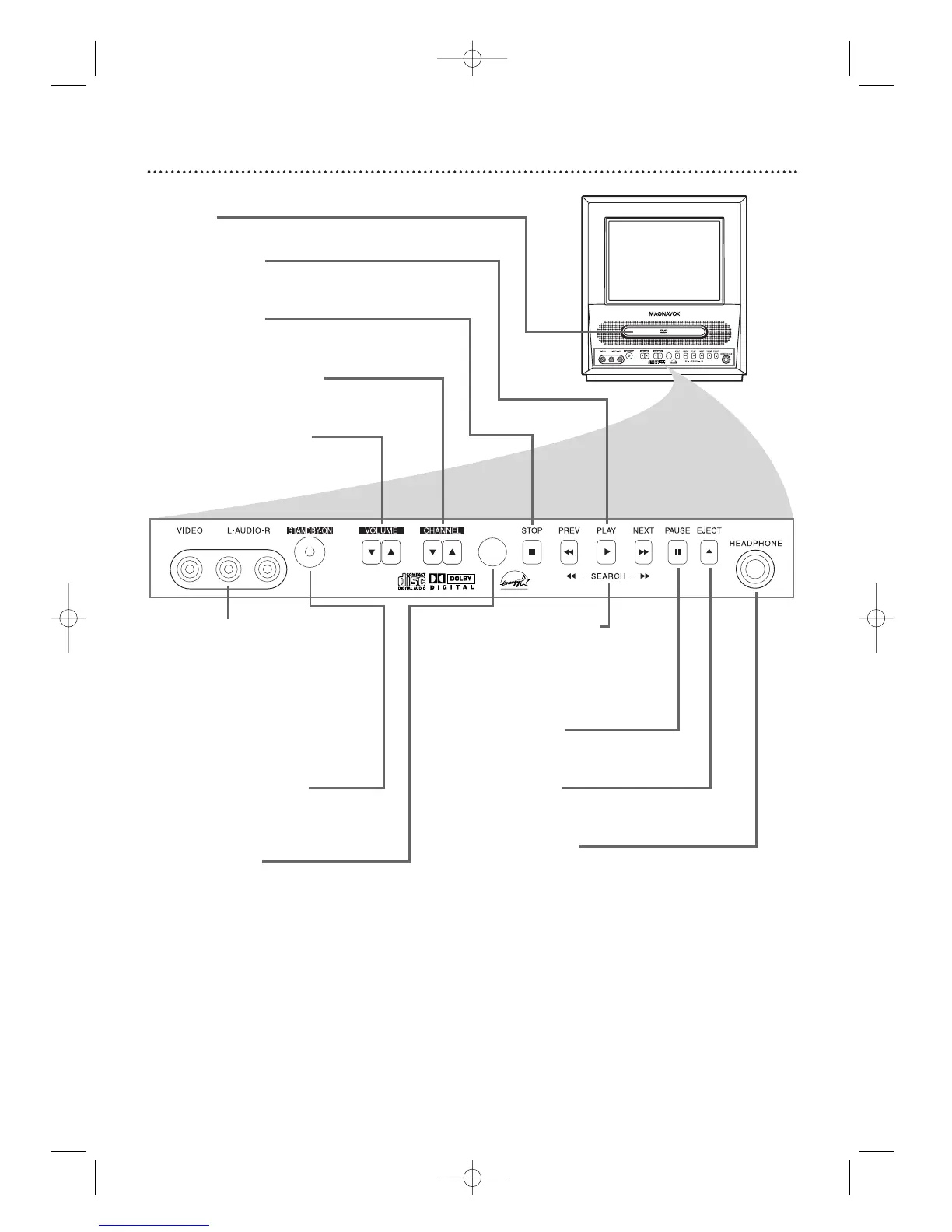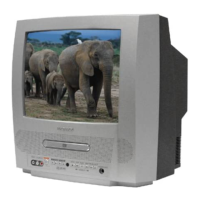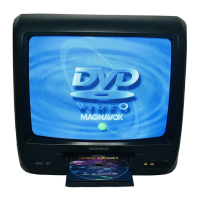16 Front Panel
Disc tray
Insert a Disc here.
PLAY B Button
Press to start Disc playback.
Details are on page 13.
STOP C Button
Press to stop Disc playback.
Details are on page 13.
CHANNEL K/L Buttons
Press to select TV channels.
Details are on page 12.
VOLUME K/L Buttons
Press to adjust the volume.
VIDEO and AUDIO L/R
(left/right) In jacks
Use audio and video cables to
connect these jacks to the Audio
and Video Out jacks of a
Camcorder, DVD Player, etc.This
lets you watch materials playing on
the other equipment when you
choose AUX at the TV/DVD. Details
are on page nine.
STANDBY-ON Button
(POWER)
Press to turn the TV/DVD on or off.
Remote Sensor
Receives a signal from your remote
control so you can operate the
TV/DVD from a distance.
SEARCH/PREV/NEXT
h org Buttons
Press to go to a different Chapter or
Track. Or, press and hold for two
seconds for a forward or reverse
search.
PAUSE F Button
Press to pause Disc play.
Details are on page 27.
EJECT A Button
Press to open or close the disc tray.
Details are on page 13.
HEADPHONE jack
Connect headphones (not supplied)
here for personal listening.
