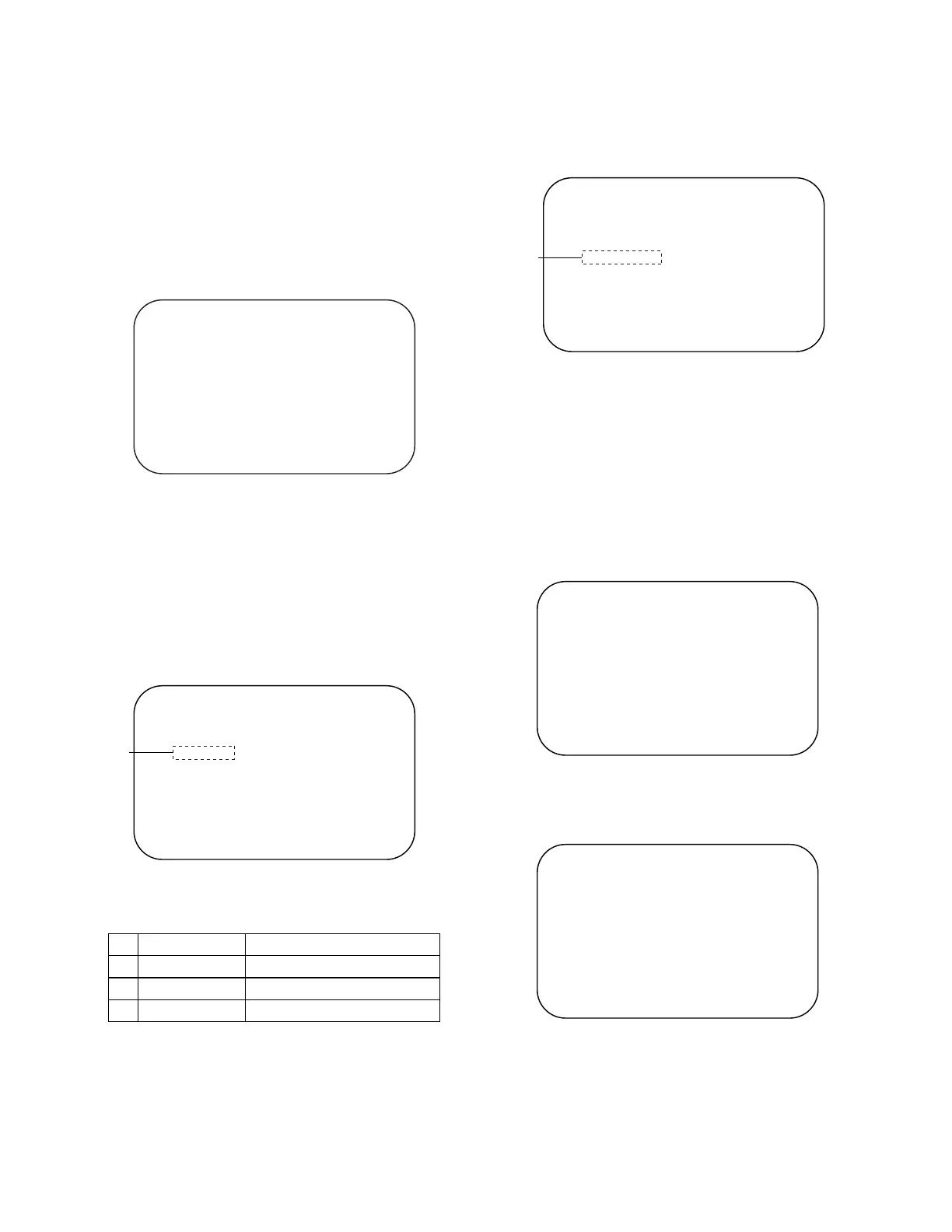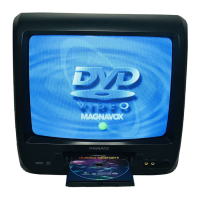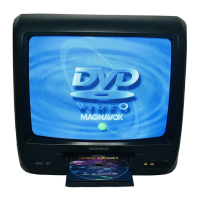1-8-1 T8202FW
FIRMWARE RENEWAL MODE
1. Turn the power on and press [SELECT] button on
the remote control unit to put the TV/DVD into DVD
mode. Then remove the disc on the tray.
(It is possible to move to F/W version up mode only
when the TV/DVD is in DVD mode with the tray
open.)
2. To put the TV/DVD into F/W version up mode,
press [9], [8], [7], [6], and [MODE] buttons on the
remote control unit in that order.
Fig. a appears on the screen.
The TV/DVD can also enter the version up mode
with the tray open. In this case, Fig. a will be shown
on the screen while the tray is open.
3. Load the disc for version up.
4. The TV/DVD enters the F/W version up mode auto-
matically. Fig. c appears on the screen. If you enter
the F/W for different models, “Disc Error” will
appear on the screen, then the tray will open auto-
matically.
The appearance shown in (*1) of Fig. c is
described as follows:
5. After programming is finished, the tray opens auto-
matically. Fig. e appears on the screen and the
checksum will be shown in (*2).
At this time, no button is available.
6. Remove the disc on the tray.
7. Press [CH. o / p] button on the unit to go to TV
mode, or press [STANDBY-ON] button on the unit
to turn the power off.
8. Press [SELECT] button on the remote control unit
to put the TV/DVD into DVD mode again.
9. Press [1], [2], [3], [4], and [DISPLAY] buttons on the
remote control unit in that order.
Fig. g appears on the screen.
10.Press [CLEAR] button on the remote control unit.
Fig. h appears on the screen.
When “OK” appears on the screen, the factory
default will be set. Then the firmware renewal
mode is complete.
11.To exit this mode, press [CH. o / p] or [SELECT]
button to go to TV mode, or press [STANDBY-ON]
button to turn the power off.
F/W Version Up Mode Model No : *******
VERSION : *.**
Please insert a DISC
for F/W Version Up.
EXIT: SELECT
"
*******
" differs depending on the models.
Fig. a Version Up Mode Screen
VERSION : ************.ab7
Reading...
F/W Version Up Mode Model No : *******
VERSION : *.**
Fig. c Programming Mode Screen
"
*******
" differs depending on the models.
(*1)
AppearanceNo. State
Reading... Sending files into the memory
Erasing... Erasing previous version data
Programming...
1
2
3 Writing new version data
VERSION : ************.ab7
Completed
SUM : 7ABC
F/W Version Up Mode
Model No : *******
VERSION : *.**
"
*******
" differs depending on the models.
Fig. e Completed Program Mode Screen
(*2)
MODEL : *******
Version
: *.**
Region
: *
EXIT: SELECTEEPROM CLEAR : CLEAR
Fig. g
"
*******
" differs depending on the models.
MODEL : *******
Version
: *.**
Region
: *
EEPROM CLEAR : OK
EXIT: SELECTEEPROM CLEAR : CLEAR
"
*******
" differs depending on the models.
Fig. h
