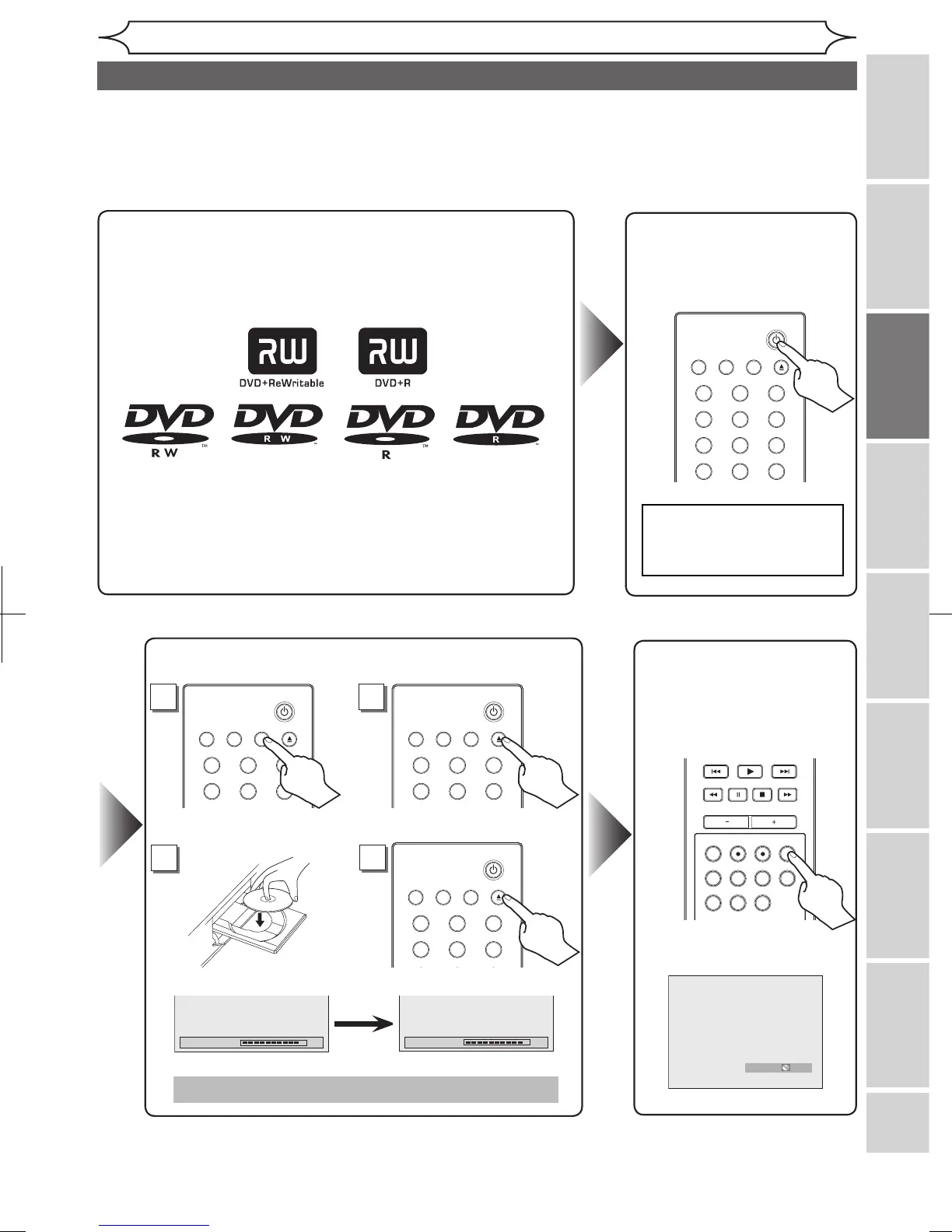Recording Playing discs EditingBefore you start
Connections
Getting started
Changing the
Setup menu VCR functions Others
EN
Easy DVD recording
Getting started
The following will help you to understand easily how to record to DVD discs.
Note:
Make sure batteries are in the remote control and you have connected this unit and the TV correctly.
Step 1: Choose a disc type.
There are several types of recordable DVD discs to choose from.
This unit can record on the following type of discs.
For example, when you want to record repeatedly on the
same disc, select the rewritable DVD+RW/DVD-RW type disc.
When you want to save recordings without any alteration, a
non-rewritable DVD+R/DVD-R can be your choice.
Step 3:
Insert a blank disc.
To open
