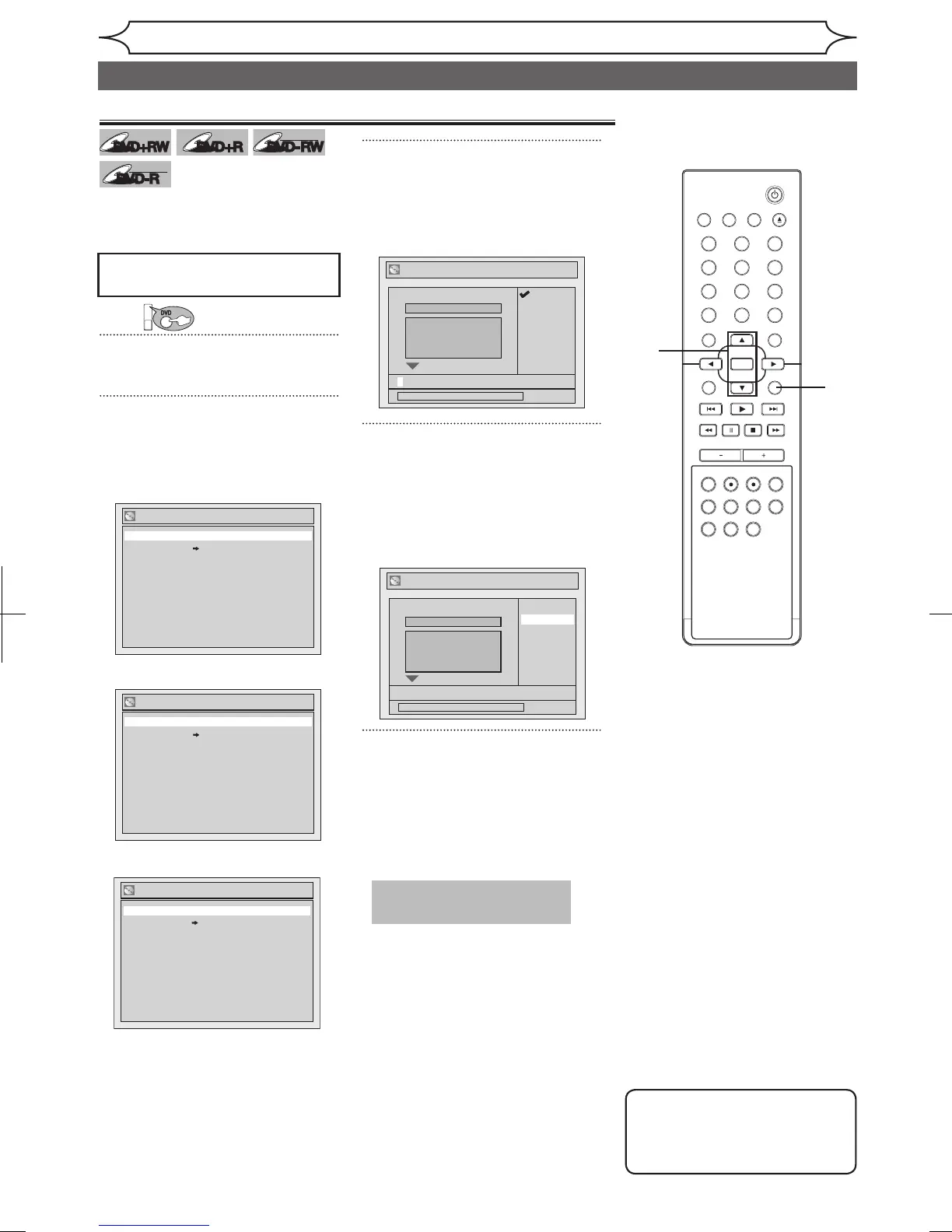1
Press [SETUP].
2
Using [K / L], select “Disc Edit”.
Press [OK].
Disc Edit menu will appear.
<DVD+RW>
<DVD+R/DVD-R>
<DVD-RW>
3
Using [K / L], select “Edit Disc
Name”. Press [OK].
A window for entering a title name
will appear.
4
To enter a disc name, follow
the steps of “Guide to edit title
name” on page 56.
When you finish entering a title
name, press [OK].
Confirmation window will appear.
5
Using [K / L], select “Yes”.
Press [OK].
The name you entered will be
activated for the title.
Data will be written onto the disc
momentarily.
Editing discs (Setup menu)
2
1
3
Press [STOP C] if you are
playing a disc.
