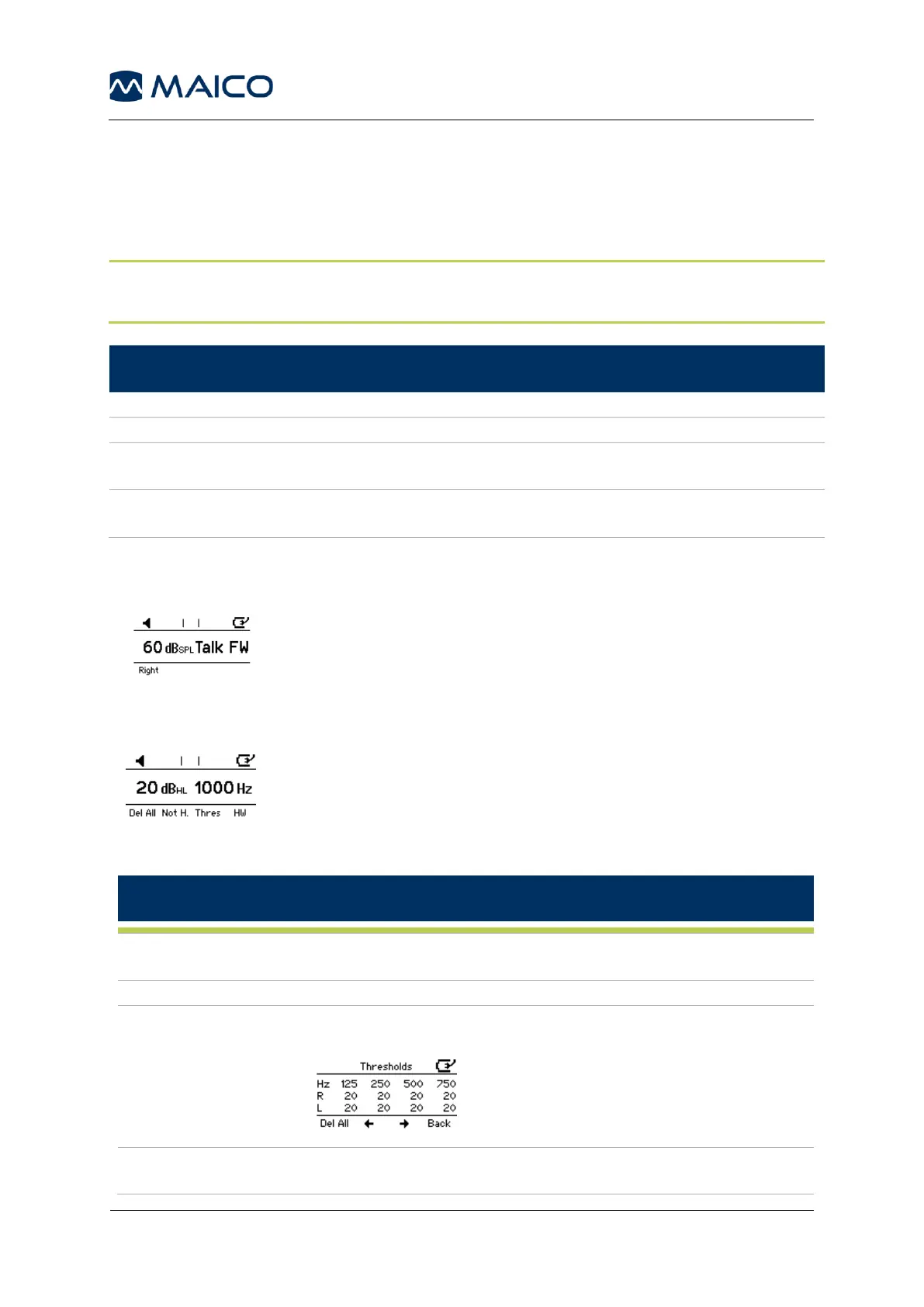Operation Manual MA 25/MA 25e
MA 27/MA 27e
5.4 Function Keys
Function keys are the buttons below the display. Function of the button is displayed on the
bottom of the display. These buttons are labeled F1, F2, F3 and F4. See Figure 10 and Figure
11 (4) well as Table 7 for the selections available for each function key in the testing mode.
NOTE: The function buttons are dependent upon the version obtained, MA 25/MA 27
and MA 25e/MA 27e.
Table 7 Explanation of Function Keys
To toggle between Left and Right ear.
Pulse – Pulse Off: Manual tone presentation; Pulse On: Pulsing Tone
will be presented when tone switch is pressed.
Warble – Warble Off: Pure tones will be presented.
Warble On: Warble tones will be presented.
5.5 MA 25e/MA 27e Special Functions
5.5.1 Talk Forward
On the MA 25e/MA 27e, Talk Forward is activated by holding down
the Hearing Level dB (2) dial. Rotating the dial while in the talk-
forward mode will adjust the level of the talk-forward to the patient
(Figure 12).
The additional function key options can be accessed by pressing
the Frequency Hz dial (Figure 13). For explanation of the function
keys see Table 8.
Table 8 Explanation of Function Keys
Deletes all thresholds stored in the internal memory of the
MA 25e/MA 27e.
Stores a Not Heard threshold point.
Displays the L/R thresholds stored in the internal memory
of the MA 25e/MA27e (Figure 14).
Figure 14
Starts the automatic Hughson-Westlake (HW) test procedure.
Refer to the section 5.8 on how to setup the HW test.