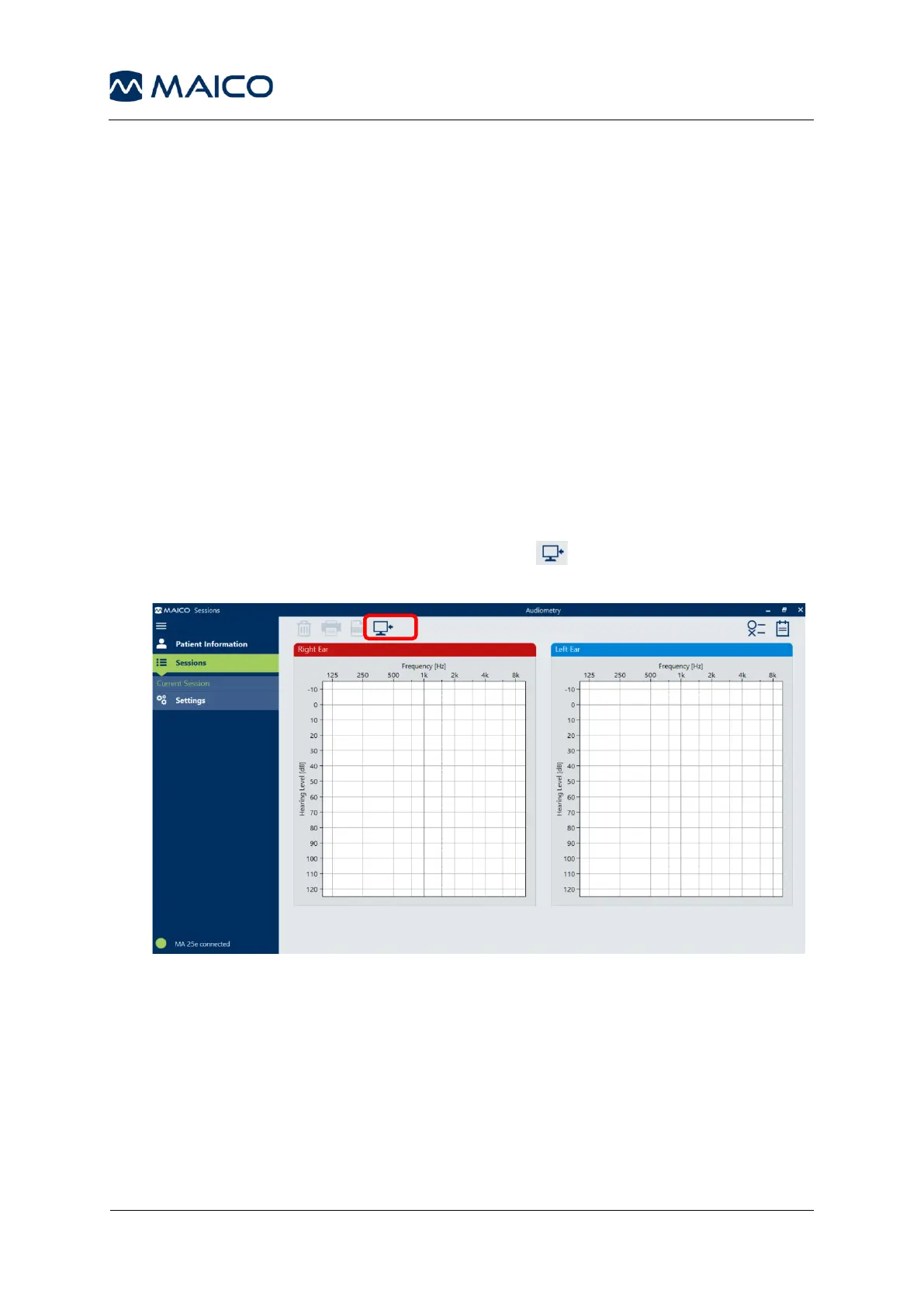5.9 Managing Test Results
5.9.1 Deleting Test Results
MA 25/MA 27
Deleting test results within the device is not possible.
MA 25e/MA 27e
Results are deleted by using the function keys of the device. Enter the F-key functions
by pressing the Frequency Hz dial and press Del All to delete all results. Also, refer
to section 5.5.2.
5.9.2 Transferring Test Results to PC (MA 25e/MA 27e Only)
Before transferring data to a PC make sure that you have installed MAICO Sessions
properly according to the separately delivered operation manual on the USB. Before
establishing the PC-connection you will have to consider the recommendations given
in section 4.2.3 in case the MA 25e/MA 27e is connected to a non-medical device.
To transfer the data, make sure the device is connected to the PC via USB connection and
MAICO Sessions is open before starting test. Click on (Get Measurement, 1) (Figure
14) and the tone audiometry values are transferred and displayed on the PC screen.
