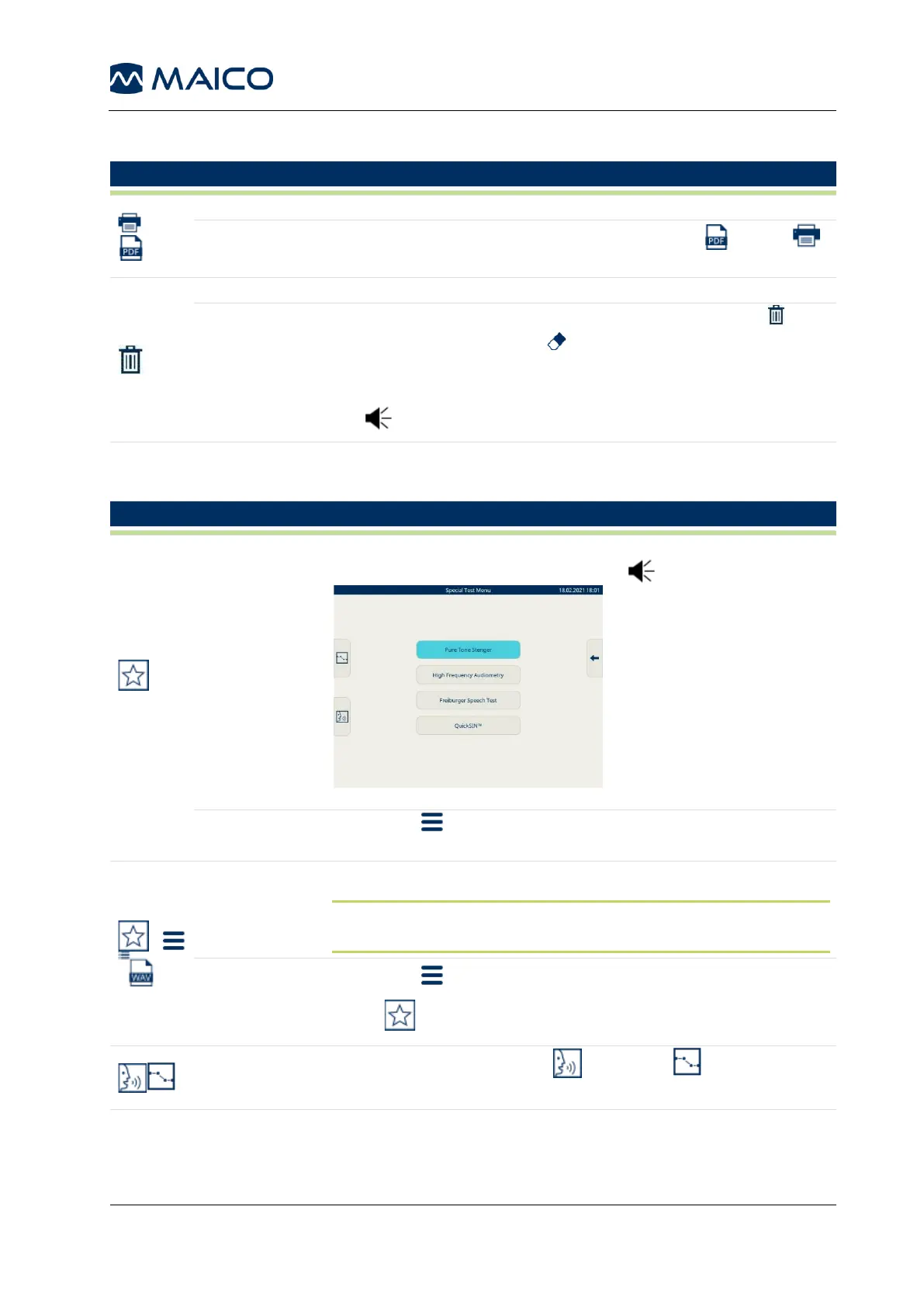to print test report to the default printer.
to print test report to the selected printer ( : PDF, :
thermal printer).
to delete all stored results and create a new session.
to delete all stored results and create a new session or
to erase last stored value .
If more than 1 value has been stored before a Delete point
window opens. Delete a value using the Control Dial and
the key.
to open the Special Test Menu (Figure 4). Select a special
test using the Control Dial and the key.
Figure 3
and press to open the Settings Menu.
to open the Speech Test List.
NOTE: This icon is only shown if wave files are used for
Speech Audiometry.
and press to open the Settings Menu OR
press to enter the Special Test Menu.
to switch beween Speech and Tone test.
