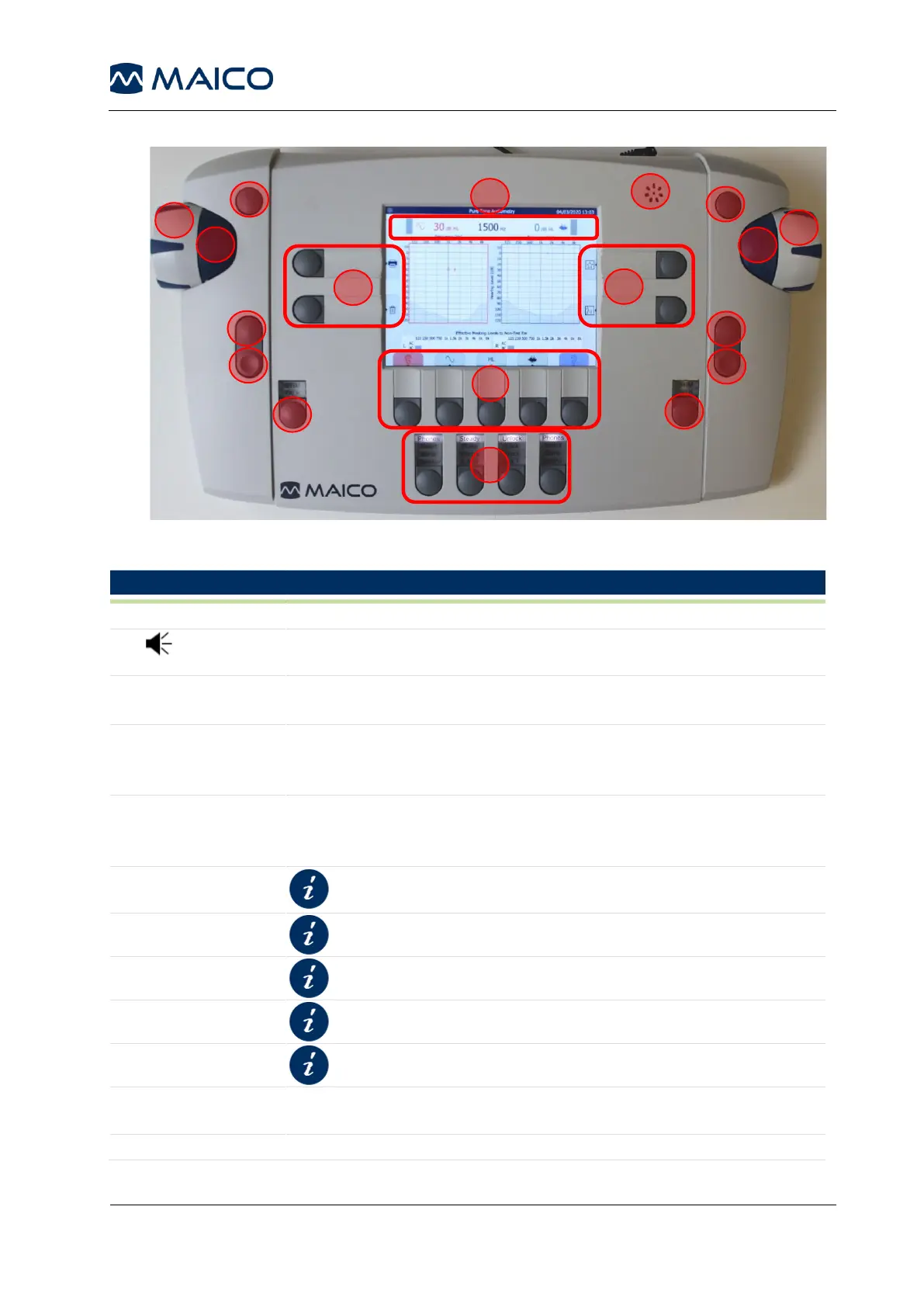Table 1 Operating Elements
to select (hearing level, test, setting).
to present/interrupt signal or noise (hearing level) or confirm
selection (test, setting)
to store single results.
Press for 2 s to store a No Response result.
Tone test: to change to a higher frequency.
SRT test (Wave only): to select the next word.
WRS test: to enter a correct answer.
Tone test: to change to a lower frequency.
SRT test (Wave only): to select the previous word.
WRS test: to enter a wrong answer.
STIM/TALK Key and STIM/Monitor Key
