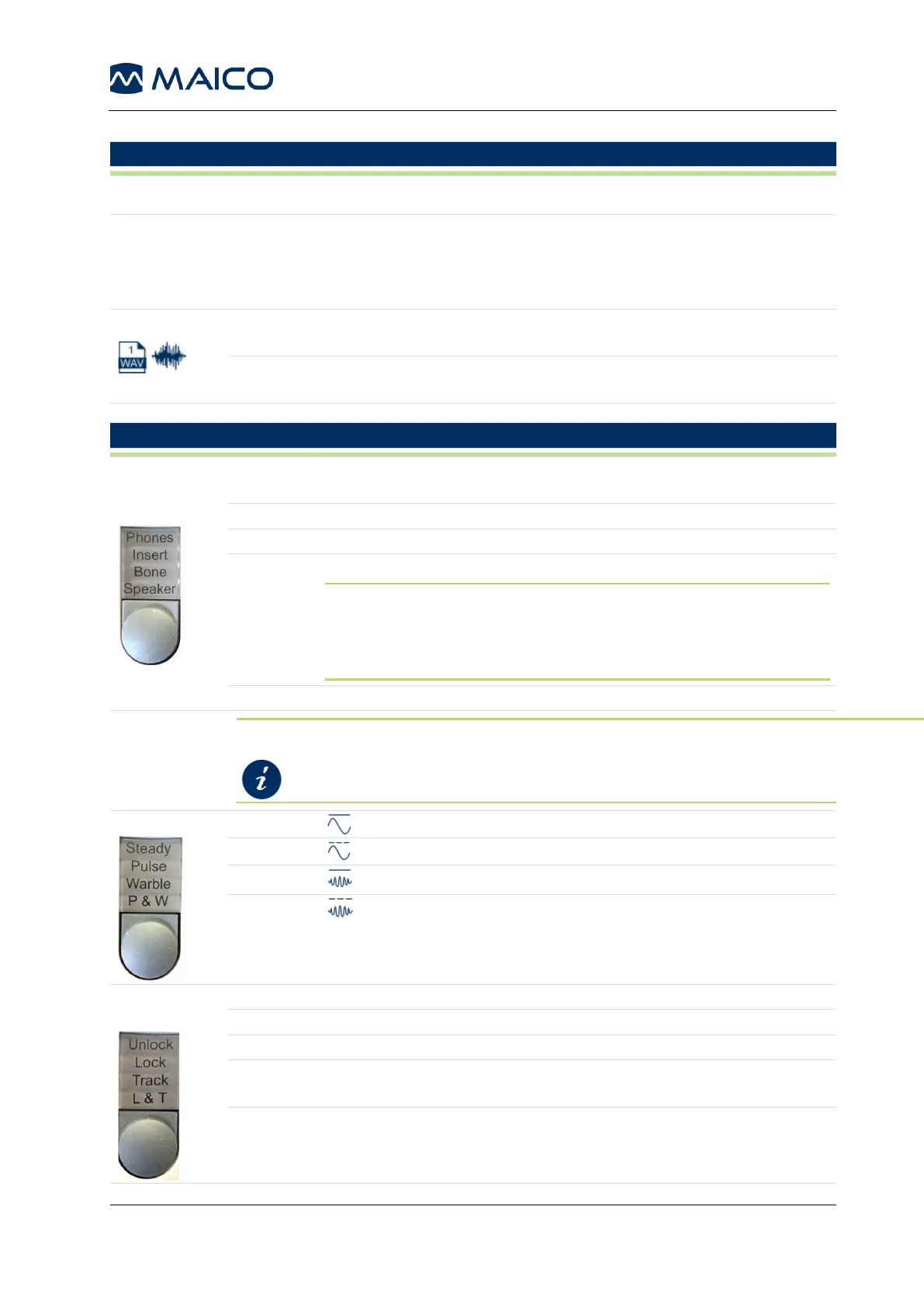to change Wave Input and Noise (left ↔ right channel).
to select Wave Input for binaural presentation.
to select the transducer for the left and the right ear (only calibrated
transducers can be selected). Select:
to select headphones (AC).
to select insert phones or high frequency headphones (AC).
to select bone conductor (BC).
NOTE: If you select Bone for one ear, the default or bone
masking transducer is automatically selected for the other
ear. By press and hold for 2 s the opposite transducer can be
changed between Phone and Insert.
to select loudspeaker for sound field testing.
NOTE: For specific transducer setup see:
Device Information – Transducers
to select a steady stimulus.
to select pulse stimulus.
to select warble stimulus.
to select combined pulse and warble stimulus.
to select Lock/Track functions. Select:
to use neither the Lock nor the Track function.
to lock the presentation of the signal in both channels.
to automatically increase and decrease channel 1 and 2
levels with the rotation of only one Control Dial.
to combine Lock and Track function to assist with binaural
testing or masking.
