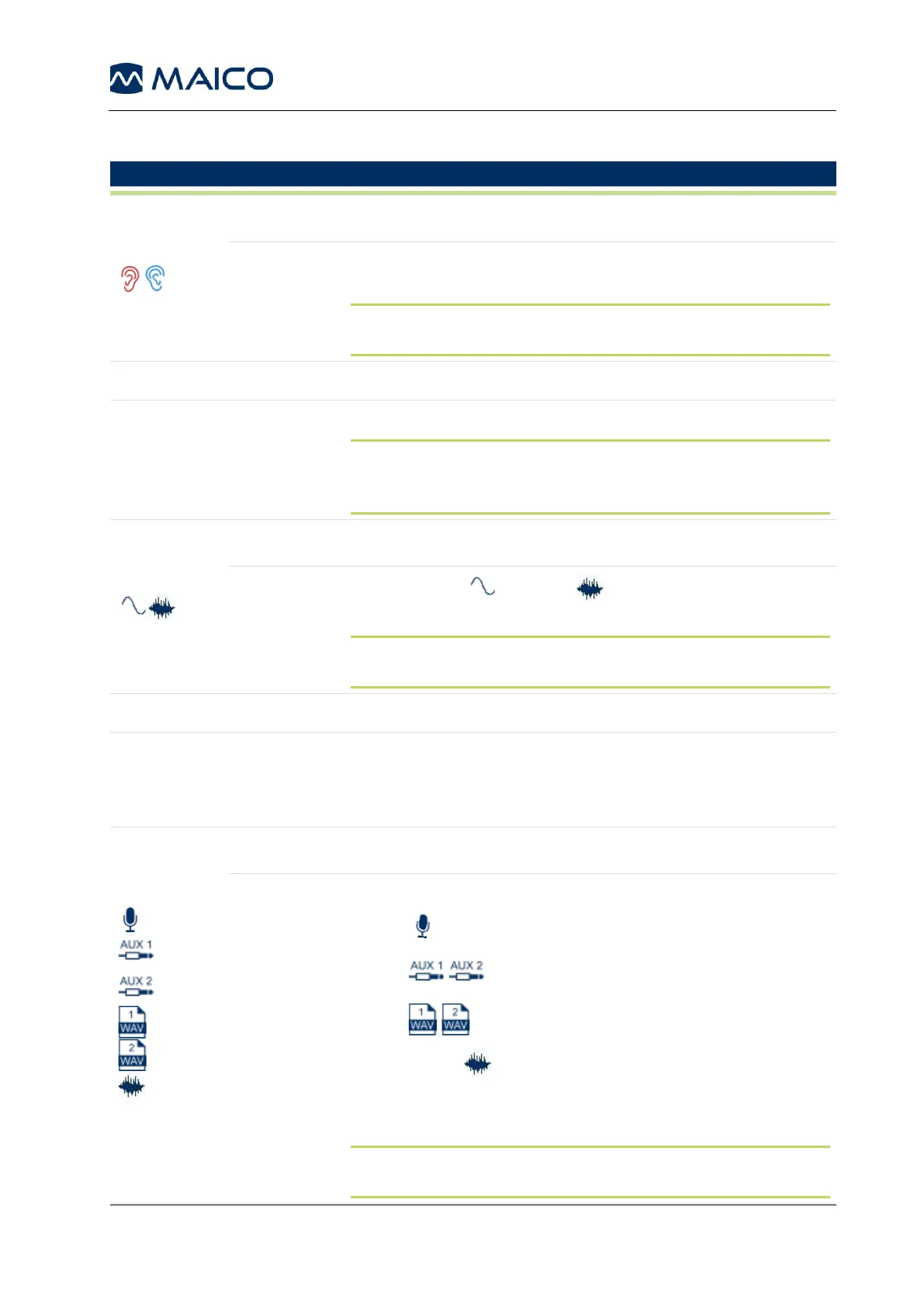to change ears (left ↔ right channel).
to select ear for the left OR right channel. Selection for the
other channel stays the same.
NOTE: This function can be useful if you want to apply
Signal (Tone or Speech Input) AND Noise to the same ear.
to select the test type.
NOTE: If you want to use the Aided function, you must
first select Speaker as the transducer. Otherwise the
function is grayed out.
to change Tone and Noise (left ↔ right channel).
to select Tone or Noise for the left OR right channel
only. The selection of the other channel will not change.
NOTE: This function can be useful if you want to apply the
same stimulus to both ears (binaural presentation).
to change Speech Input and Noise (left ↔ right channel).
to select the Speech Input:
• microphone
• auxiliary 1/2 e.g. CD channel 1/2
• wave channel 1/ 2 or
• Noise
for the left OR right channel only. The selection of the other
channel will not change.
NOTE: This function can be useful if you want to apply the
same stimulus to both ears (binaural presentation).
