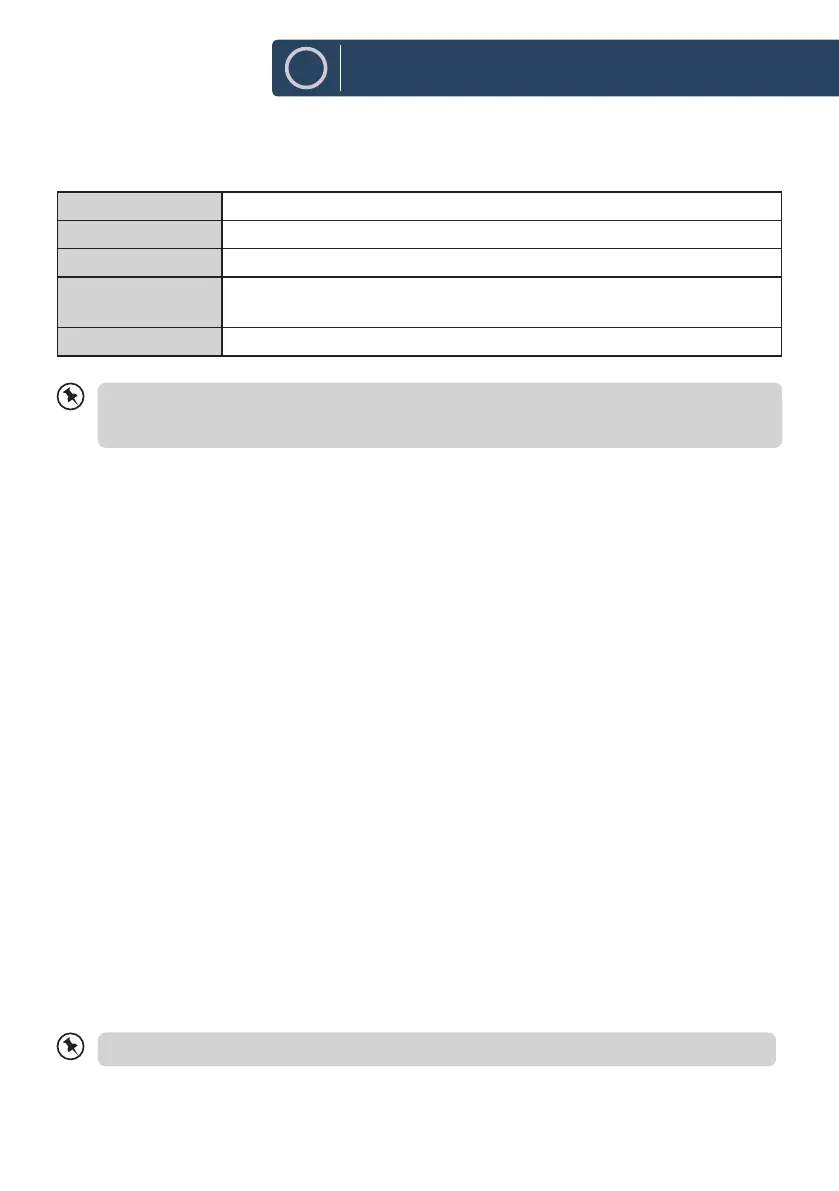13
EN
For the other settings under Time/Date, press
12
w
/
s
3
buttons to select from the following options
and then press the SELECT button to conrm.
Auto update DAB/FM/Network/No update
Set format 12 / 24 hour format.
Set timezone Select a time zone. (Only available when Auto update from Network is on.)
Daylight savings Select daylight savings. (Only available when Auto update from Network is
on.)
Standby Clock Analog Clock/ Digital Clock
The default auto time update setting is “Update from Network”. If you would like to
manually set the time, it is recommended to turn the Auto update function o.
Inactive Standby
Use the Inactive Standby to turn o the unit after a certain time in play mode.
1. While in System settings, press
12
w
/
s
3
buttons to select Inactive Standby and press SELECT
button to conrm.
2. Press
12
w
/
s
3
buttons to select between O, 2 hours, 4 hours, 5 hours and 6 hours. Press
SELECT button to conrm.
Language
1. While in System settings, press
12
w
/
s
3
buttons to select Language and then press the SELECT
button to conrm.
2. Press
12
w
/
s
3
buttons to change the display language of your choice.
3. Press the SELECT button to conrm.
Factory Reset
Factory reset would be recommended when experiencing issues with radio reception, moving houses,
moving to a dierent part of the country, when the Humboldt may pick up the local and national DAB
stations in that area, therefore previously tuned channels may no longer be available.
●
To access the Factory reset, press MENU – go to ‘System settings’ .
●
While in ‘System settings’, press
12
w
/
s
3
buttons to select Factory Reset. Press the SELECT
button to conrm.
●
Press
7
/
8
buttons to select [Yes]. Press the SELECT button to conrm or select [No] to cancel.
After the system reset, all the tuned stations, Internet, DAB & FM preset stations will be erased.
Instructions Guide