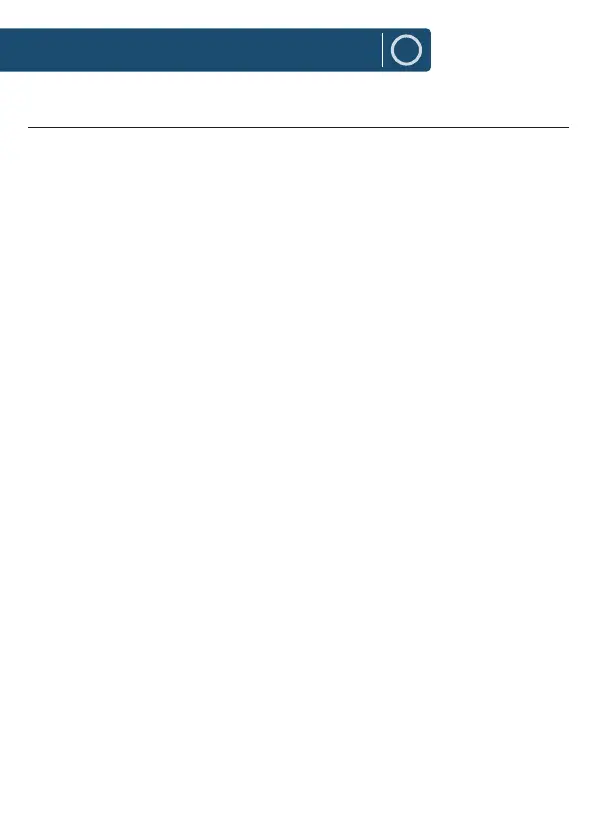10
EN
Connecting the Soundbar and Sub-woofer
Instructions Guide
The sub-woofer and soundbar will wirelessly connect to each other for
within the corner of the room to ensure that the sound from your TV
To connect them together, please ensure that your soundbar is being
Ref.1
Ref.13
Follow by plugging the subwoofer into a power source, and turning it
Ref.26
The sub-woofer and soundbar should then automatically connect via
wireless Bluetooth connectivity�
If you are having connectivity issues, please move the sub-woofer closer
to the soundbar for set up�