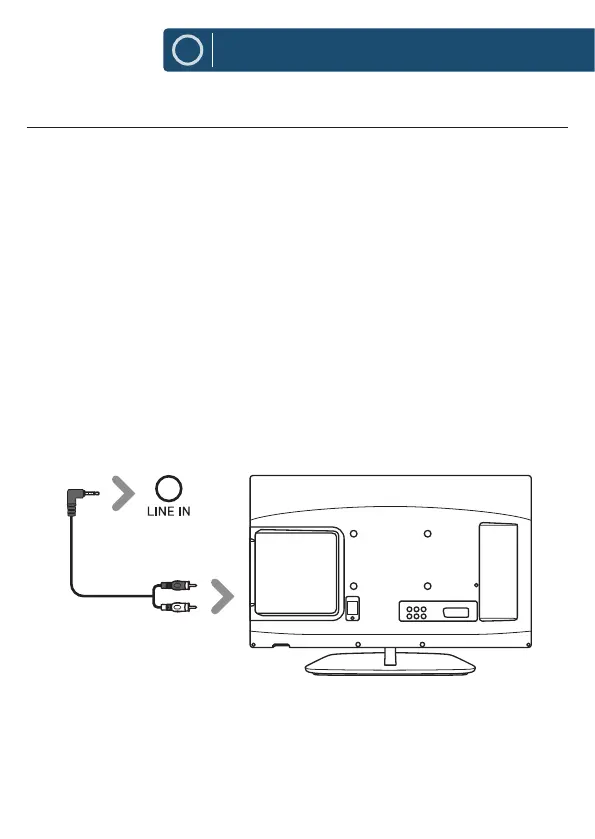5
EN
Instructions Guide
Connect the RCA Stereo Audio Cable to connect the TV’s stereo RCA
Ref.5
Then press Ref.21Ref.2
Troubleshooting: If you are not receiving a picture, please ensure that
the RCA cable is connected to ‘output’ RCA ports on your TV�
If your TV does not have ‘output’ RCA ports, please use an alternative
connection method�
Rear view of unit
RCA stereo audio cable
Using the RCA Audio Cable